3/12
ST7 USB Low-Speed Evaluation Board
1 GETTING STARTED
1.1 SYSTEM REQUIREMENTS
In order to use the USB evaluation board with the Windows operating system, a recent version
of Windows, such as Windows 98, Windows Millennium or Windows 2000 must be installed on
the PC.
The version of the Windows OS installed on your PC may be determined by clicking on the
“System” icon in the Control Panel.
IMPORTANT: When running the HID evaluation board applet provided in the package, verify
that the correct version of the HID.dll file is installed:
– Windows 98: HID.dll - Version 4.10.1998
– Windows 98 SE: HID.dll - Version 4.10.2222
– Windows Millennium: HID.dll - Version 4.90.300.1
– Windows 2000: HID.dll - Version 5.00.2134.1
– Windows XP: HID.dll - Version 5.1.2600.0
1.2 PACKAGE CONTENTS
The USB Evaluation Board package includes the following items:
■
Hardware content:
– Two ST72 Low-speed USB microcontroller devices:
–ST72F62 in SDIP42 package
–ST72F63B in SDIP32 package
Both devices are FLASH devices allowing up to 100 reprogramming cycles. They are deliv-
ered already programmed with the demonstration firmware.
– One evaluation board
■
Software content:
– PC executable software (C source joined as example) for demonstrating HID transfers.
– ST7 firmware (C source code) for the ST72F62
– ST7 firmware (C source code) for the ST72F63B
■
Documentation:
– USB library 4 x Interface documentation.
– ST7262 and ST7263B Datasheets
– Application Note AN1325
1.3 SOFTWARE INSTALLATION
Run USBDemonstrator.exe to install the PC HID demonstrator, and follow the on-screen
prompts to complete the installation.
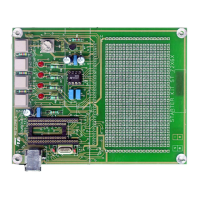
