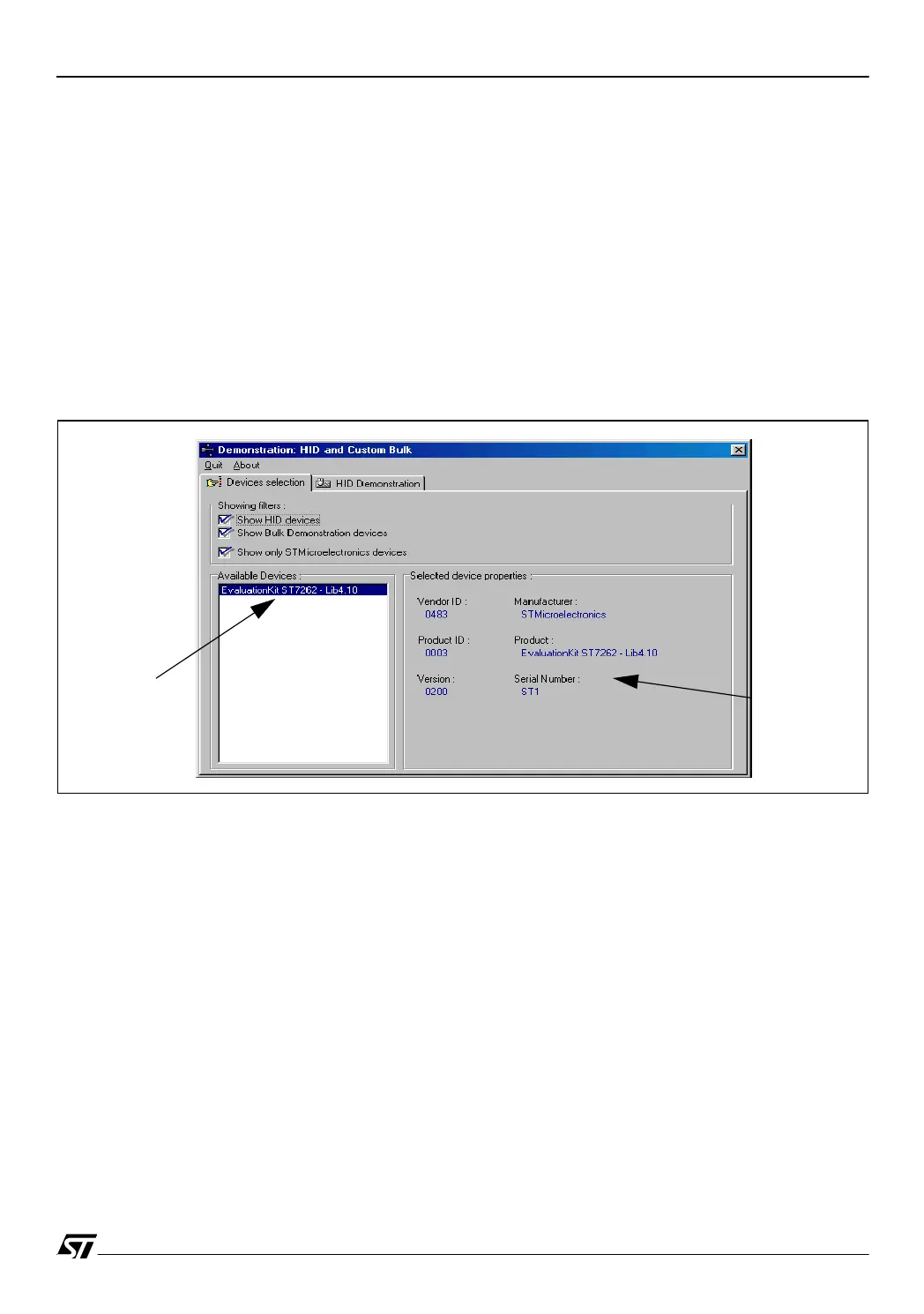7/12
ST7 USB Low-Speed Evaluation Board
2.2 HID DEMONSTRATOR
2.2.1 USB ENUMERATION
The Devices selection tabsheet, shown in Figure 4, displays the following information:
– Available USB HID devices: All the HID devices connected to the PC are displayed in this
window.
– Device information: This information, obtained during the enumeration phase, refers to the
highlighted device in the “Available USB HID Device” window: Vendor ID, Product ID and
Version numbers. (Refer to the USB Specification version 1.1 or higher). Additionally, as
string information is supported, the Manufacturer name, Product and Serial Number are
displayed.
Figure 4. HID Demonstrator window
–
–
HID attached Device
informationdevice
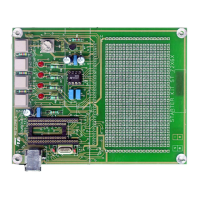