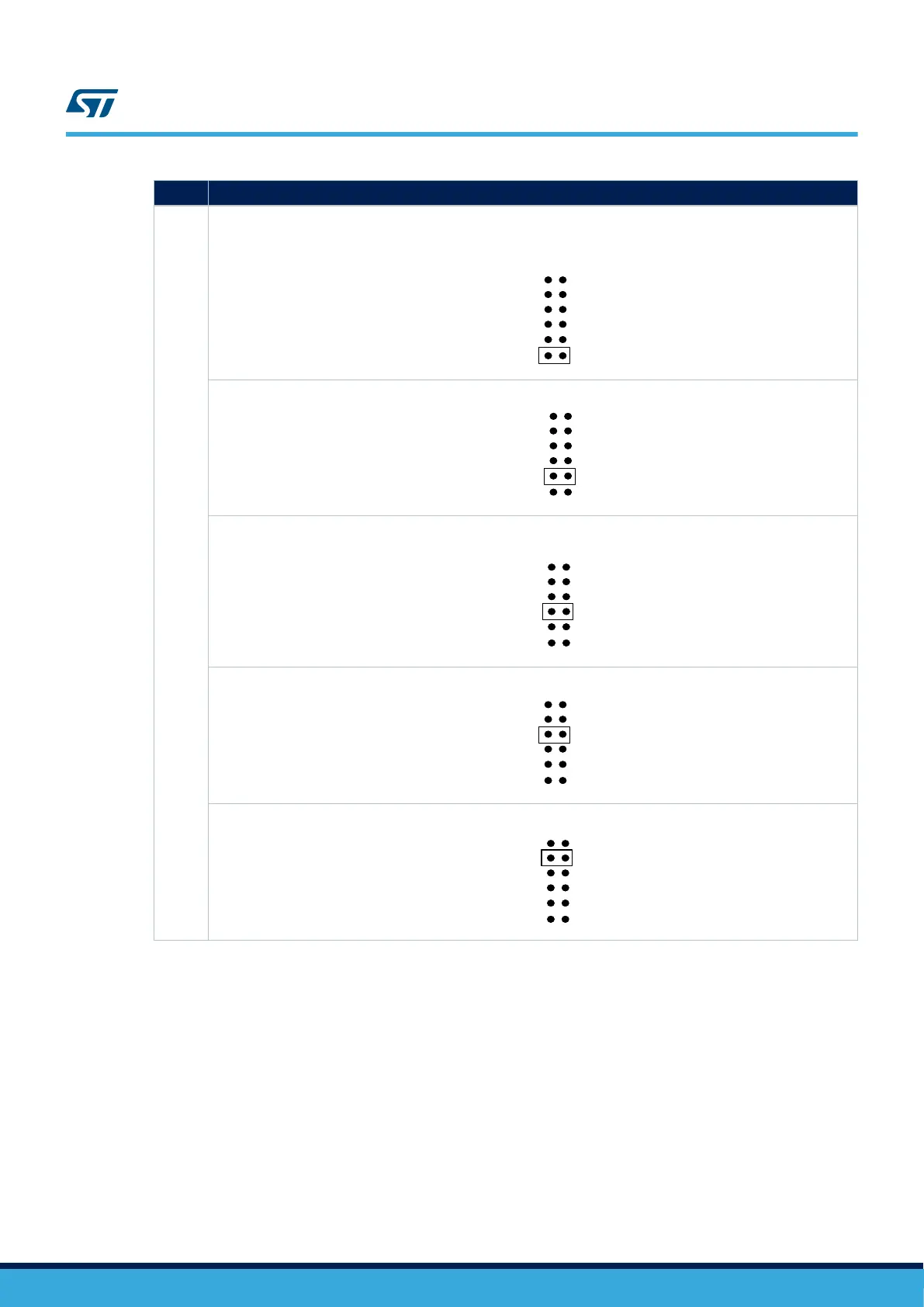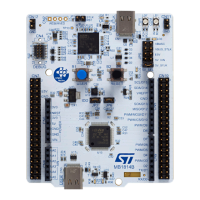Jumper Description
JP10
JP10 is used to select one of the six possible power supply resources.
To supply the STM32H7x7I-EVAL board through the USB connector of the STLINK-V3E (CN23) set JP10 as shown
below: (default setting)
HS
FS1
FS2
D5V
PSU
STlk
To supply the STM32H7x7I-EVAL board through the jack (CN10), set JP10 as shown below:
HS
FS1
FS2
D5V
PSU
STlk
To supply the STM32H7x7I-EVAL board through the daughterboard connectors (CN6 and CN7), set JP10 as
shown below:
HS
FS1
FS2
D5V
PSU
STlk
To supply the STM32H7x7I-EVAL board through the USB OTG1_FS (CN16), set JP10 as shown below:
HS
FS1
FS2
D5V
PSU
STlk
To supply the STM32H7x7I-EVAL board through the USB OTG2_FS (CN18), set JP10 as shown below:
HS
FS1
FS2
D5V
PSU
STlk
UM2525
Power supply
UM2525 - Rev 3
page 12/69
