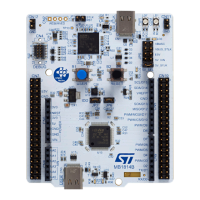6.4.1 SMPS/LDO power supply
There are three solutions to provide power to the microcontroller V
CORE
logic supply: SMPS, LDO, and SMPS+
LDO. Power consumption in Run mode is significantly improved by generating V
CORE
from the internal DC/DC
converter (SMPS) and the default connection must be set to SMPS. Some modifications are required to supply
the microcontroller from the LDO. Below the board configuration for each case:
• SMPS mode (default):
– SB13, SB23 and SB18 mounted
– SB14, SB16, SB20, SB10, SB17 and SB53 removed
• LDO mode:
– SB14, SB20, SB10 and SB53 mounted
– SB13, SB17, SB23, SB16 and SB18 removed
• SMPS+ LDO mode:
– SB13, SB23, SB10 and SB53 mounted
– SB14, SB16, SB17, SB18 and SB20 removed
Caution: Using inconsistent firmware and hardware configurations for V
CORE
SMPS/LDO mode will cause the board to be
bricked and unable to start up. To recover from this status, resoldered the component according to the below
steps:
1. Check the microcontroller firmware configuration regarding the V
CORE
power mode.
2. Resolder the solder bridges as described above for SMPS or LDO mode.
3. At power-on, check that the ST-LINK operates normally.
4. When the ST-LINK is connected, use the right SMPS/LDO configuration for your application.
6.5
Clock source
Two clock sources (X1 and X2) are available on the STM32H7x7I-EVAL Evaluation board for the STM32H7x7XI,
and embedded RTC. Other clock sources (X3 and X4) are used for their peripherals:
• X1, 25-MHz crystal for the STM32H7x7XI, it can be disconnected by removing R15 and R16 when internal
RC clock is used
• X2, 32-kHz crystal for embedded RTC
• X3, 25-MHz crystal for Ethernet PHY
• X4, 24-MHz crystal for USB OTG2_HS PHY
Table 6. 25-MHz crystal X1 related solder bridges
Solder
bridge
Description
SB39
PH0 is connected to 25-MHz crystal when SB39 is OFF (Default setting).
PH0 is connected to extension connector CN6 when SB39 is ON. In such case R15 must be removed to avoid
disturbance due to the 25-MHz quartz.
SB40
PH1 is connected to 25-MHz crystal when SB40 is OFF (Default setting).
PH1 is connected to extension connector CN6 when SB40 is ON. In such case R16 must be removed to avoid
disturbance due to the 25-MHz quartz.
Table 7. 32 kHz crystal X2 related solder bridges
Solder
bridge
Description
SB1
PC14 is connected to 32-kHz crystal when SB1 is OFF (Default setting).
PC14 is connected to extension connector CN7 when SB1 is ON. In such case R18 must be removed to avoid
disturbance due to the 32-kHz quartz.
UM2525
Clock source
UM2525 - Rev 3
page 14/69

