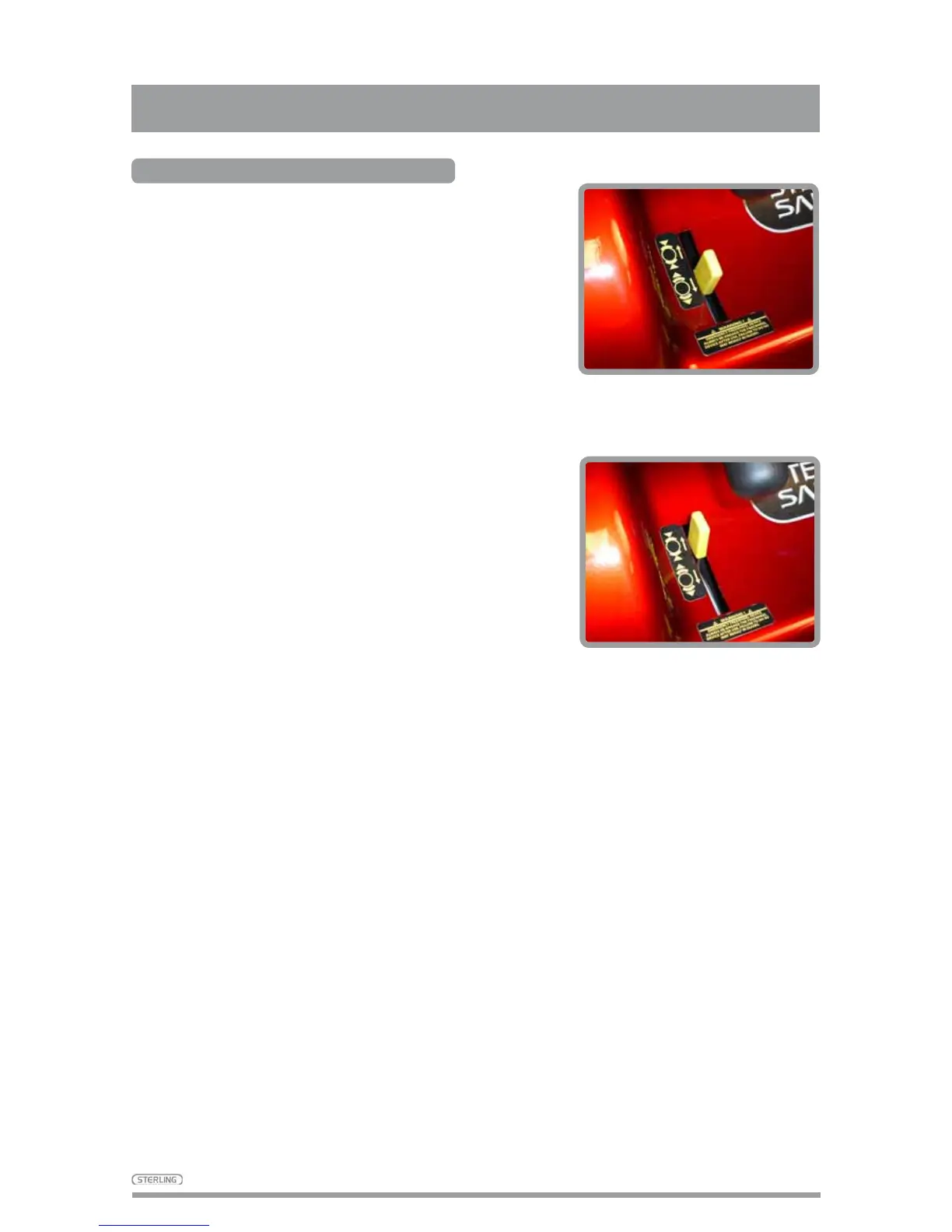9
Iss 1
Freewheel mechanism
A freewheel device disengages the power drive
to allow manual operation (i.e. the scooter can be
SXVKHGDWDZDONLQJSDFH
The freewheel is selected by pushing BACKWARD
the lever that is located on the left hand side of
the scooter rear panel. Once freewheel has been
selected, the electronic drive control system is
disabled to prevent driving. This is a safety feature
WRSUHYHQW\RXGULYLQJWKHVFRRWHUZLWKWKHSDUNLQJ
EUDNHGLVHQJDJHG3KRWR
To turn off the freewheel and engage the motor,
VLPSO\SXVKWKHOHYHU)25:$5'63KRWR
ALWAYS re-engage the freewheel device after use,
failure to do so may result in injury.
Freewheel Mechanism
Photo 9.2
Photo 9.1
WARNING:
Use extreme caution in the freewheel mode
especially on slopes/inclines. Letting go of
your scooter whilst it is in freewheel, can
cause the scooter to roll unexpectedly.
