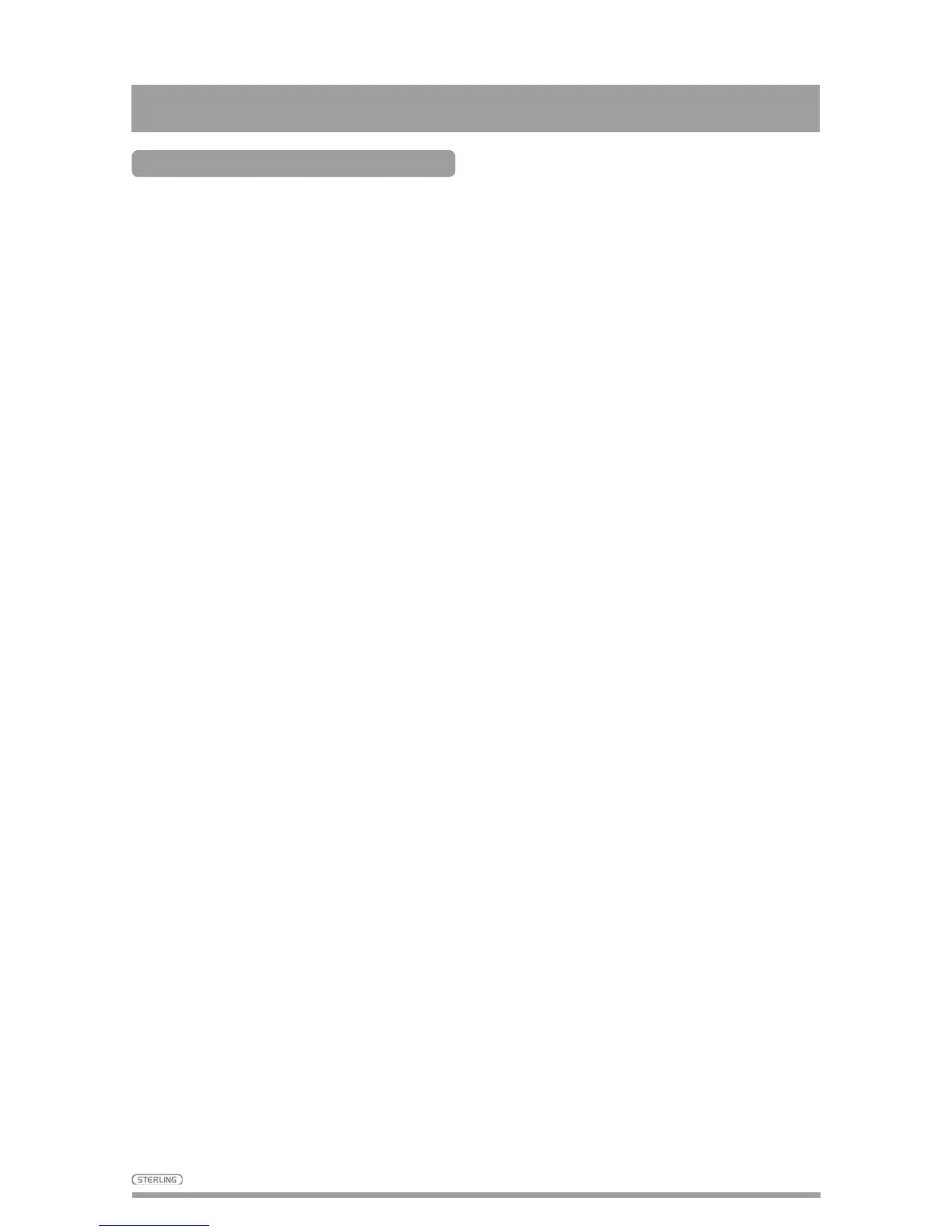15
Iss 1
Guidance for Safe Operation and Use
Basic Driving
Caution!
,WLVDGYLVDEOHGXULQJWKH¿UVWIHZVHVVLRQVRIRSHUDWLQJ\RXUVFRRWHUWKDWWKHDUHD
around you is clear of obstacles and pedestrians.
Before operating your scooter, ensure the seat height and position has been adjusted to
your satisfaction and the tiller angle has been set for optimum safety and comfort.
Please see the “General Warnings”, “Getting on Your Scooter” and “Tiller Adjustment”
VHFWLRQVLQWKLVKDQGERRN
0DNHVXUH\RXDUHSURSHUO\VHDWHGRQWKHVFRRWHUDQGWKDWWKHVSHHGFRQWURONQRELV
turned fully to the left, towards “MIN”.
7XUQWKHNH\VZLWFKWRWKH³21´SRVLWLRQ
3. On the tiller, use the throttle lever as described earlier. You will gently accelerate.
Release and you will gently stop. Practice these two basic functions until you get
used to them.
4. Steering the scooter is easy and logical. Be sure to remember to allow enough
clearance when turning corners so that the rear wheels clear any obstacle.
6KRUWFXWWLQJDSDYHPHQWFRUQHUFDQFDXVHWKHEDFNZKHHOWRJRRIIWKHSDYHPHQW
causing problems if the corner is very rough. Avoid this at all times by steering an
exaggerated curve around the obstacle.
6. When steering in a tight spot, such as entering a doorway or when turning around,
stop the scooter and then turn the handlebar to where you want to go, then apply
SRZHUJHQWO\7KLVZLOOPDNHWKHVFRRWHUWXUQYHU\VKDUSO\,WLVDOVRUHFRPPHQGHG
that the preset speed is set to a slower setting to aid control in tight spots.
7. Reversing requires attention - exercise caution when reversing especially down
slopes.
When reversing, always turn the handlebars in the opposite direction to the way you
want to go.
The more you operate the throttle lever, the faster you will go.
Reverse speed is 50% slower than forward speed. If the scooter does not move
LQUHYHUVHFDUHIXOO\WXUQWKHVSHHGFRQWURONQREFORFNZLVHXQWLOWKHVFRRWHUPRYHV
JHQWO\EDFNZDUGV
Important:
To preserve battery power there is a “sleep timer” feature built into the controller.
Should the scooter be left ON, but not operated for 15 minutes the scooter will go
into “sleep mode”. To reset this, switch the scooter OFF and then back ON again.
