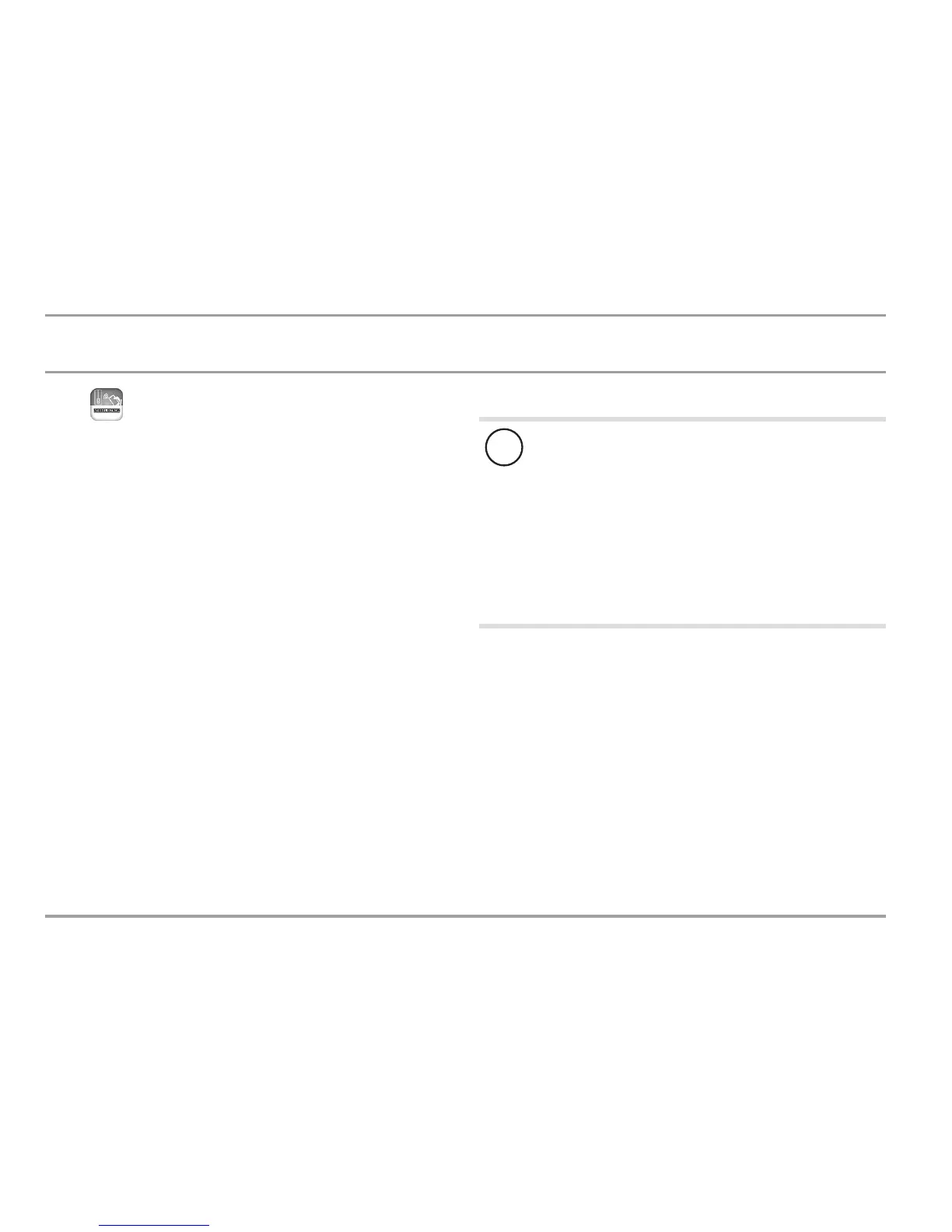OPERATION
Cleaning, care and maintenance
74 |DHEConnect | DHETouch www.stiebel-eltron.com
4.8 Operation using app
App-based operation is intended for controlling the “DHECon-
nect”. You can use a mobile terminal device to operate the DHE
Connect under the following prerequisites:
- Programming unit software version at least 1.9.00. For up-
date checks, see chapter “Settings/ Info/ Version info”.
- The “DHEConnect” and your mobile terminal device are on
the same WLAN.
- Your mobile terminal device has:
- A (diagonal) screen size of at least 3”.
- Software version
- iOS9 or higher
- Android 5.0 or higher
- To use this function, you must install the “DHEConnect” app
from your app store. Here, you will also find further informa-
tion about the app.
Following an interruption to the water supply
!
Material losses
To ensure that the bare wire heating system is not dam-
aged following an interruption to the water supply, the
appliance must be restarted taking the following steps.
Isolate the appliance from the power supply; do this
by switching off the fuses or switching the device to
OFF.
Open the tap for one minute until the appliance and
its upstream cold water inlet line are free of air.
Switch the power supply back on, or set a tempera-
ture on the device or wireless remote control.
5. Cleaning, care and maintenance
Never use abrasive or corrosive cleaning agents. A damp
cloth is sufficient for cleaning the appliance.
You can remove the DHEConnect loudspeaker cover using a
pointed object, should it become heavily soiled. Replace the
cover after cleaning. Install the cover with the groove at the
bottom.
Check the taps regularly. Limescale deposits at the tap out-
lets can be removed using commercially available descaling
agents.
