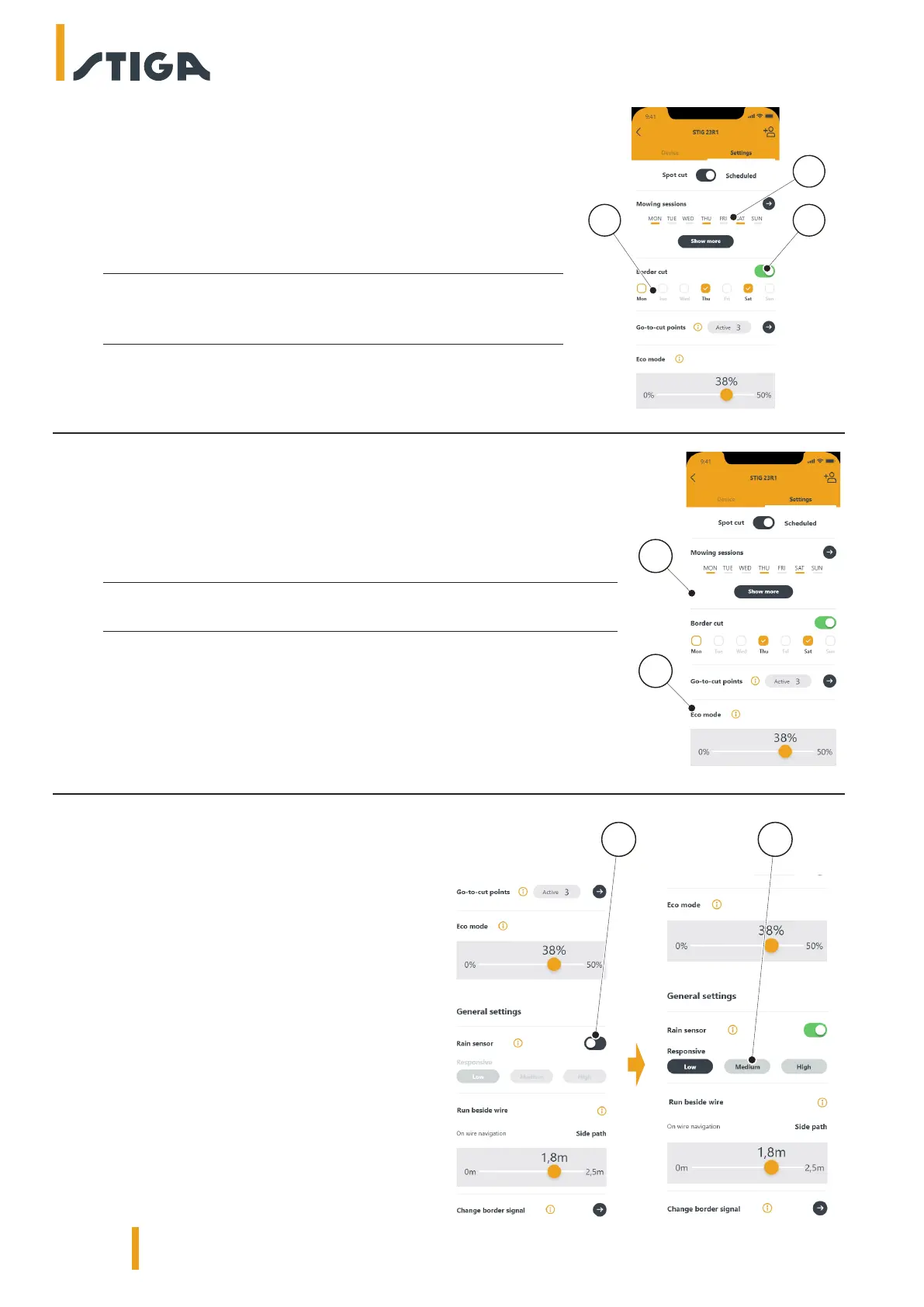38 EN
3. INSTALLATION
3.7.11. ECO MODE
(Available in version with Powerkit E1200)
The “Eco mode” function (A) allows to set a low power consumption mode
reducing, in percentage, the working time of the robot lawn mower compared
to the programming performed by the user (B).
NOTE: It is advisable to use this function at times of the year when
the grass grows more slowly.
3.7.12. RAIN SENSOR
The “Rain sensor” function allows you to enable or
disable the rain sensor on the robot lawn mower.
1. Press the selector (A) to enable the function.
2. Choose from the three available rain sensor
sensitivity levels (B).
3.7.10. BORDER CUT
The “Border cut” section allows to program the border cutting of the
garden on a certain day.
1. Press the selector (A) to enable the function.
2. Choose the days on which to cut the border (B).
NOTE: The border cut can be activated only for the days
of the week in which the robot lawn mower has been
programmed to work (C).
A B
A
B
AB
C
