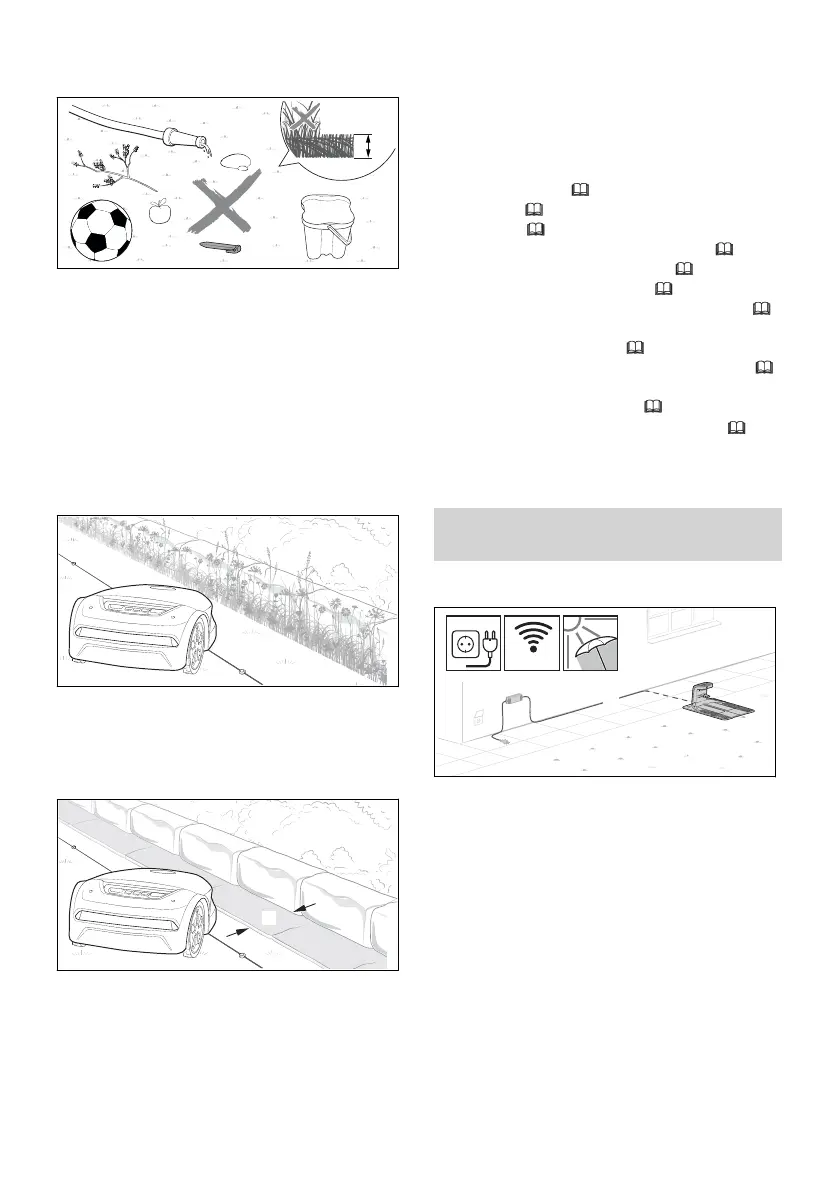Preparing mowing areas
► Remove any objects lying around.
► Remove metals, magnetic materials and mate‐
rials that conduct electricity as well as old
perimeter wires.
► Mow lawns with a lawn mower to the cutting
height that will later be set for the operation of
the robot mower. The default setting for the
cutting height on the robot mower is a = 6 cm.
► Level out holes and rough, uneven patches.
► Where ground is hard and dry, slightly moisten
the mowing area to make driving the anchor‐
ing stakes easier.
► As a result of its design, the robot mower
leaves a strip with unmown lawn along unnavi‐
gable areas. This strip can be used, for exam‐
ple, to sow flower seeds and create areas with
blossoming vegetation for insects.
► If you want to mow without leaving an edge
along inaccessible areas: Install edging stones
or flagstones with a minimum width of
a = 24 cm along these areas.
6.2 Preparing the robot mower for
operation
► Remove the packaging material and transport
locks.
► Ensure that the following components are in a
safe condition:
–
Robot mower, 4.6.1
–
Blades, 4.6.2
–
Battery, 4.6.3
–
Docking station and power supply, 4.6.4
►
Positioning the docking station,
7
►
Installing the perimeter wire, 8
►
Completing the perimeter wire installation,
9.1
►
Installing the guide wire, 10.1
►
Electrically connecting the docking station,
11.1
►
Charging the robot mower, 12.1
►
Locking the Bluetooth
®
radio interface, 13.1
► If you cannot carry out these steps: Do not use
the robot mower and contact a STIHL author‐
ized dealer for assistance.
7 Positioning the docking
station
7.1 General requirements
7 Positioning the docking station English
0458-011-0101-A 15
