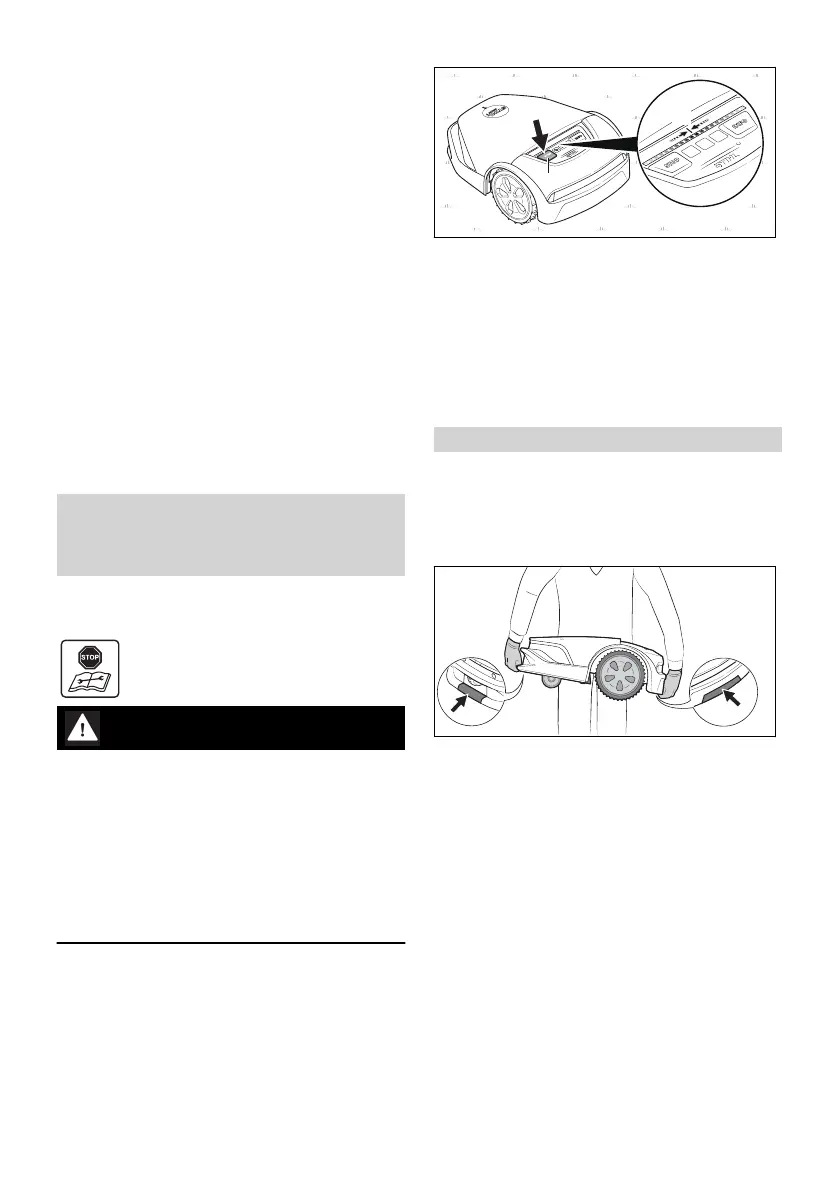15.2
The MY iMOW
®
The MYiMOW
®
app is required for the conven‐
ient use of the robotic mower. The robotic mower
can be operated and configured via the MYi‐
MOW
®
app. The robotic mower can be connec‐
ted to a mobile device via a wireless network
connection (WLAN) or Bluetooth
®
. The robotic
mower can be operated and configured from a
desktop computer using the MY iMOW
®
web
app.
Main functions:
–
Starting and stopping the mowing process
–
Mowing plan
–
Configuring mowing times (with an assistant
or manually)
–
Configuring starting points (optional)
–
Selecting zones (optional)
–
Setting the cutting height
–
Remote access to the robotic mower via a
wireless network connection (WLAN)
–
Support
16 Stopping the robot mower
and activating the device
lock
16.1 Stopping the robot mower and
activating the device lock
WARNING
■ The robot mower may unintentionally be
switched on if the robot mower is not stopped
and shut down by activating the device lock as
described in this User Manual. This may result
in serious injury to people and damage to
property.
►
Stop the robot mower and activate the
device lock during transport, storage, clean‐
ing, servicing and repair or when there is
changed or unusual behavior.
► Press STOP (1).
The robot mower is stopped and locked.
► Press and hold STOP (1) until the light
strip (2) fully lights up red.
► Press STOP (1).
The light strip (2) flashes twice. The device
lock of the robot mower is activated. The robot
mower can be transported, stored, cleaned or
serviced.
17 Transporting
17.1 Transporting the robot mower
► Stop the robot mower and activate the device
lock.
Carrying the robot mower
► Wear work gloves made of robust material.
► Carry the robot mower at the front grip sur‐
face (1) and the rear grip surface (2).
Transporting the robot mower in a vehicle
► Secure the robot mower so that it does not tip
over and cannot move.
17.2 Transporting the Battery
The battery has been installed in the robot
mower and must only be removed by a STIHL
authorized dealer.
► Check that the battery is in a safe condition.
► Pack the battery in packaging in such a way
that it cannot move inside the packaging.
► Secure the packaging so that it cannot move.
The battery is subject to the Carriage of Danger‐
ous Goods regulations. The battery is classified
as UN 3480 (lithium ion batteries) and has been
16 Stopping the robot mower and activating the device lock English
0458-011-0101-A 37
