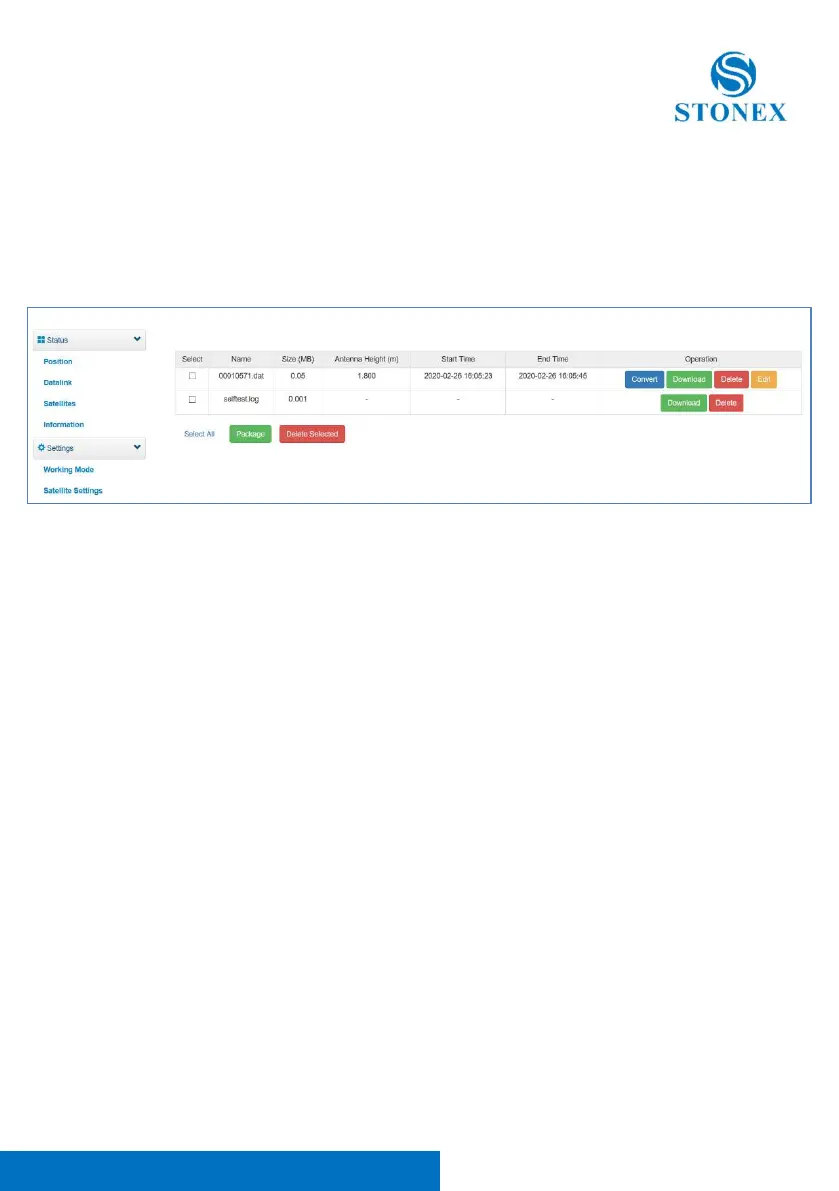Stonex S900A GNSS Receiver – User Manual 12
2.3 Download
The download page provides downloads of raw data and backup data. Click
on a module to display its details.
2.4 Management
In this page, the user can upgrade the firmware, register the device, modify
the login password, format the instrument disk, self-check, restore the factory
Settings, restart equipment and other operations.
2.4.1 Install new firmware
In the management of the WEB UI page, you can see that “online update”, click
“browse”, select the required to upgrade the firmware, click the “upload
document”, system will restart to upgrade. After the upgrade, you can view
the current “firmware version” on the “instrument information” page.
2.4.2 Device register
The register code consists of 32 digits and letters. You can register the device
via WEB UI. The detailed steps are shown as followed.