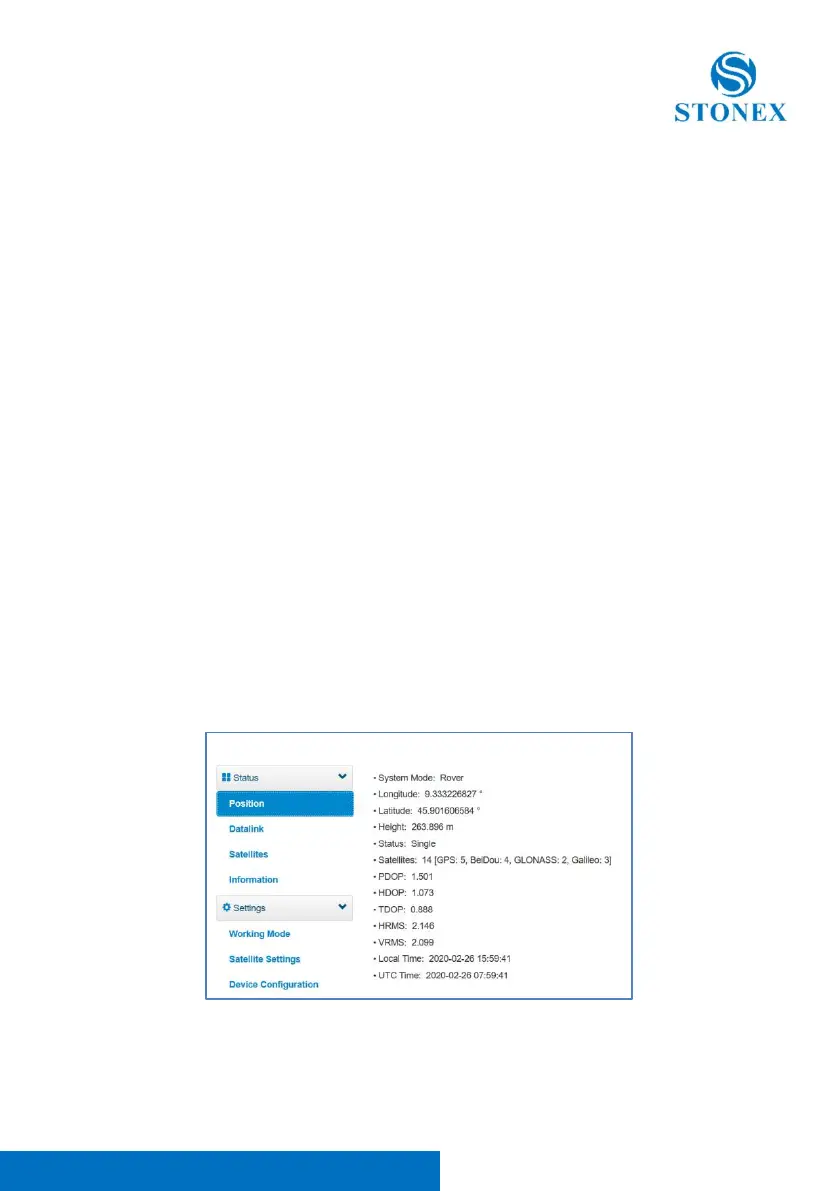Stonex S900A GNSS Receiver – User Manual 8
2. Web Interface
S900 receiver has Web UI functionality. By getting access to its internal
hotspot, you can easily manage it on the Web UI. As long as you have a smart
phone, PC or handheld with WIFI functionality, you can easily connect to the
S900 receiver to view status, download data and configure the receiver.
S900 receiver is default to open WIFI automatically when it’s powered on. Use
smart phone/PC/handheld to search the receiver hotspot, whose name is its
serial number, and connect it. Receiver WIFI only supports getting access to
Web UI to check status and set up mode, not for Internet connection.
The WIFI hotspot name is the serial number of the receiver.
Enter the IP address: 192.168.10.1. A window will pop up when the user log in,
which need to fill in the user, that is “admin”, and password that is “password”.
2.1 Status
The status page displays the current state of S900 receiver, including position
information, data link status, satellite charts, and instrumentation information.
Click on a module to display its details.