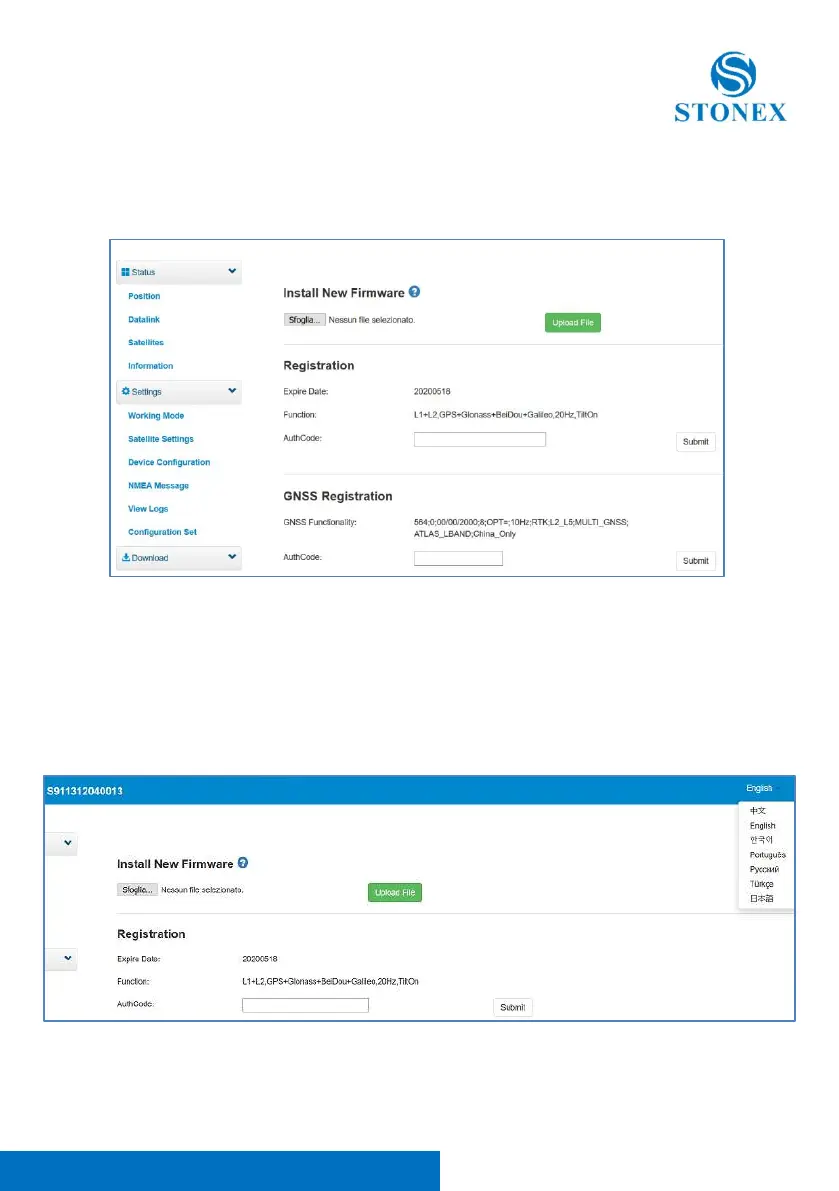Stonex S900A GNSS Receiver – User Manual 13
In management page, you can see “registration”. Input register code and click
submit, and then registration is done. After registration, you can check the
expiration time of current registration in the page.
2.5 Set the language
As you can see, there is language button in the right-up side of WebUI. And
the S900 has 7 languages to set up. They are Chinese, English, Korean,
Portuguese, Russian, Turkish and Japanese.