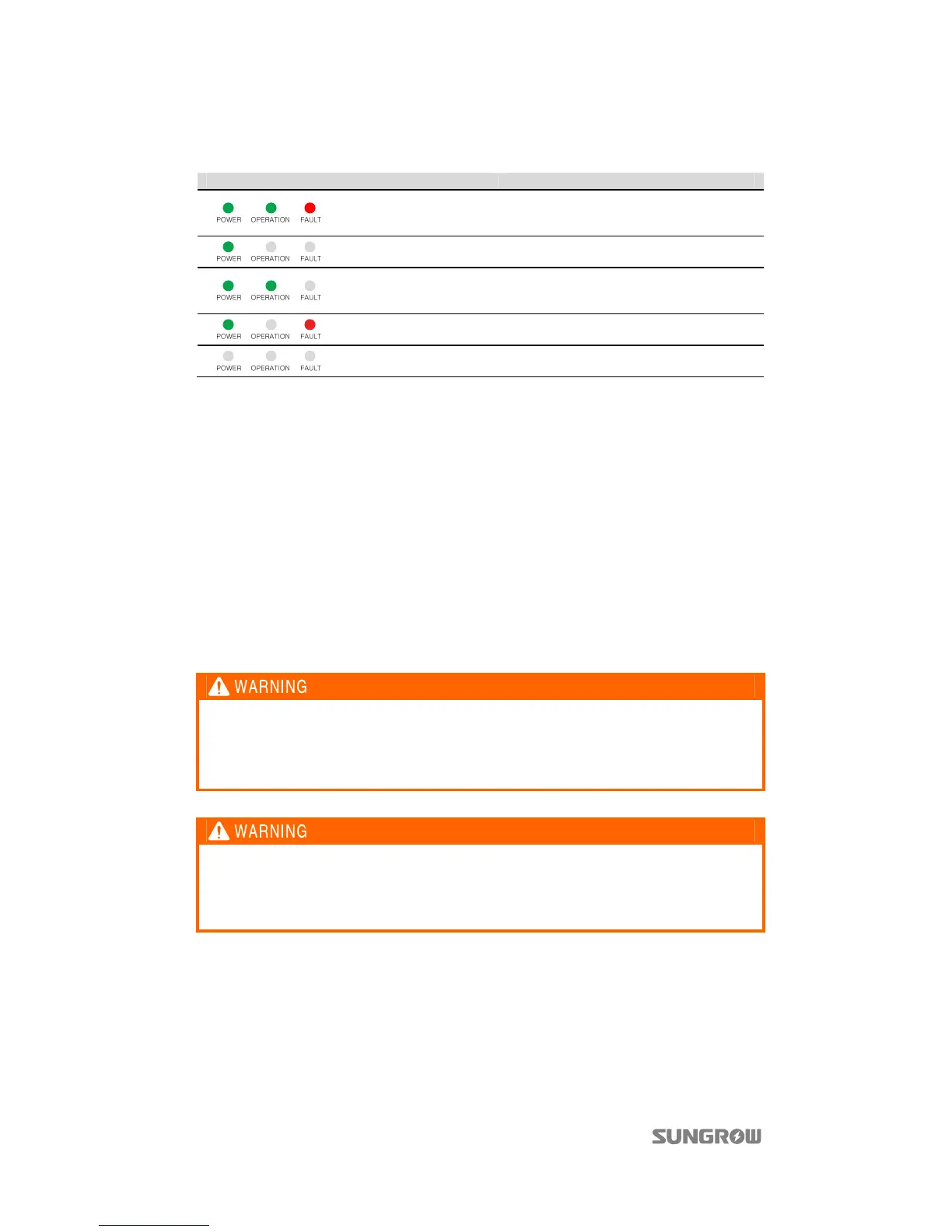3 Product Description Operation Manual
10
Possible LED combinations and the meaning are listed in the following table:
LED status Description
All three LEDs are on
System self-checking upon energization
(only POWER LED is on after the
self-checking)
“POWER” LED is on
Normal power supply, inverter not connect
to the grid
“POWER” is on
“OPERATION” is on
AC and DC side parameters meet
grid-connection requirements. Inverter is
powering the grid.
“POWER” is on
“FAULT” is on
A fault occurs and not removed yet.
All LEDs are off
Inverter is disconnected from the power
supply.
3.1.3 LCD Display
LCD screen displays the operational information of the inverter and performs many functions as
follows:
Start or stop the inverter
Display real-time operating data
Display current faults and fault records
Adjust the running parameters
View history records
3.1.4 Emergency Stop Button
The inverter will be disconnected from the internal power supply immediately when pressing
down the emergency stop button.
Electrical shock hazards!
The pressing of the emergency stop button in no way implies that no voltage is
present in the electrical connection terminals inside the inverter.
Lethal voltages are present inside the inverter.
Use the emergency stop button to stop the inverter only in a time of crisis.
Improper or frequent use of the emergency stop button may lead to inverter damages.
Pressing the button with current carrying will lay great stress to the pertinent parts of
the inverter.
When you push this button, the inverter will disconnect immediately from the grid and the
button will be locked. You can restart the inverter by rotating the button clockwise to unlock it.
Open the AC switch first and then close it. Connect to the grid and the inverter will restart by the
LCD panel.
3.1.5 Start/Stop Switch
The Start/Stop Switch controls the start and stop of the inverter. Only when the start/stop switch
is put in the “start” position can user send effective start instruction through the LCD panel.
Otherwise, inverter will stay in Stop state.