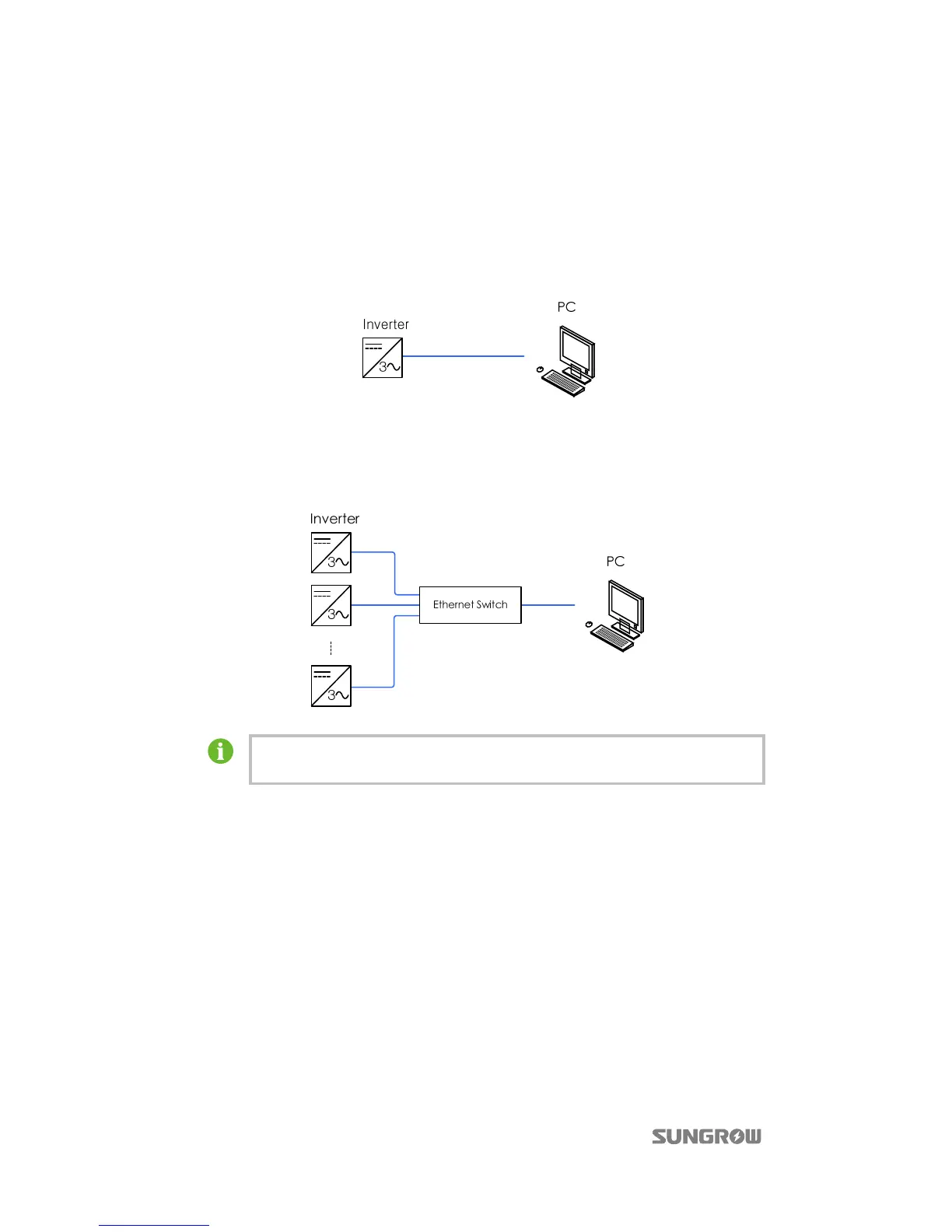3 Product Description Operation Manual
12
3.2.2 Ethernet Communication Solution
Besides the standard RS485 communication, inverter also provides the optional Ethernet
communication solution. Please specify in your order if you need this communication solution.
Single inverter communication
If there is only one inverter, you can connect the RJ45 port of the inverter to the RJ45 port of
the PC directly. SolarInfo Insight is used to monitor the communication.
Fig. 3-5 Ethernet communication of one inverter
Multiple inverters communication
If there is more than one inverter, the Ethernet switch is required for communication.
SolarInfo Insight is used to monitor the communication.
Fig. 3-6 Ethernet communication of multiple inverters
The details of SolarInfo Logger and SolarInfo Insight are available on Sungrow’s
website. Please download the latest product materials when necessary.