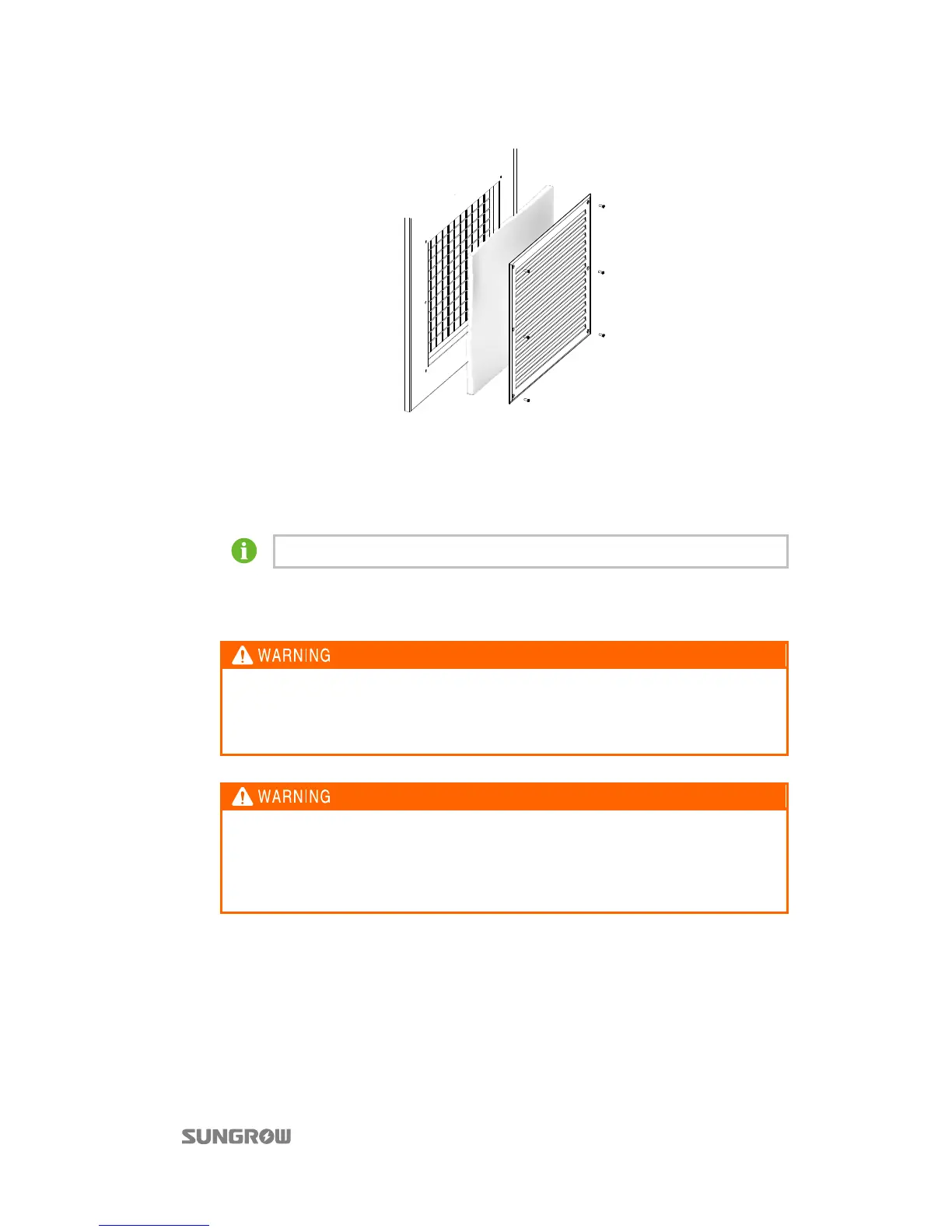Operation Manual 9 Routine Maintenance
45
A
Proceed as follows to clean or replace the filter:
Step 1 Remove the six screws used to fix the frame of the air inlet windows.
Step 2 Remove the filters and clean them with warm water and detergent, and wait until it is
completely dry; if the filter needs to be replaced, remove the old filter and place the new one.
Step 3 Reassemble the filter according to the reverse procedure shown above.
Contact Sungrow to order the filter. User can cut proper filters out of the larger filter.
9.4 Replacement of the electrical components
The electrical components inside the inverter must be replaced by the same
components from the same manufacturer and with the same model number.
The model number can be acquired from the marking of the inverter or the component
itself. If otherwise, please contact Sungrow.
If the field work needs to replace the components with products from other
manufacturer and with different model number, a prior analysis and confirmation by
Sungrow is needed.
Failure to follow this procedure may lead to physical injury or death and void all
warranty from Sungrow.