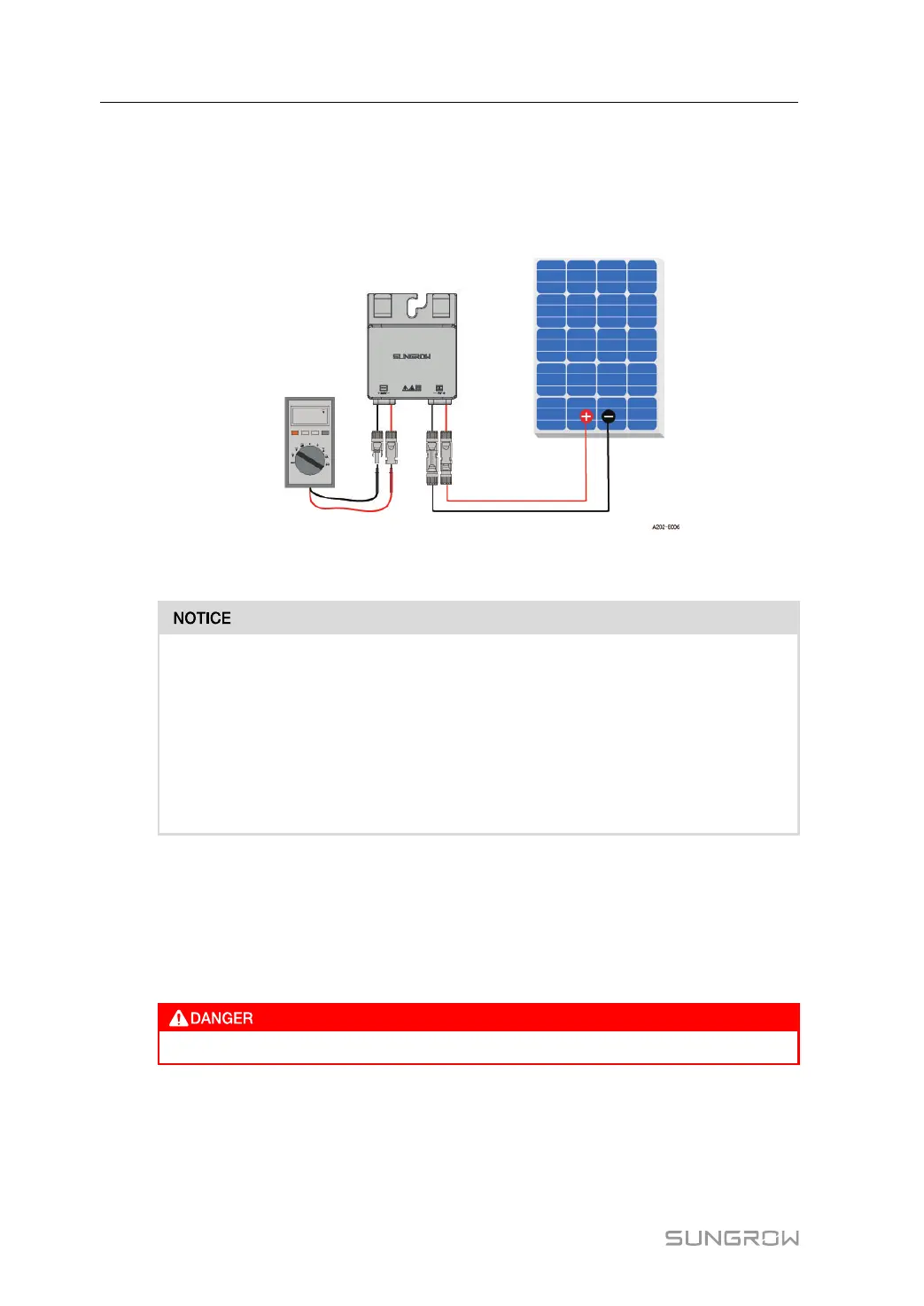20
step 2 Connect the positive probe of a multimeter to OUT+ of the optimizer, and the negative probe
of the multimeter to OUT- of the optimizer to check whether the optimizer is faulty. If the
measured output voltage is between 0.9 V and 1.1 V, no fault occurs to the optimizer.
If the output voltage is less than 0.9 V, check the following items:
1. Check whether the sunlight is sufficient.
2. Check whether the input side of the optimizer is connected to the PV module.
3. If the fault is not caused by foregoing reasons and still persists, please replace
the optimizer.
If the output voltage is greater than 1.1 V, the optimizer fails. Please replace the
optimizer.
step 3 Connect each optimizer to a PV module following the above steps.
- - End
5.5 Connecting to Inverter
Ensure that all cables are voltage-free before performing electrical operations.
Connecting Multiple Optimizers
When connecting multiple optimizers, connect the OUT- of the first optimizer to the OUT+ of
the second optimizer, and so on, and connect the OUT- of the last optimizer to the PV input
terminal of the inverter.
5 Electrical Connection User Manual
