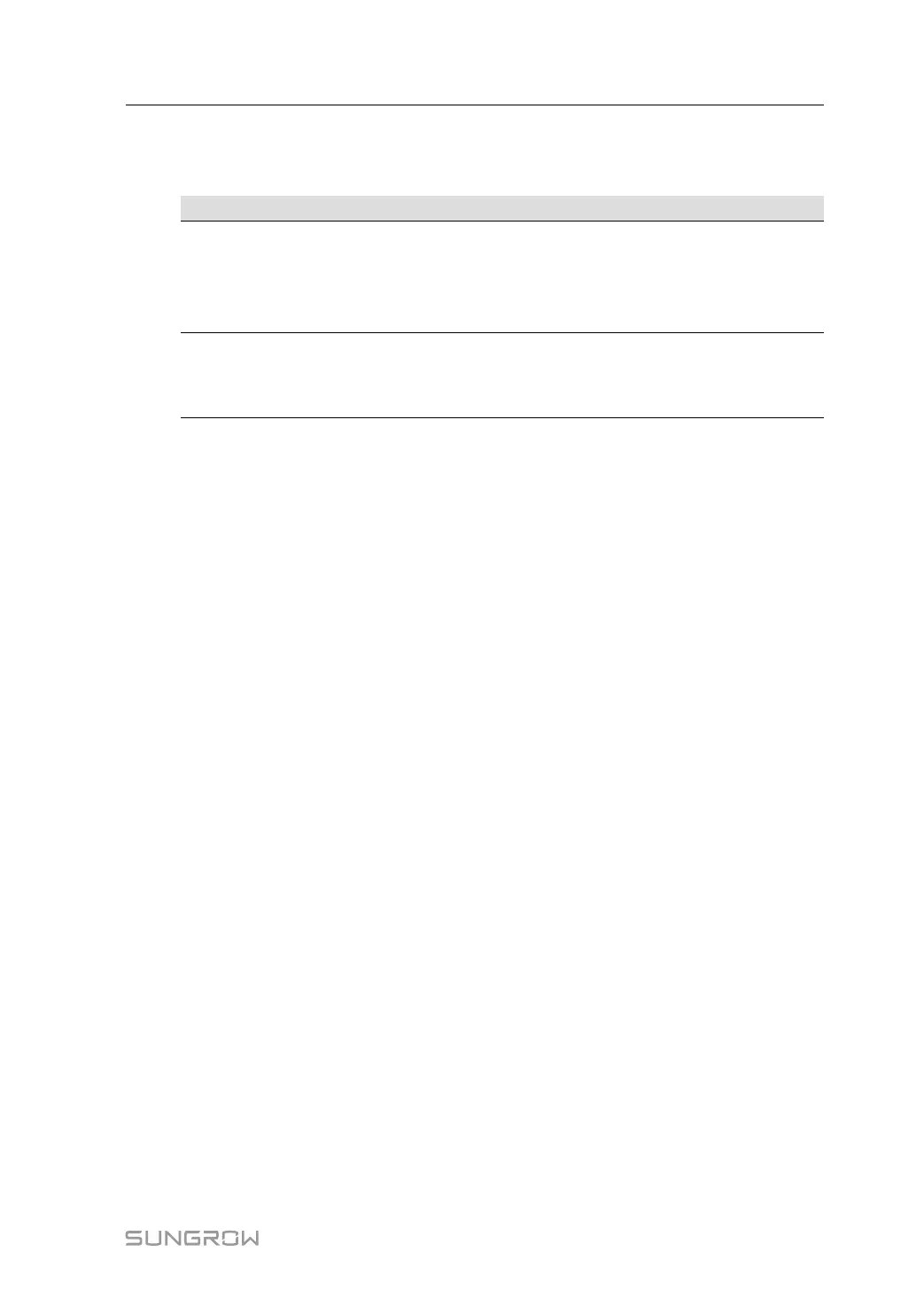27
8.2.2 Routine Maintenance
The maintenance item and period of the device are listed in the table below.
Check Item Check Method Maintenance Period
Running status
Check whether the device operates
normally.
Check whether there is abnormal
noise or sound during operation.
Once every six months
Electrical
connection
Check whether cables are loose or fall
off.
Check whether cables are damaged.
Once every six months to a
year
8.2.3 Replacing Optimizer
step 1 Refer to "7.1 Disconnecting Optimizer" to decommission the optimizer.
step 2 After confirming that there is no voltage and current at the input and output terminals of the
optimizer, dismantle the optimizer referring to "7.2 Dismantling Optimizer".
step 3 Refer to "4.3.1 Preparation Before Installation" and "5 Electrical Connection" to install the
optimizer and finish the cable connections.
- - End
User Manual 8 Troubleshooting and Maintenance
