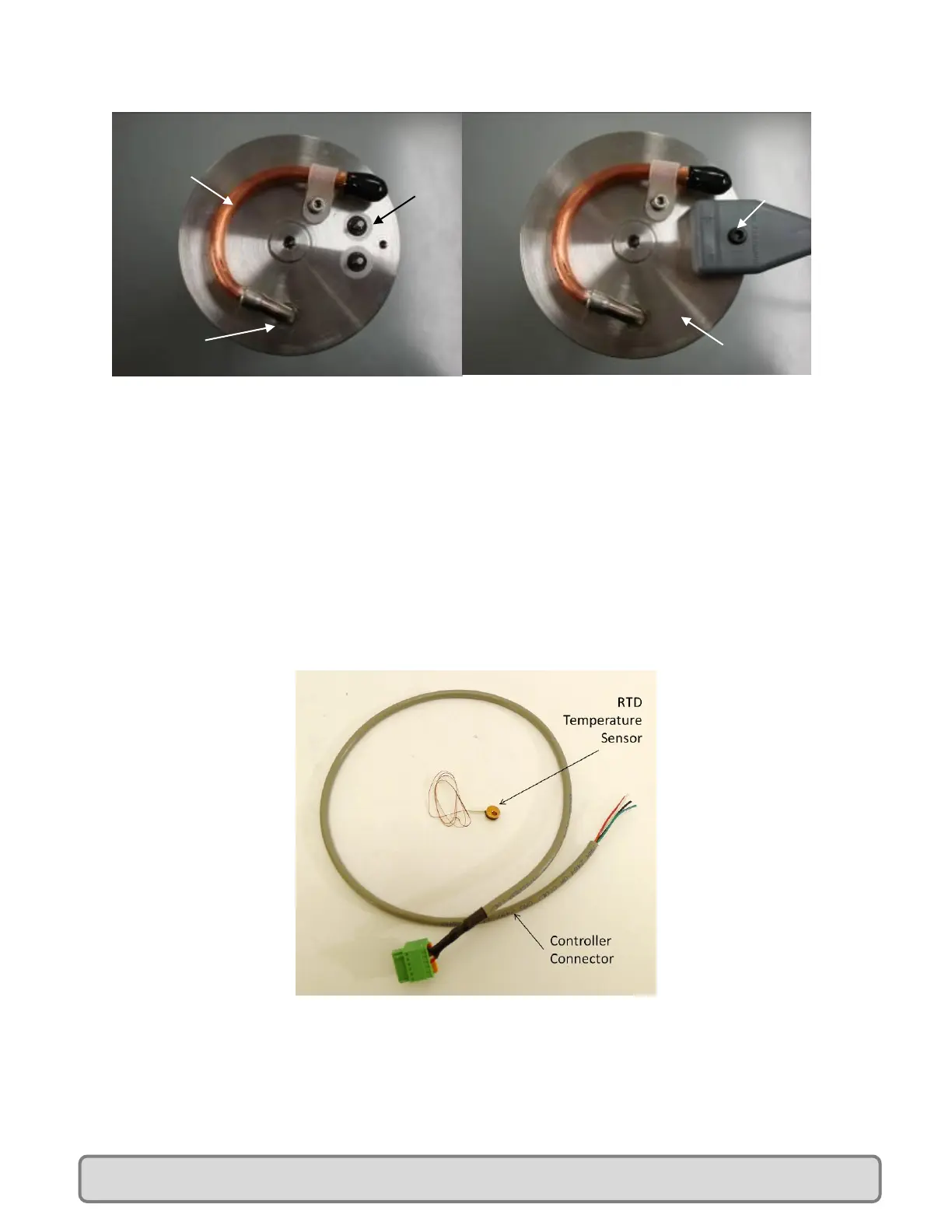CryoTel® GT User’s Manual Version 6 P a g e | 10
Figure 7: Rear Pressure Vessel End Plate and Power Cable Wire Harness
VIII. Temperature Sensor
For proper operation of the CryoTel® controller it is necessary to mount a temperature sensor to the
object being cooled. The sensor allows the controller to measure and control the cooled object’s
temperature. The sensor feedback also controls the cooler’s power ramp-up. If the sensor is not
installed properly, the cooling capacity of the cryocooler will be severely limited and temperature
control will not function.
The controller is designed to us a Lakeshore PT-111 platinum RTD or equivalent. Sunpower packages the
PT-111 in a copper disk so that the sensors are identical in size, shape and wiring. Figure 8 shows the
sensor and the connector to the controller.
Figure 8: Temperature Sensor and cable
The temperature sensor is encased in a small copper slug. Use an M3 screw in the 3mm drilled hole to
attach the sensor to object being cooled. Use a thin layer of Indium, Apiezon grease, or similar thermal
grease between the sensor and the object to ensure proper thermal conduction.
