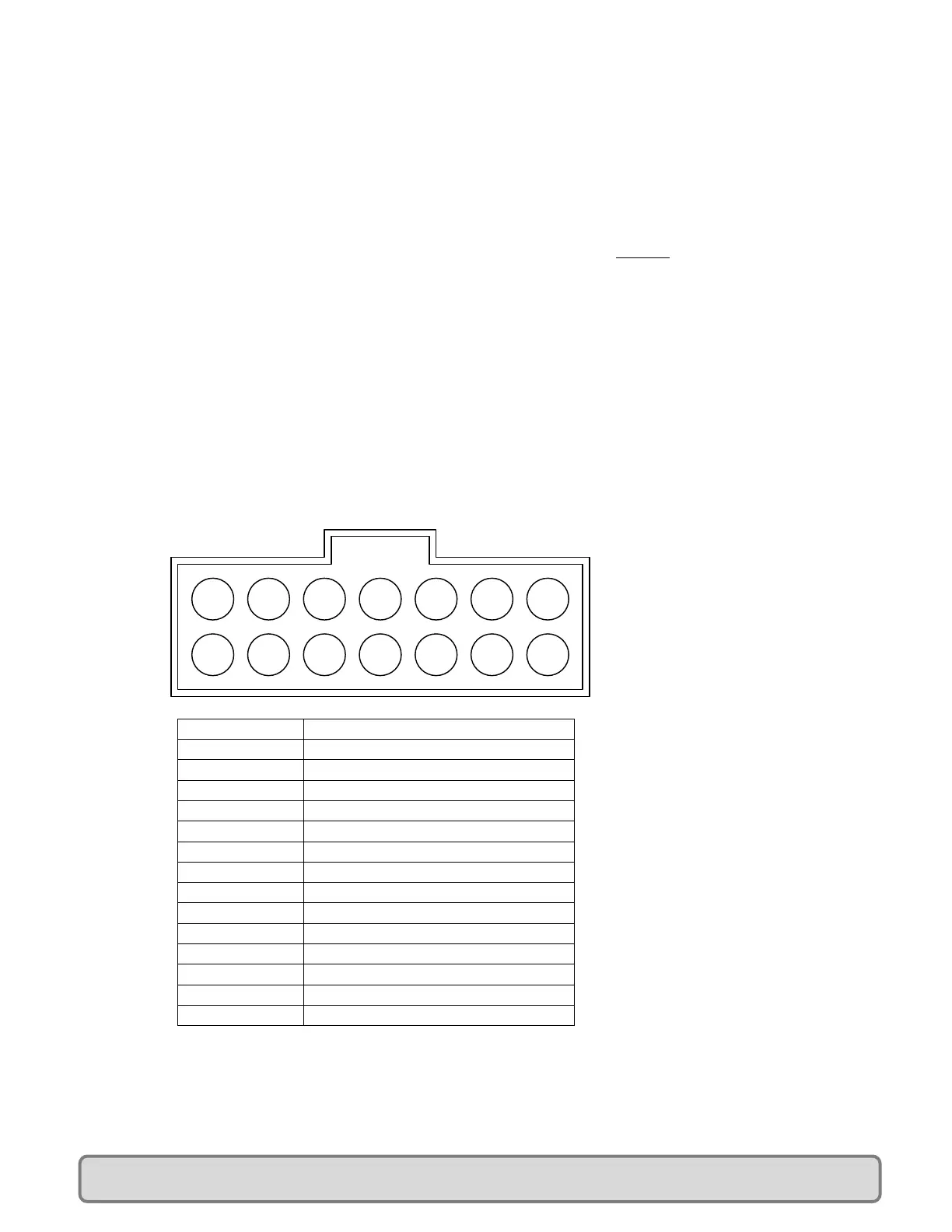CryoTel® GT User’s Manual Version 6 P a g e | 18
XIII. CryoTel® Serial Communications Command Reference
Control the CryoTel® GT with any terminal emulator program. A common choice is Hyperterminal, as it
is included with Windows, (Windows 7 users may need to download Hyperterminal). The connecting
cable for basic functionality is included.
Caution: Use of an external program, such as LabVIEW™, to establish closed loop control of the
cryocooler via serial communication, may cause controller malfunction. Manual set point adjustments
may be made as required without problem.
A. Serial Interface Specifications
RS-232
Baud Rate: 4800
Flow control: none
Data bits: 8
Stop bits: 1
B. Controller Connector Wiring Information
Pin Numbering for I/O connector and RS-232 connections on CryoTel® Controller
Digital Out 4 (AT Temperature)
Digital Input 1 (Soft Stop)
Digital Input 3 (Thermostat)
Figure 16: I/O connector
