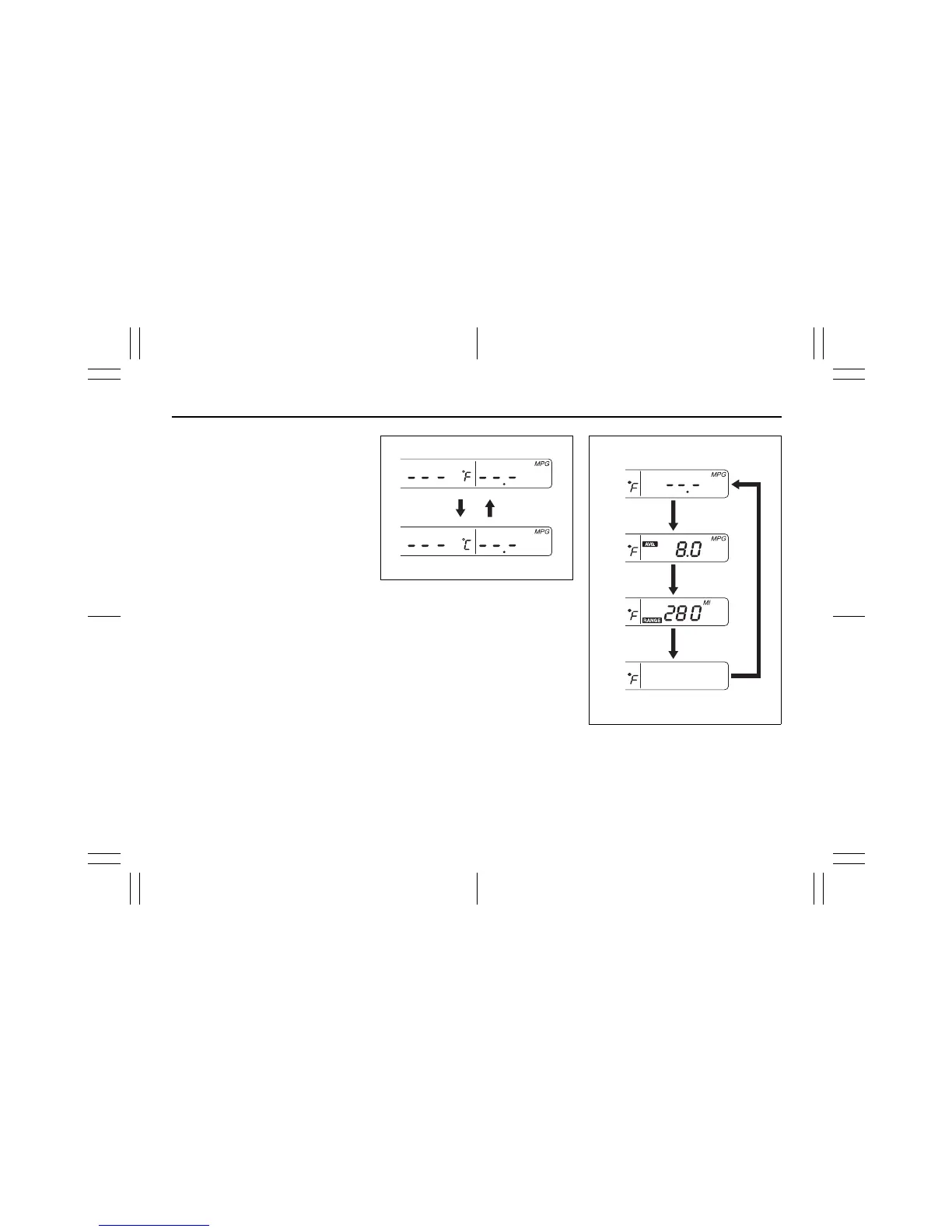4-18
INSTRUMENT PANEL
66J21-03E
quickly, hold in the “H” button (4) for
about 1 second and continue holding.
• To set the minute display, push the “M”
button (5) repeatedly to advance the
minute display. To advance the minute
display quickly, hold in the “M” button (5)
for about 1 second and continue holding.
Thermometer (2)
The thermometer shows the outside tem-
perature when the ignition switch is in the
“ON” position.
If the outside temperature nears freezing,
the mark (7) will come on when the display
shows the outside temperature.
NOTE:
The thermometer will not indicate the
actual outside temperature when driving at
low speed, or when stopped.
You can change the unit indication of the
thermometer between °F and °C.
To change the indication, follow the
instructions below.
1) Turn the ignition switch to the “ACC” or
“ON” position while holding in the
“DISP” button (6).
The unit display of the thermometer will
blink.
66J199
2) Push the “DISP” button (6) quickly to
change the indication between °F and
°C as shown in the illustration.
3) Hold in the “DISP” button (6) for more
than 2 seconds, and the unit indication
will stop blinking.
If you don’t push the “DISP” button (6)
within about 8 seconds after the unit
display starts blinking, the unit display
will automatically stop blinking.
Fuel Consumption and Driving
Range (3)
This display can be changed to show
instantaneous fuel consumption, average
fuel consumption, driving range. Also, the
display of fuel consumption can be turned
off if you desire.
66J200
Every time you push the “DISP” button (6),
the display will be changed among the fol-
lowing four displays.
(a) Instantaneous fuel consumption
(b) Average fuel consumption
(c) Driving range
(d) No display
(a)
(b)
(c)
(d)
Information Display:
