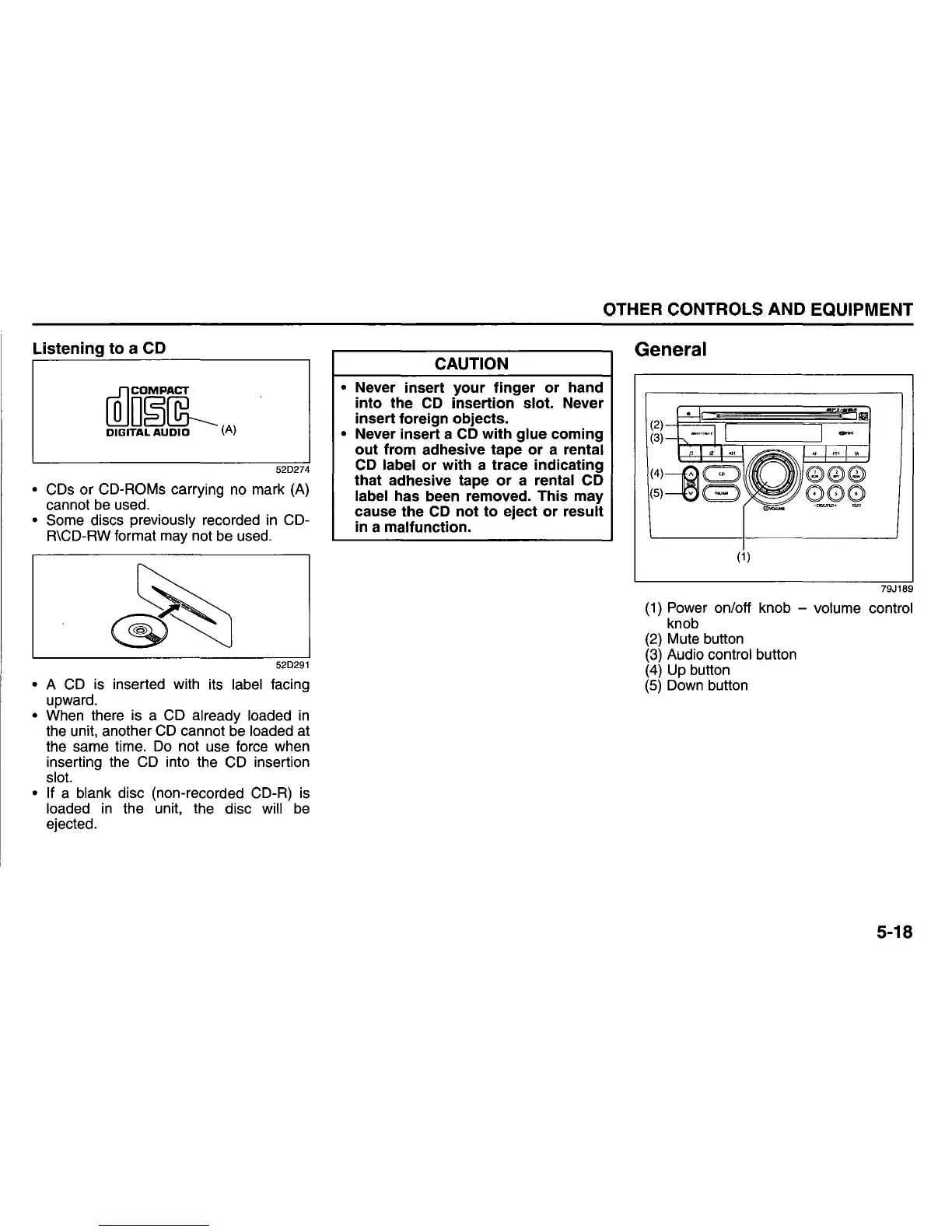Listening to a
CD
ffiJoO§L
DIGITAL
AUDIO
(A)
52D274
• CDs or CD-ROMs carrying no mark
(A)
cannot
be
used.
• Some discs previously recorded
in
CD-
R\CD-RW format may not
be
used.
52D291
• A
CD
is
inserted with its label facing
upward.
• When there
is
a CD already loaded
in
the unit, another
CD
cannot
be
loaded at
the same time.
Do
not use force when
inserting the
CD
into the CD insertion
slot.
• If
a blank disc (non-recorded CD-R)
is
loaded
in
the unit, the disc will
be
ejected.
OTHER CONTROLS AND EQUIPMENT
CAUTION
• Never insert your finger or hand
into the
CD
insertion slot. Never
insert foreign objects.
• Never insert a CD with glue coming
out from adhesive tape or a
rental
CD
label or with a trace indicating
that adhesive tape or a
rental CD
label has been removed. This may
cause the
CD
not to eject or result
in
a malfunction.
General
(1)
79J189
(1)
Power on/off knob - volume control
knob
(2)
Mute button
(3)
Audio control button
(4)
Up
button
(5)
Down
button
5-18
