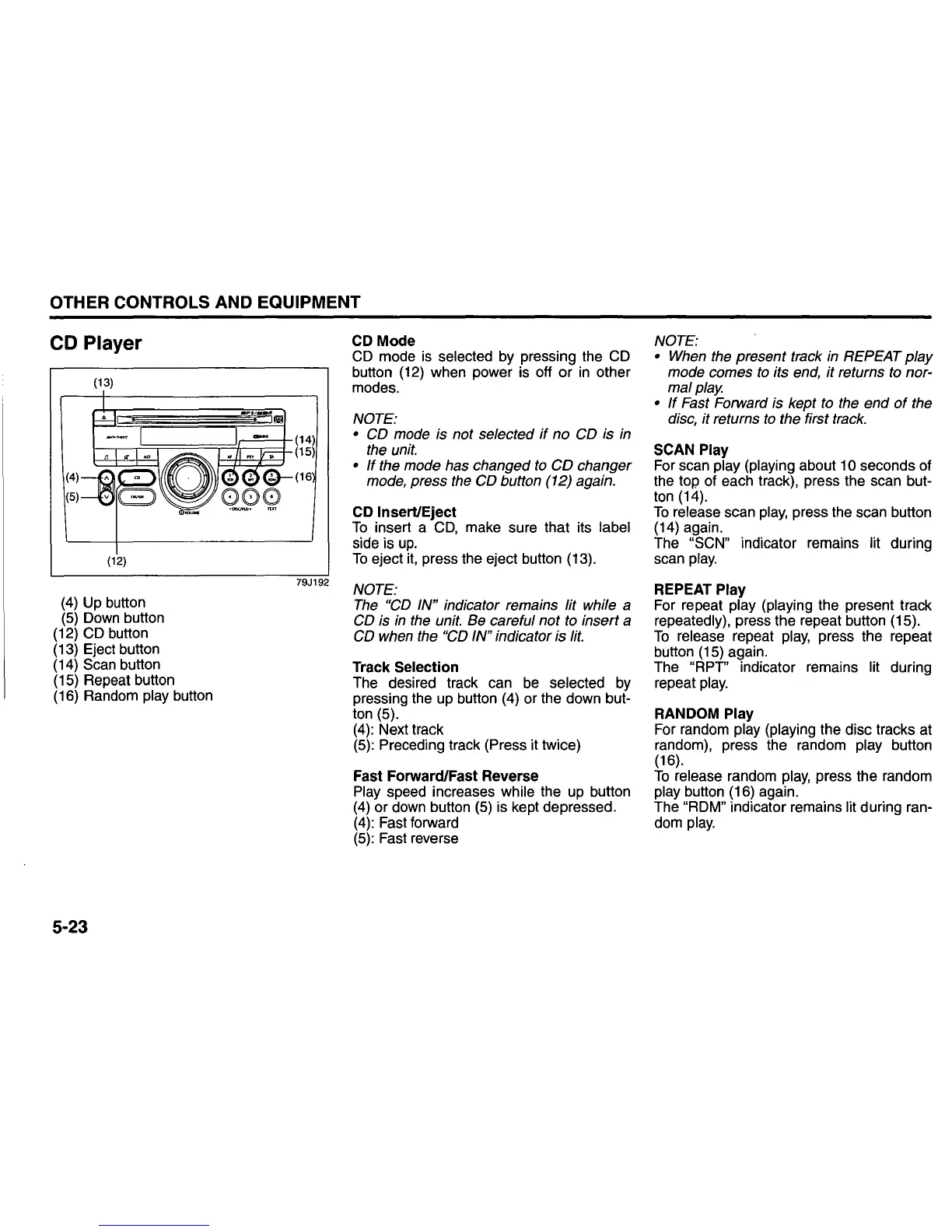OTHER CONTROLS AND EQUIPMENT
CD Player
(13)
(12)
(4)
Up button
(5)
Down
button
(12)
CD
button
(13) Eject button
(14)
Scan button
(15) Repeat button
(16) Random
play button
5-23
79J192
CD Mode
CD
mode
is
selected by pressing the
CD
button (12) when power is off or
in
other
modes.
NOTE:
•
CD
mode is
not
selected
if
no
CD
is in
the unit.
•
If
the mode has
changed
to
CD
changer
mode,
press
the
CD
button (12) again.
CD Insert/Eject
To
insert a
CD,
make sure that its label
side is
up.
To
eject
it,
press the eject button (13).
NOTE:
The
"CD IN" indicator remains lit while a
CD
is in the unit. Be careful
not
to insert a
CD when the
"CD IN" indicator is lit.
Track Selection
The desired track can
be
selected by
pressing the up button (4) or the down but-
ton (5).
(4):
Next track
(5):
Preceding track (Press it twice)
Fast Forward/Fast Reverse
Play speed increases while the
up
button
(4)
or down button
(5)
is kept depressed.
(4):
Fast forward
(5):
Fast reverse
NOTE:
• When the present track in REPEAT
play
mode
comes
to its end,
it
returns to nor-
mal
play.
•
If
Fast Forward is kept to the
end
of
the
disc, it returns to the first track.
SCAN Play
For scan play (playing about 10 seconds of
the top of each track), press the scan but-
ton (14).
To
release scan
play,
press the scan button
(14) again.
The
"SCN" indicator remains lit during
scan
play.
REPEAT Play
For repeat play (playing the present track
repeatedly), press the repeat button (15).
To
release repeat
play,
press the repeat
button (15) again.
The
"RPT" indicator remains lit during
repeat
play.
RANDOM Play
For random play (playing the disc tracks at
random), press the random
play button
(16).
To
release random
play,
press the random
play button (16) again.
The
"ROM" indicator remains lit during ran-
dom
play.
