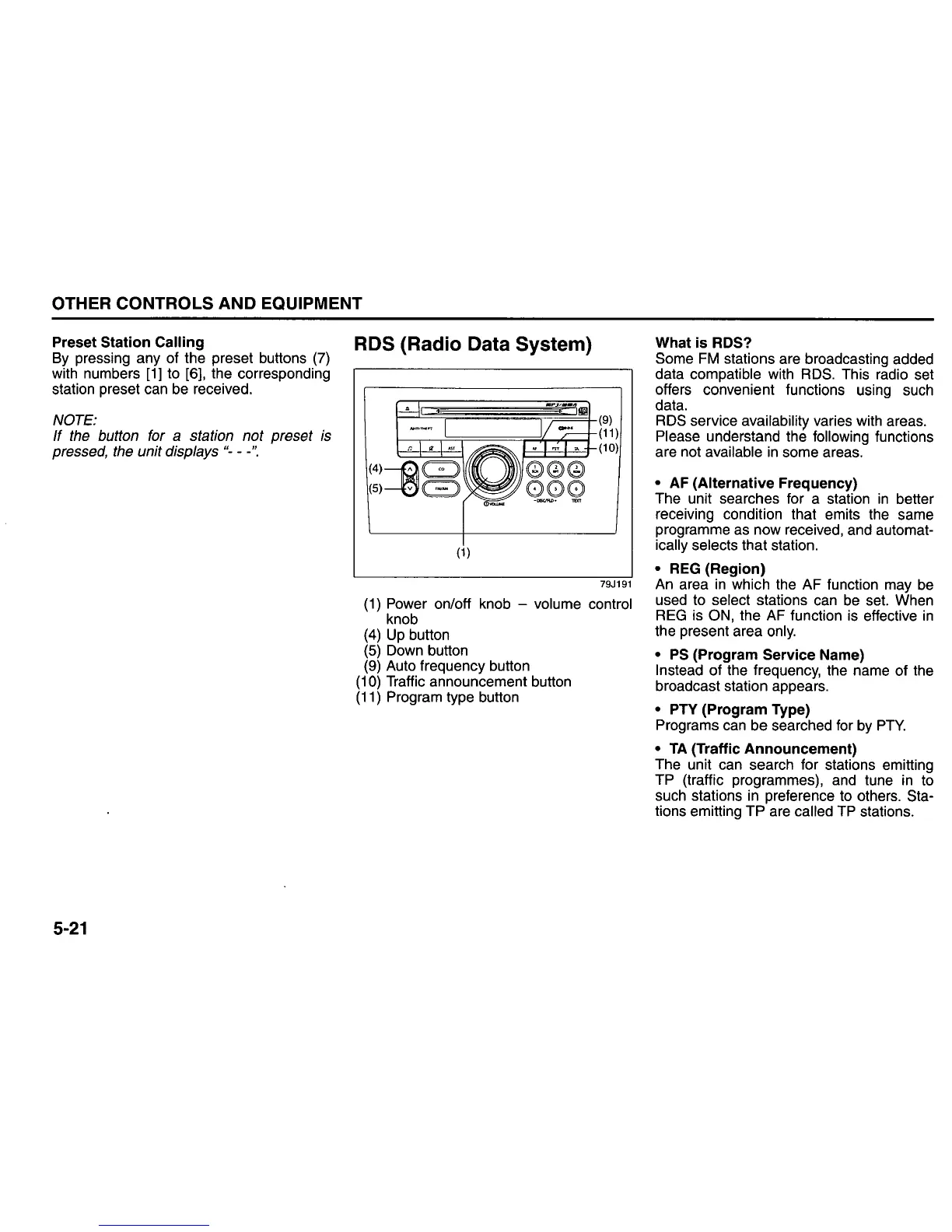OTHER CONTROLS AND EQUIPMENT
Preset Station Calling RDS (Radio Data System)
By pressing any of the preset buttons
(7)
with numbers
[1]
to [6], the corresponding
station preset can
be
received.
NOTE: (9)
If the button for a station not preset is (11)
pressed, the unit displays
"-
-
-".
(10)
5-21
(1)
79J191
(1)
Power on/off knob - volume control
knob
(4)
Up
button
(5)
Down button
(9)
Auto frequency button
(10)
Traffic announcement button
(11)
Program type button
What is RDS?
Some
FM
stations are broadcasting added
data
compatible with
RDS.
This radio set
offers convenient functions using such
data.
RDS
service availability varies with areas.
Please understand the following functions
are not
available
in
some areas.
• AF (Alternative Frequency)
The unit searches for a station
in
better
receiving condition that emits the same
programme
as
now received, and automat-
ically selects that station.
• REG (Region)
An
area
in
which the
AF
function may
be
used to select stations
can
be
set. When
REG
is
ON,
the
AF
function
is
effective
in
the present area
only.
• PS (Program Service Name)
Instead of the frequency, the name of the
broadcast station appears.
• PTY (Program Type)
Programs
can
be searched for
by
PTY.
•
TA
(Traffic Announcement)
The unit can search for stations emitting
TP
(traffic programmes),
and
tune
in
to
such stations
in
preference to others. Sta-
tions emitting
TP
are called TP stations.
