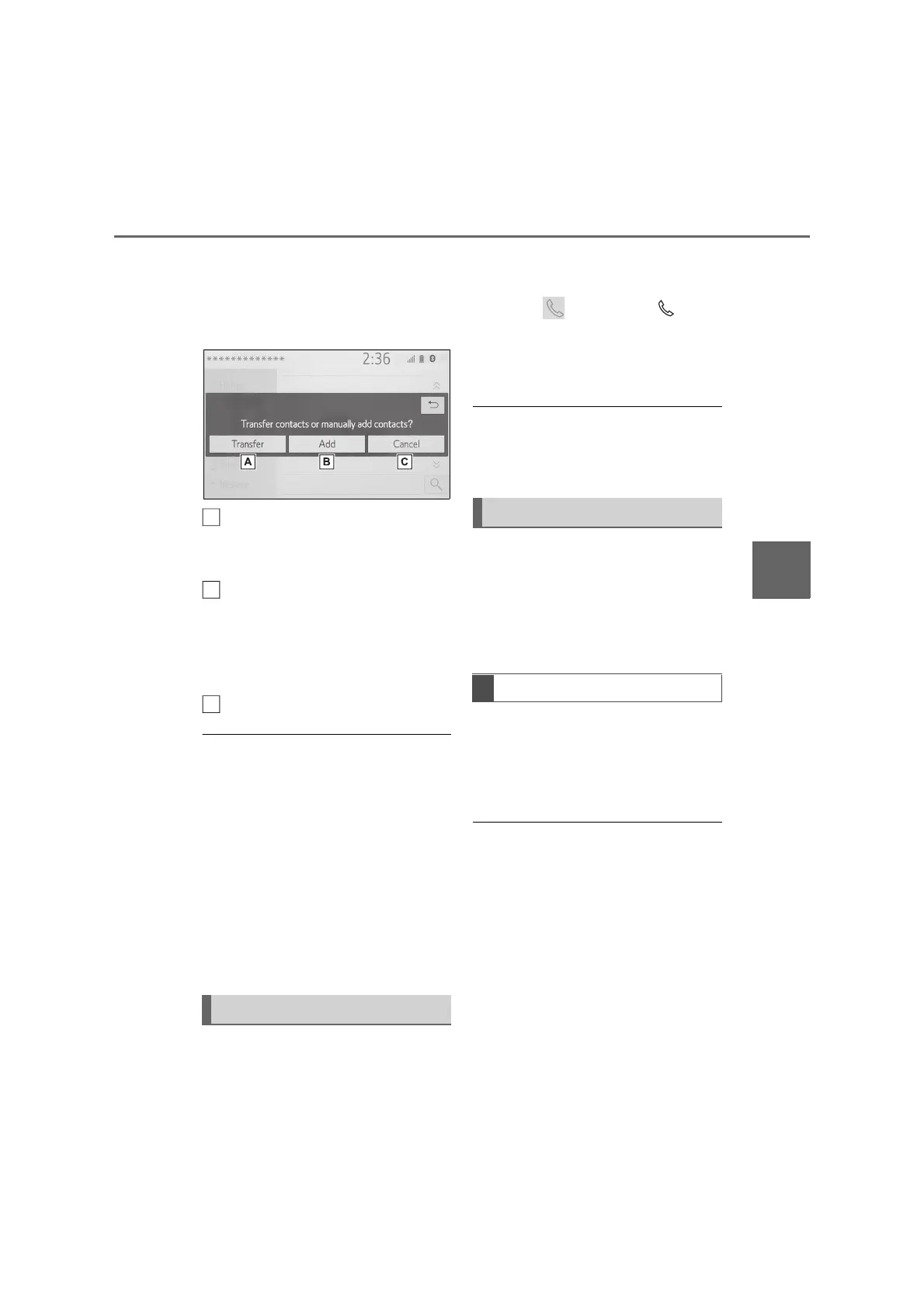115
6
6-1. Phone operation (Hands-free system for cellular phones)
Phone
■ For PBAP incompatible but
OPP compatible Bluetooth
®
phones
1 Select the desired item.
Select to always transfer all the
contacts from a connected cellu-
lar phone automatically.
Select to add a new contact
manually.
Follow the steps in “Registering
a new contact to the contact list”
from step 2. (P.128)
Select to cancel transferring.
● If your cellular phone is neither PBAP
nor OPP compatible, the contacts
cannot be transferred using
Bluetooth
®
. But the contacts can be
transferred from USB device.
(P.127)
● Depending on the type of Bluetooth
®
phone:
• It may be necessary to perform addi-
tional steps on the phone when trans-
ferring contact data.
• The registered image in the contact
list may not transfer depending on the
type of Bluetooth
®
phone connected.
1 Display the phone top screen.
(P.108)
2 Select “Keypad” and enter the
phone number.
3 Select or press the
switch on the steering wheel.
4 Check that the dialing screen is
displayed.
● Depending on the type of Bluetooth
®
phone being connected, it may be
necessary to perform additional steps
on the phone.
1 Display the home screen.
(P.19)
2 Select the desired contact.
3 Check that the dialing screen is
displayed.
1 Select and hold the screen but-
ton to add a contact.
2 Select the desired contact.
3 Select the desired number.
● If there is no contact in the contacts
list, the contacts cannot be registered
at the home screen.
● The contact cannot be registered at
the home screen while driving.
By keypad
A
B
C
By home screen
Registering a new contact
