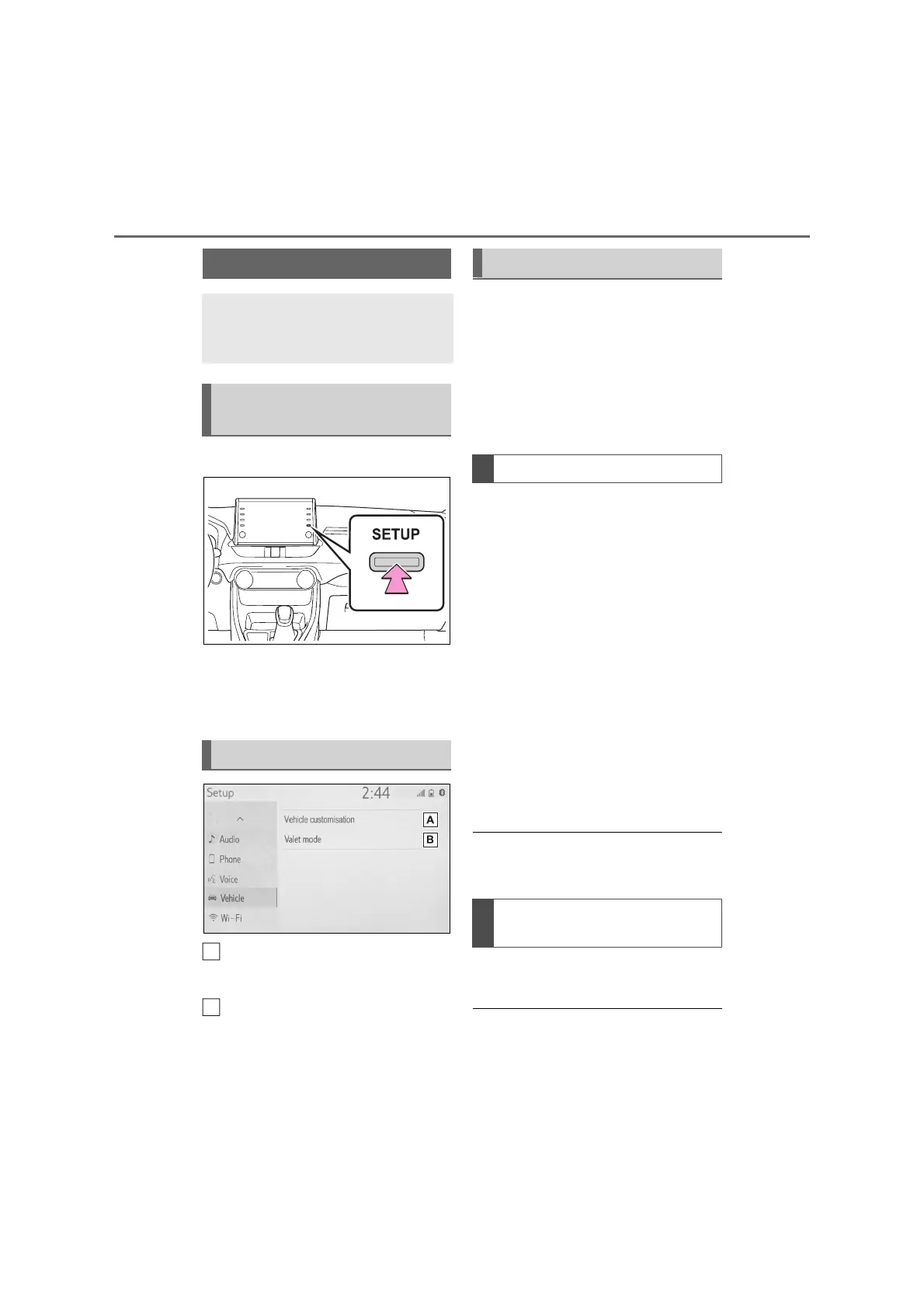50
2-4. Other settings
1 Press the “SETUP” button.
2 Select “Vehicle”.
3 Select the desired items to be
set.
Select to set vehicle customiza-
tion.
*
Select to set Valet mode.
(P.50)
*
: Refer to the “Owner’s Manual”
The security system can be set to
on by entering a security code (4-
digit number).
When set to on, the system will
become inoperative once the elec-
trical power source is disconnected
until the security code is entered.
1 Display the vehicle settings
screen. (P.50)
2 Select “Valet mode”.
3 Enter the 4-digit personal code
and select “OK”.
4 Enter the same 4-digit personal
code again and select “OK”.
The system will request that you
input the security code again to
confirm that you remember it cor-
rectly.
When valet mode activates, the
system stops and a security
code (4-digit number) standby
screen is displayed. (P.50)
● If the 4-digit personal code is forgot-
ten, please contact a SUZUKI dealer
or a qualified workshop.
1 Enter the 4-digit personal code
and select “OK”.
● If an incorrect security code (4-digit
number) is entered 6 times, the sys-
tem will not accept another security
code (4-digit number) for 10 minutes.
Vehicle settings
Settings are available for vehi-
cle customization and valet
mode.
Displaying the vehicle set-
tings screen
Vehicle settings screen
A
Setting the valet mode
Setting the valet mode
If the valet mode has been
activated
