
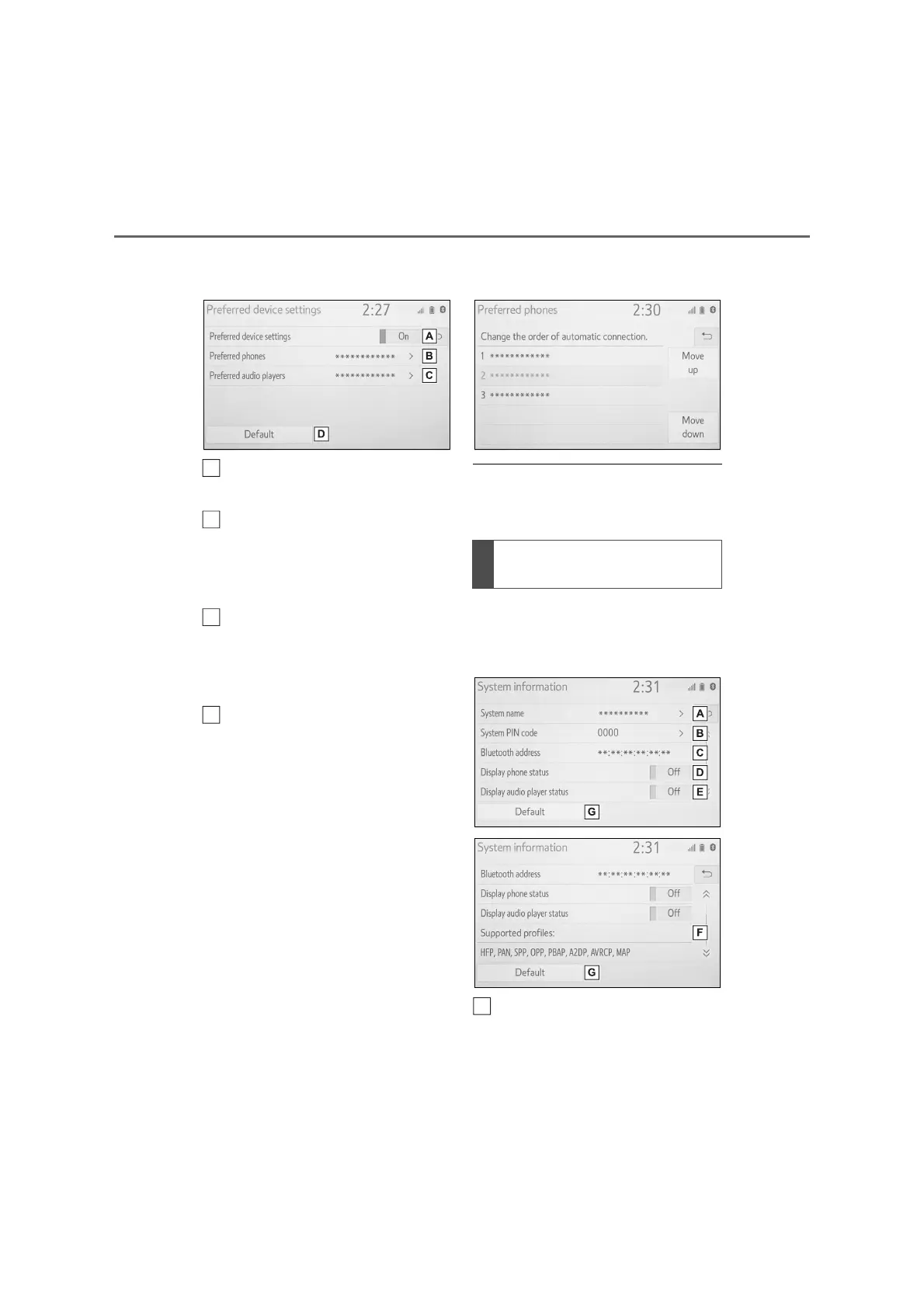 Loading...
Loading...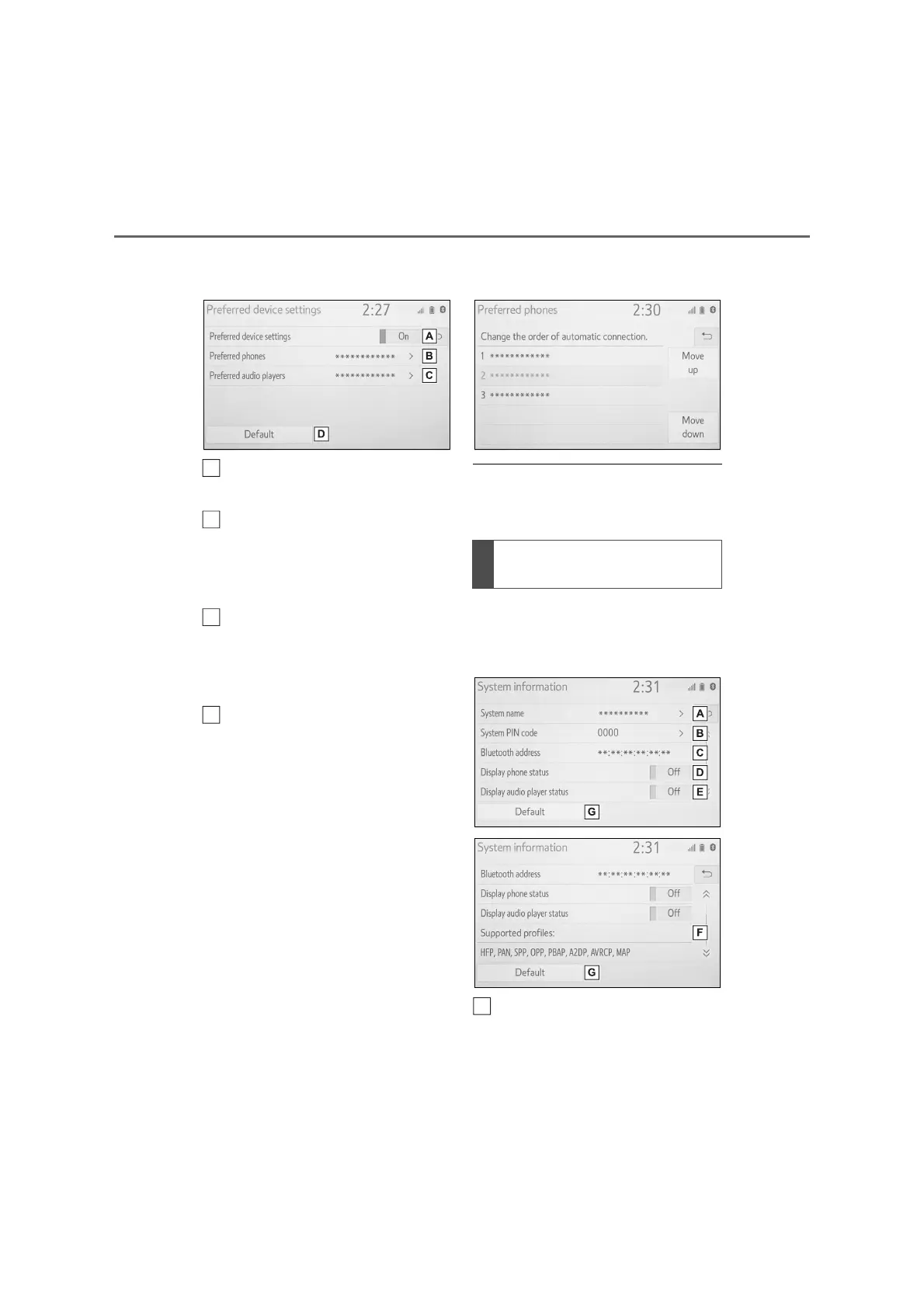
Do you have a question about the Suzuki ACROSS and is the answer not in the manual?
| Display Type | Touchscreen |
|---|---|
| Navigation System | Yes |
| Bluetooth | Yes |
| Apple CarPlay | Yes |
| Android Auto | Yes |
| Voice Control | Yes |
| AM/FM Radio | Yes |
| Display Size | 9 inches |
Explains the operation of the audio system and provides important information for safe use.
Provides a quick overview of the system's basic functions and features.
Covers initial setup, touch screen gestures, and basic system operations.
Details on connecting Bluetooth devices and Wi-Fi networks.
Instructions for connecting and using smartphone integration features.
Configuration options for clock, language, voice, and system preferences.
Functional overview of the audio control screen and system on/off.
How to operate AM/FM and DAB radio functions.
Guides on playing music and video from USB, iPod/iPhone, and Bluetooth.
Explains how to use steering wheel controls for the system.
Detailed settings for audio sources, common options, and display adjustments.
Advice on radio reception, compatible media, and error messages.
How to use voice commands for system control and available commands.
Information on using the rear view camera and parking guide lines.
Troubleshooting common issues and symptoms with the parking assist monitor.
How to make/receive calls, manage contacts, and use messaging via Bluetooth.
Configuring phone settings, notifications, and contact management.
Troubleshooting common problems with the hands-free system and Bluetooth.
Regulatory compliance information and manufacturer details.