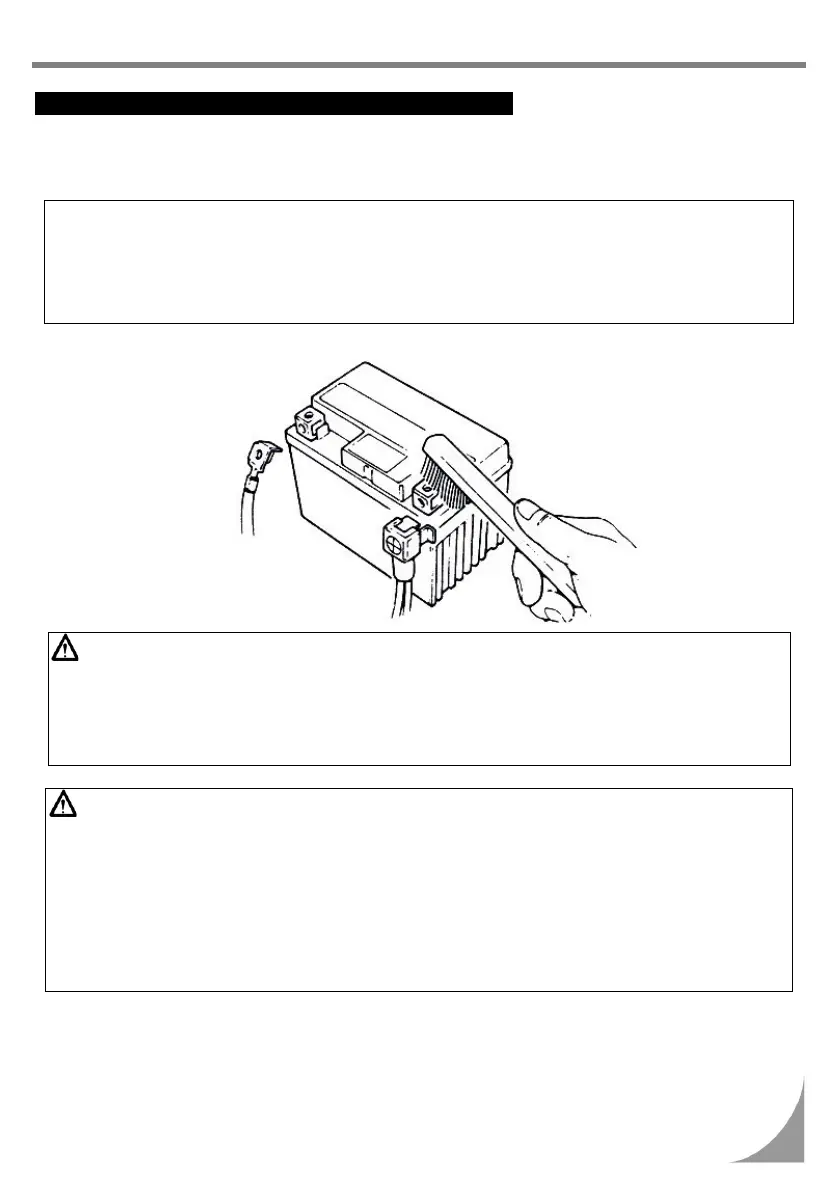10. Inspection and Maintenance before Riding
INSPECTION AND MAINTENANCE OF BATTERY
! This scooter is equipped with a maintenance-free type battery, so it is unnecessary to check or
electrolyte. Have your scooter checked by SYM Authorized Dealer or Franchised Dealer should any
abnormality be found.
! Remove the battery terminals and clean if there is dirt or corrosion on them.
NOTICE:
Battery removal procedures are as follows:
! First turn ignition switch “OFF,” then remove the negative cable screw and disconnect the negative
cable, then remove the positive cable screw and positive cable and remove battery.
! To install the battery, reverse the procedures of the removal of the battery.
CAUTION:
! Keep the scooter’s battery clean. If the battery’s posts are corroded and/or are covered with white
powder clean them with warm water.
! If there is obvious corrosion on the battery terminals, disconnect the battery cables and remove the
corrosion with a steel brush.
! If the battery needs to be replaced, replace with a same closed-type battery (Maintenance-Free).
CAUTION:
! This scooter uses a sealed type (Maintenance-Free) battery; never remove the battery caps.
! In order to prevent electrical leakage and self-discharge when the battery sits idle for long periods of
time, remove the battery from scooter and store it in a well-ventilated and dimly lighted area. Store
battery out of reach of children. If the battery is to be kept on the scooter, disconnect the battery’s
negative cable.
! Replace the battery cables after cleaning and apply a thin coat of grease to the battery terminals
when reconnecting the same.
! Do not disconnect the battery cables from the battery when the engine is running to prevent any
electronic parts from being damaged.
