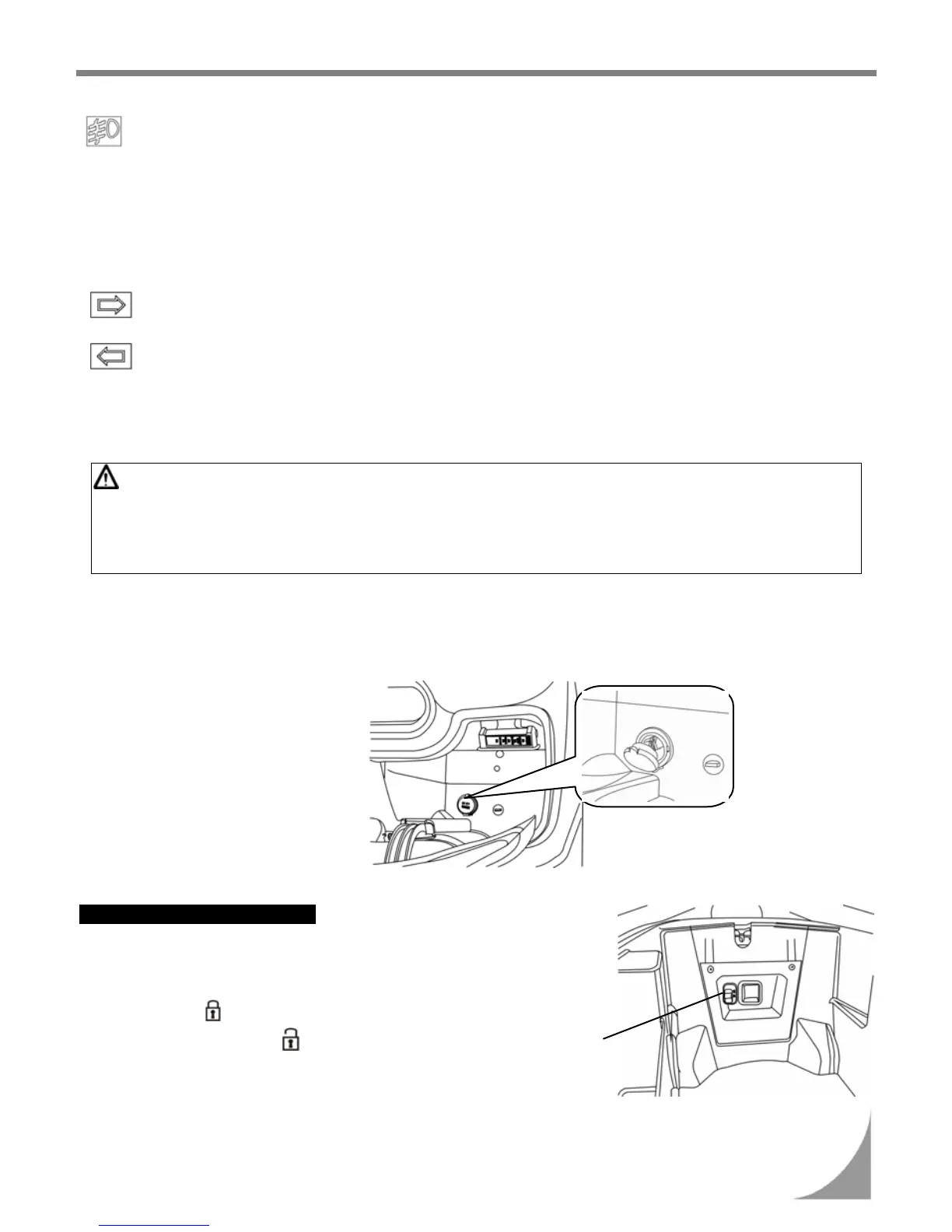Fog lamp Switch (If installed)
This is for fog lamp.
• Turn Signal Switch
Turn signal lights are used when turning left/right or changing lane.
Turn ignition switch to “ON”, and slide the turn signal switch to left or right. Then, the turn signal lights
will flash.
To release, simply return the turn signal light button to the original position.
Right-side turn signal light flashing means you intend to make a right turn.
Left-side turn signal light flashing means you intend to make a left turn.
• Power supply comp
The accessory socket is inside the inner box .You can use the accessory socket to power a trouble
light, PDA, spotlight, radio, or cell phone, etc.
CAUTION:
y Do not plug in any head-generating accessory such as an automobile cigarette lighter because it
can damage the socket.
y Do not use the socket in raining day.
y
Do not splash water or other liquid on socket when using the socket.
To use accessory socket, turn the ignition switch ON to start the engine. Then turn the headlights OFF , and
open the accessory socket cap.
The accessory socket’s rated capacity is DC 12V, Max 60Watts (5A) and below long-term usage 4 hours.
ENGINE CONTROL SWITCH
y
This switch is located in the luggage box, under
the seat.
y
To set on the ENG. control switch, switch it to
〝
ON
〞
or
〝
〞
.
y
Switch to
〝
OFF
〞或〝
〞,
before start the
engine.
engine control switch
y Be sure the seat locked preperly after set on
the switch.
11
7. Use of each component