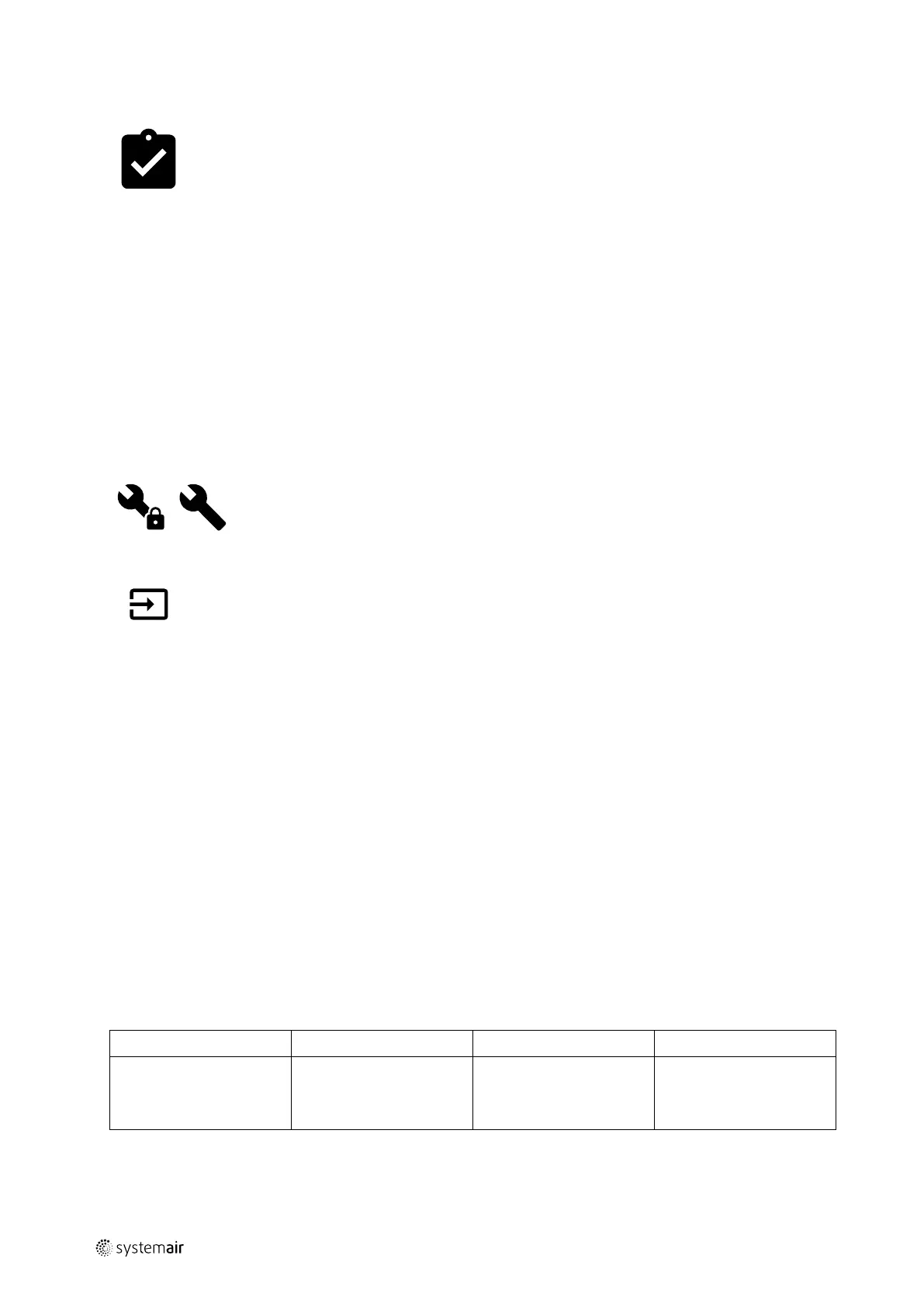22
| SAVECair control
8.7.5 System Preferences
Configuration of unit location, language and time.
Change the following information:
• Language (default language is English)
• Country (default country is UK)
• Unit address (address, post code)
• Unit date and time, activate or deactivate summer/winter time switch.
Time will automatically change between summertime and wintertime according to European standard, based on
Greenwich time zone and set unit location.
Switch between 12 and 24 hours time format.
• Contact information: contractor, installer, service, phone, website, e-mail, etc.
• Display settings: screen brightness and screen behavior in standby mode.
8.7.6 Service
All unit parameters and settings can be changed in the Service menu.
The Service menu is locked by default and it is necessary to enter a password (default
password is 1111).
8.7.6.1 Input
Configuration of inputs
Settings for analog, digital and universal input terminals on the main board, configuration of functionality.
Relative humidity and rotation speed signals from fans are already pre-addressed to specific terminals and cannot be
changed, all other inputs are free for configuration by commissioning. Inputs are free to be used for any purpose.
Digital inputs are restricted by signal type and physical number of connections. An input function is only allowed to be
used once.
Universal input (UI) configured as universal analog input (UAI) can be configured for several inputs because multiple
sensors of the same type can be used. Universal analog inputs (UAI) have only selections for RH Sensor (RH), CO₂
Sensor (CO₂), Supply Air Fan Control (SAFC) and Extract Air Fan Control (EAFC) wired configurations.
Analog input (AI) temperature sensors are not allowed to be configured more than once.
Already used and configured input signal type is greyed out and not available for selection. However some user func-
tions related to configuration of digital input (AWAY, CROWDED, FIREPLACE, HOLIDAY or REFRESH) have several possi-
ble activation points, via HMI/APP/Wireless/Modbus (BMS).
Digital inputs can be configured to be normally open (Normally Open (NO)) or normally closed (Normally Closed
(NC)). Default setting is Normally Open (NO). Not available for wireless inputs.
PDM (pulse density modulation) input for relative humidity (RH) sensor on the main board is pre-adressed and cannot
be changed.
Table 1 Overview of input configuration
Analog inputs Digital inputs Universal analog inputs Universal digital inputs
Input type
Value
Compensation
Input type
Polarity
Value
Input type
Analog type
Value
Input type
Digital type
Polarity
Value
211458 | A002