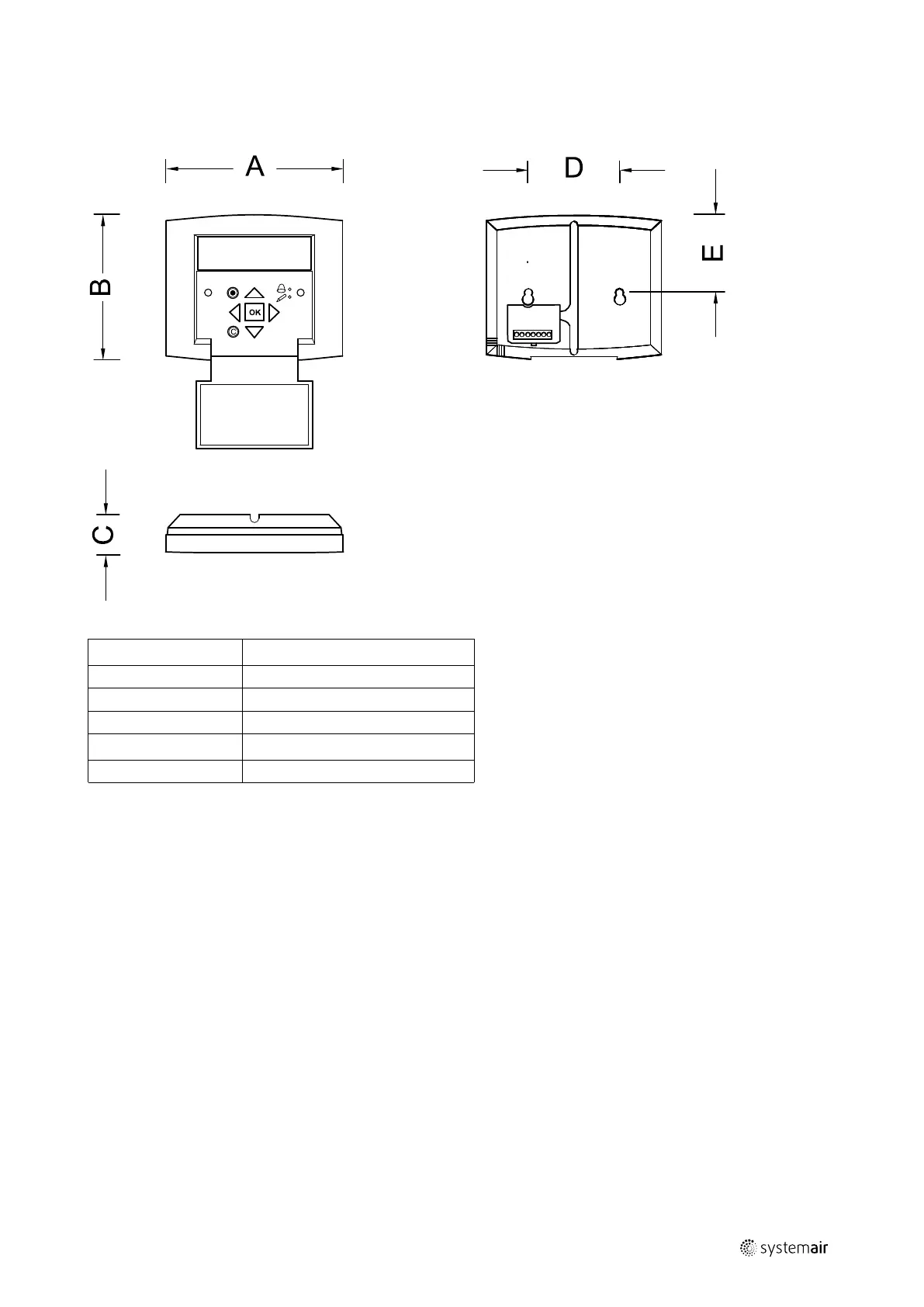Installation |
17
4.7 Installing the Control Panel
4.7.1 Dimensions
Fig. 9 Control panel dimensions
Position
Dimensions (mm)
A 115.0
B 94.0
C 26.0
D
c/c 60.0
E 50.5
4.7.2 General information
The control panel is delivered connected to the Corrigo control unit situated in the electrical connection box. Cable
length is 10 m. In case the control panel needs to be detached from the signal cable it is possible to loosen the wires on
the back of the control panel (figure 10).
A set of self-adhesive magnet strips are included in the package to facilitate installation on a metal surface.
4.7.3 Installation
1 Find an appropriate place to install the control panel.
Maximum length between control panel and unit is
100 m.
2 If needed, drill two holes in the wall to hang the con-
trol panel (center to center: 60 mm) (pos.1, figure
10).
131677 | A004
