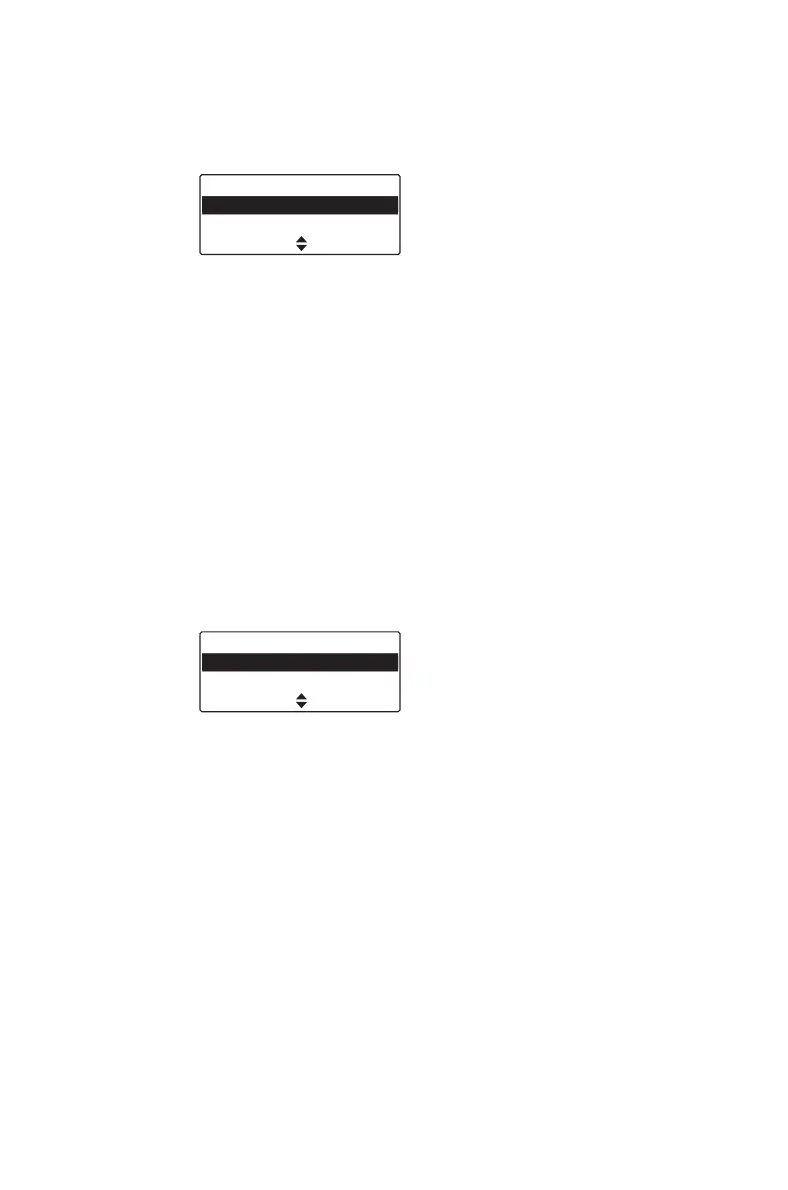Encryption 115
Changing the transmit encryption key
back to the default setting
1 Press Menu and select Security > Preset keys.
The message Select preset keys? appears in
the display.
2 Press OK and the message Preset keys selected
briefly appears in the display.
Changing the encryption keyset
It may be possible for you to change the encryption
data associated with the encryption keys loaded in
your radio.
1Menu and select Security and select Security >
Change keyset.
2 Scroll to 01 or 02 and press Select.
The message Keyset selected briefly appears in
the display.
Security
Preset keys
Change all
SelectBack
Change keyset
01
02
SelectCancel