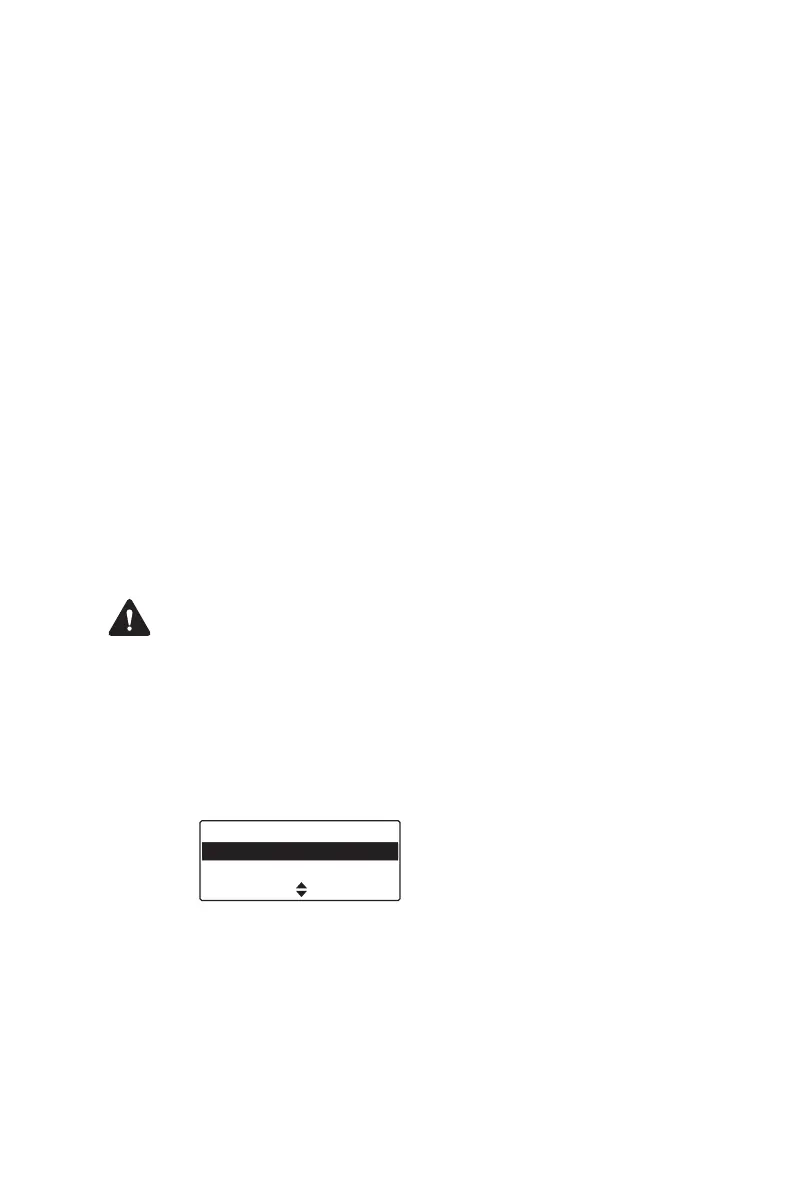Operating in P25 trunking mode 61
P25 phase 2 fallback mode
If there is a fault on the phase 2 network, operation
may fall back to phase 1 mode.
Failsoft operation
Your radio may be programmed to enter ‘failsoft’
mode when service is lost due to failure of a trunking
site controller. For information about failsoft mode,
see "Failsoft mode operation" on page 67.
Making a talkgroup call
A talkgroup is a collection of radios on a trunking
system. Trunked talkgroups are found in the Channels
menu, along with conventional channels that may also
be available for the currently selected zone.
Depending on how your radio is programmed, you
may be able to press a function key or use your Quick
Access menu to select a trunked talkgroup.
Caution In some situations, your call will not
proceed. For an explanation of the radio behavior, see
"Unconnected calls" on page 66.
To make a talkgroup call on a trunking system:
1 Select the required zone:
■ Press Menu and select Zones.
■ Scroll to the zone you want, and press Select.
(Depending on how your radio is programmed, you
may be able to press a function key or use your
Quick Access menu to select a zone.)
Zones
Zone 2
Zone 3
SelectBack