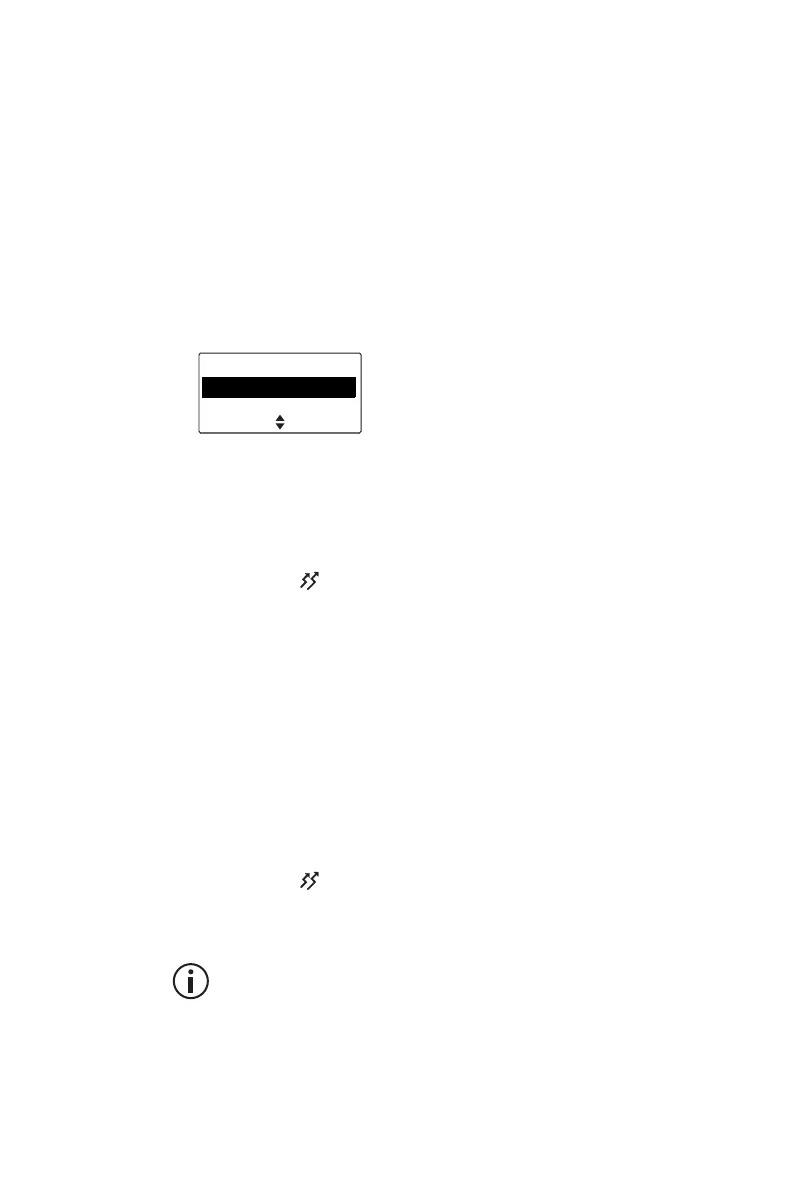Operating in conventional mode 47
Making a local call
For analog channels, each channel on your radio may
have one or more local calls programmed. For digital
radio-to-radio calls, see "Making an individual call" on
page 44.
Using the Main menu
1 Select the required channel.
2 Press Menu and select Local calls.
3 In the Local calls menu, scroll through the list of
local calls until the call you want appears.
4 Press Send.
The call details appear on the display, the red LED
glows, and appears on the display.
Using the Quick Access menu
1 Select the required channel.
2 Press one of the scroll keys or the left selection key
to open the Local calls menu.
3 Scroll through the list of local calls until the call you
want appears.
4 Press Send.
The call details appear on the display, the red LED
glows, and appears on the display.
Dialing a local call
This feature is only available for radios with
alphanumeric keys.
To make a local call to another radio or group of
radios:
1 Select the required channel.
SelectBack
Main menu
Local calls
Set status