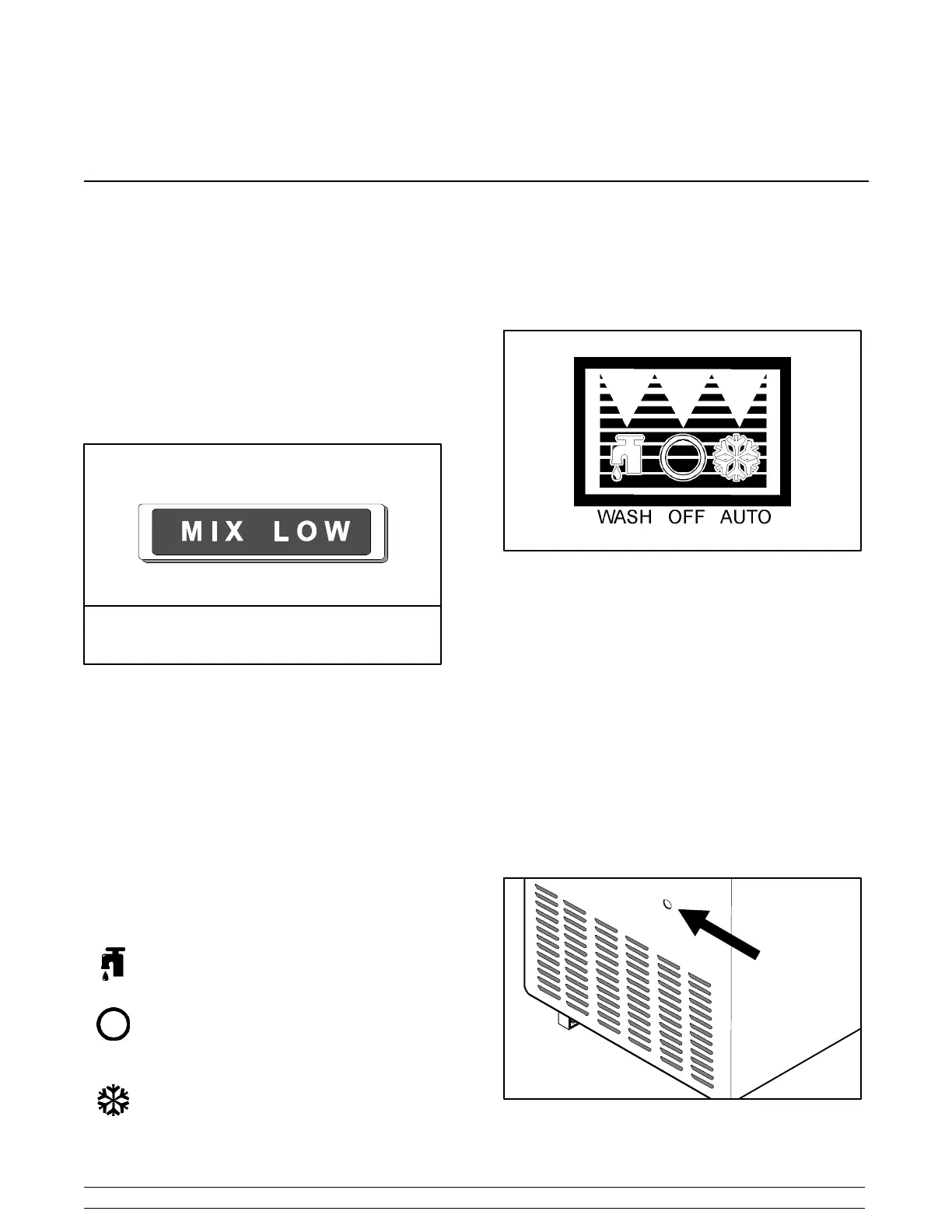13
Models 702/741/772 Important: To the Operator
Section 5 Important: To the Operator
Indicator Light “Mix Low”
The Models 702, 741, and 772 are equipped with a
“MIX LOW” light located on the front of the machine.
When the light begins to flash, it indicates that the mix
hopper has a low supply of mix. At this time, the hopper
should be filled with mix. If you neglect to add mix when
the light begins to flash, eventual damage to the
beater, blades, drive shaft, and freezer door may
occur.
Figure 2
Symbol Definitions
The following chart identifies the symbol definitions
used on the operator switches.
= The “WASH” keypad.
= The “OFF” keypad.
= The “ON/AUTO” keypad.
Control Switch
The center position is “OFF”. The right position is
“AUTO”, which activates the beater motor and the
refrigeration system. The left position is “WASH”
which activates the beater motor only.
Figure 3
Reset Button
On a Model 702, the reset button is located under the
left upper side panel. On the Model 772 and the Model
741, the reset button is located on the lower front
panel.
The reset button protects the beater motor from an
overload condition. If an overload occurs, the reset
mechanism will trip. To properly reset the freezer ,
place the control switch in the “OFF” position. Press
the reset button firmly. Place the control switch in the
“WASH” position and observe the freezer’s
performance. Once satisfied, place the control switch
back in the “AUTO” position.
Figure 4