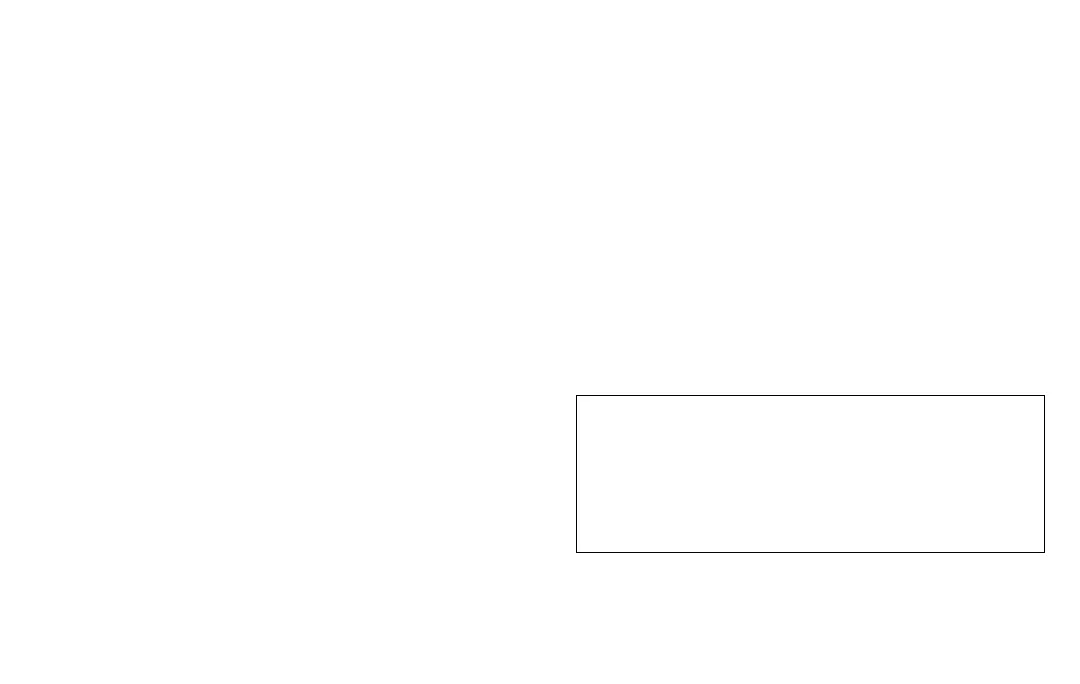2 3
ESSENTIAL INFORMATION
Yourphonehasseveraluniqueidentiernumbersthat
you may need for activation and other functions. You can
access these numbers as follows:
IMEI Number
←
Settings > System > About phone > Status
Your IMEI will appear under IMEI.
Phone Number
←
Settings > System > About phone > Status
Your Phone Number will appear under My phone
number.
SIM Number
←
Settings > System > About phone > Status > SIM status
Your SIM Number will appear under ICCID.
Your SIM number can also be found on the red Activation
Card that came with your phone or, on the SIM card.
1. Locate the SIM/Memory Card tray on the left edge of
the phone.
2. Press the pin tool provided into the hole until the tray
pops out.
3. On the SIM card, you will see a number beginning
with 89. This is your SIM number.
For more information about your device:
Go to your service provider’s website > Help >
Tutorials and User Manuals >
Enter T701DL in the Search bar >
click phone image > About Phone
