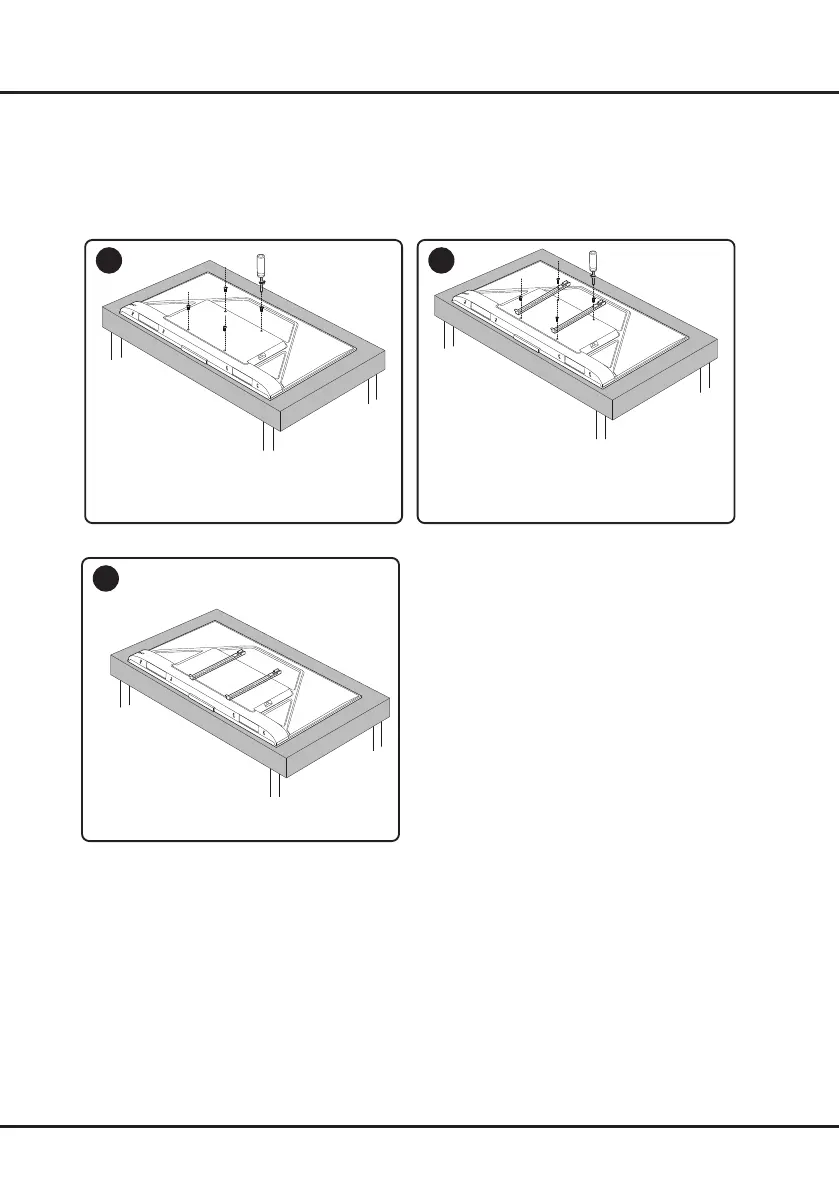43/50/55/65/75:
1
2
55/65/75:
1 2
3
Ready to be mounted to the wall.
1 2
3
Screw off the VESA screws on the back of the TV.
Qty of VESA screws: 2pcs for 43/50/55/65 and 4pcs for 75.
Place the bracket on the TV. Then fix the bracket
with the screws removed from the TV in step 1.
Two more same screws supplied with the VESA bracket
are required for 43/50/55/65.