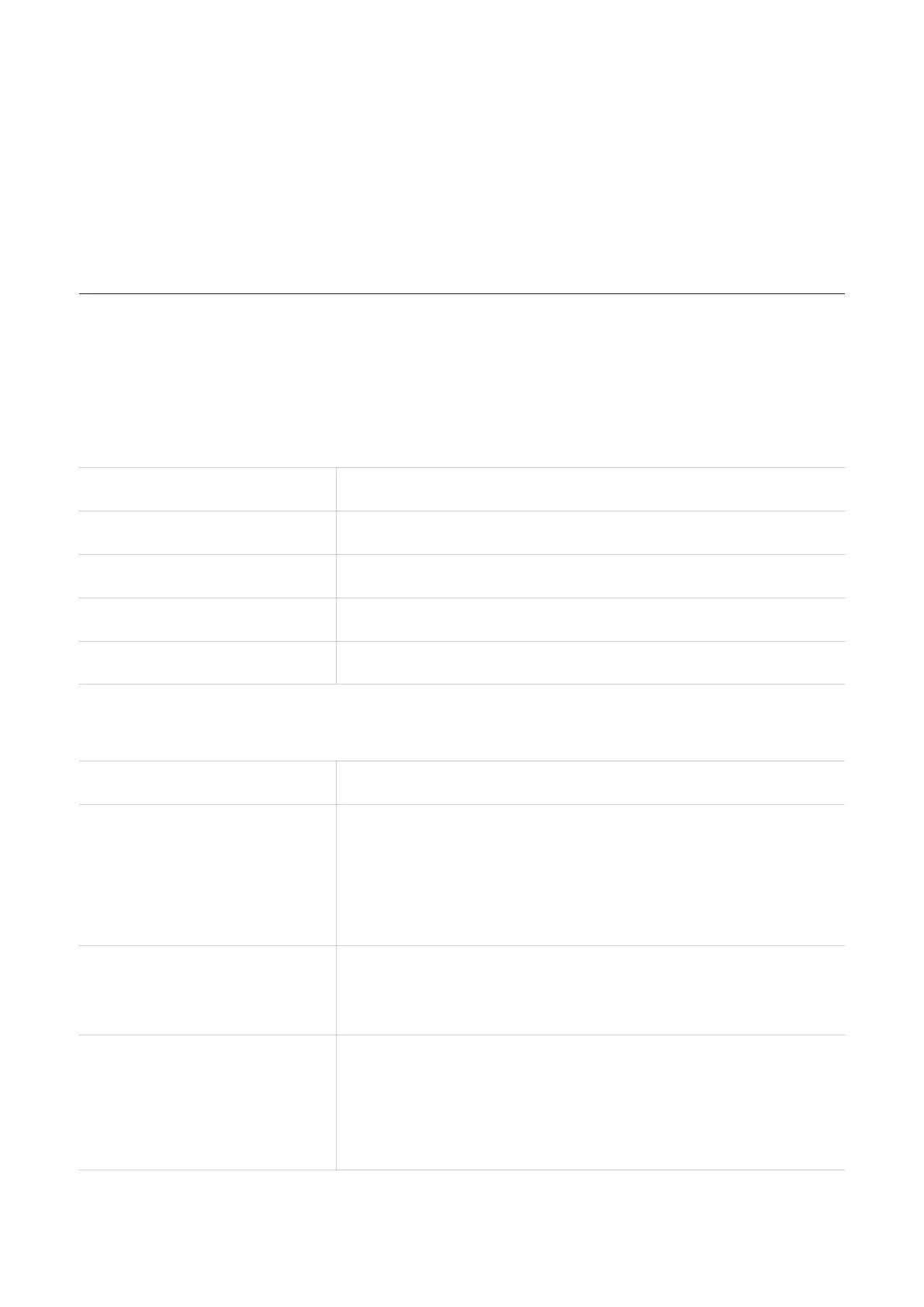12
Status
You can have a quick check on your device information, such as cellular network, LAN, WAN,
Wi-Fi, and diagnostics.
Connected devices
This tab allows you to edit the connected device name, and manage internet access for
connected devices.
4.3 Services
Navigate to Services, and click the SMS tab to display the information you want or change
SMS settings as desired.
Refer to the following table for the description of each folder under the SMS tab.
Inbox Incoming messages are stored in this folder.
Outbox Outgoing messages are stored in this folder.
Draft Draft messages are stored in this folder.
New message Write a new message in this folder.
SMS settings Configure SMS settings in this folder.
Refer to the following table for commonly used operations of SMS messages.
Read a message Click the message you want to read.
Send a message
1. Click SMS > New message.
2. Input the recipient's number and message content.
3. Click Send.
NOTE: A message can be sent to up to five recipients
simultaneously.
Reply to a message
1. Click the message you want to reply to.
2. Click Reply.
3. Input the message content, then click Send.
Delete a message
1. Locate the message you want to delete in the Inbox or
Outbox folder.
2. Tick the checkbox beside the message you want to
delete.
3. Click Delete.
