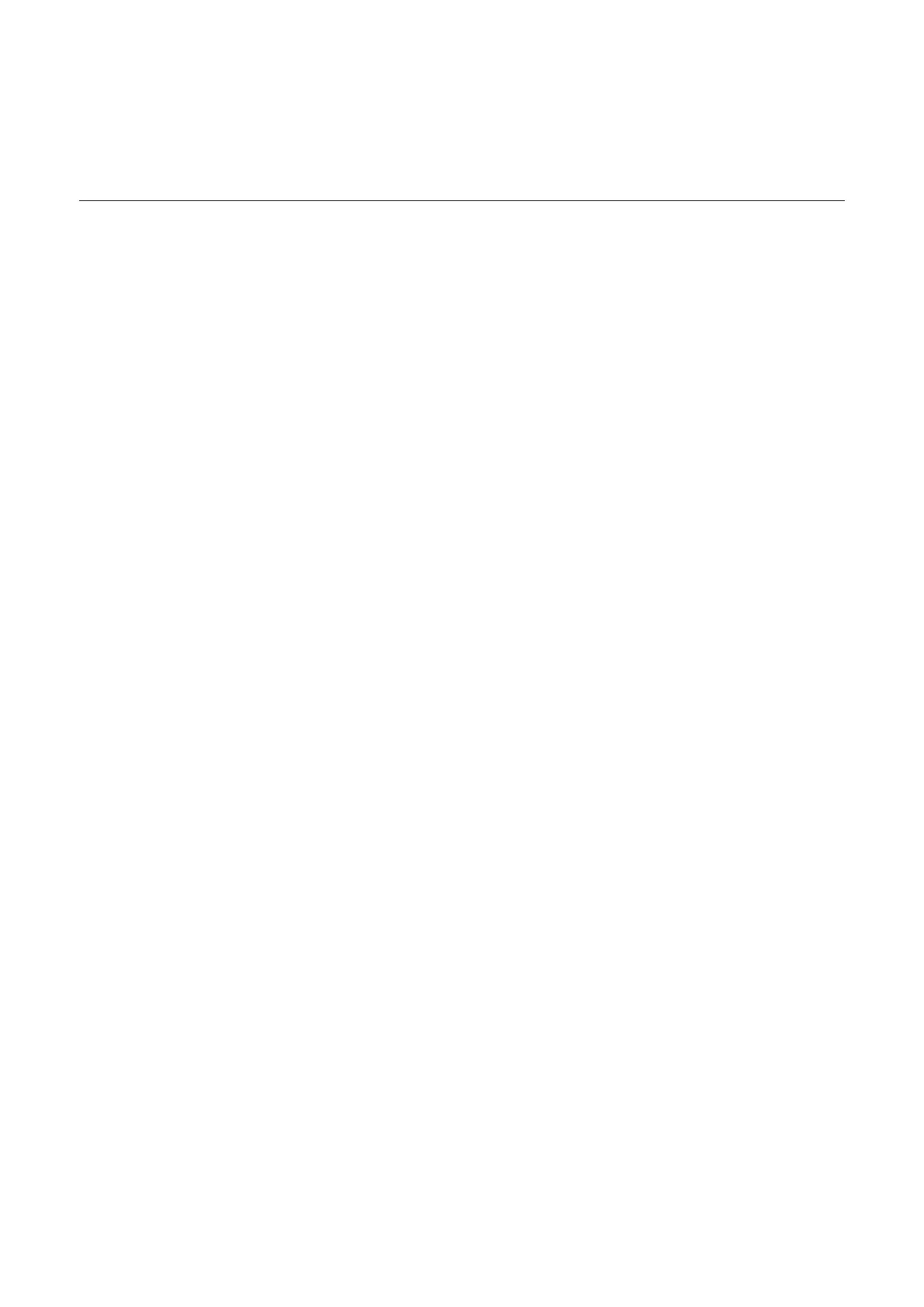18
Bridge mode
Bridge mode is a networking configuration where two devices are connected. When bridge
mode is enabled, the router acts as a switch to extend its port access to other connected
devices.
4.5 System
In this section, you can quickly view the device information, reboot or reset your device,
modify login password, and more.
Device information
You can view device information in this tab, including IMEI, software version, and MAC
address.
Login password
Enter your current password, and set a new one. The new password must be 4 to 16
characters long.
System time
Manage the the time zone in this tab.
TR-069
It is a protocol for communication between CPE and an Auto Configuration Server (ACS)
that provides secure auto-configuration as well as other CPE management functions within a
common framework.
Backup & restore
This feature allows you to back up the current device configuration, or restore the device to a
previous configuration by importing the backup configuration file.
Restart & reset
This function enables you to restart or factory rest the CPE.
If the CPE does not work properly, you can try restarting the CPE to solve the problem.
If you can't access the internet for unknown reasons, or forget the login password, you can
restore the CPE to factory settings. To reset the CPE, you can also use a paperclip to press
the reset button on the CPE for 3 seconds.
Firmware update
Click Check for update, and the CPE will detect software version. If a new version is
available, you can click Update to upgrade the software.
