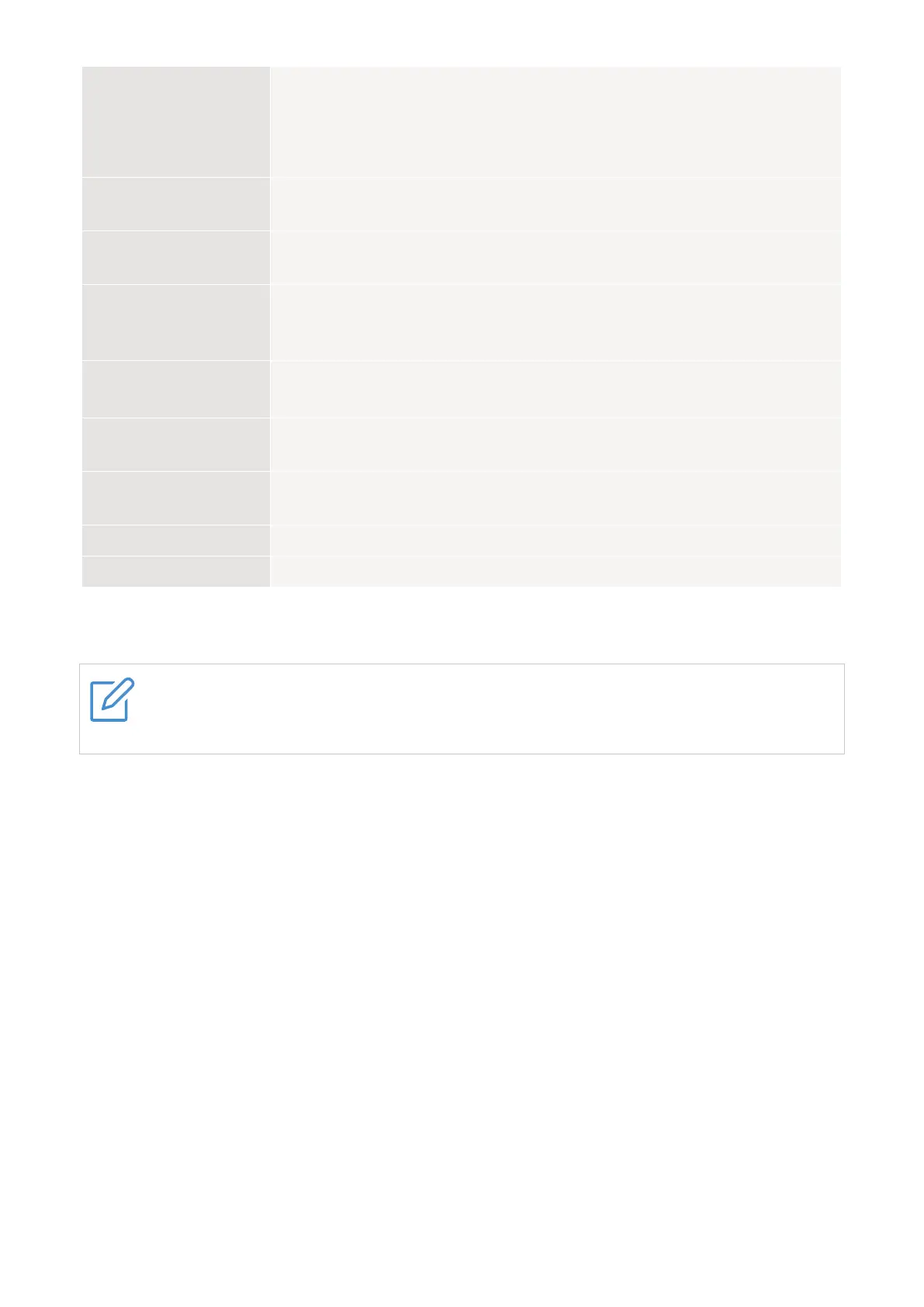5
5. Signal indicator
•1 bar: weak signal strength.
•2 bars: good signal strength.
•3 bars: excellent signal strength.
•Off: no signal.
6. Reset button
Use a paperclip to press the button for 3 seconds to reset the
device.
7. Nano SIM card
slot
Insert a Nano SIM card in the slot.
8. WPS button
Press the button for 3 seconds to enable the WPS function. The
WPS function will be automatically disabled if a WPS connection is
not established within 2 minutes.
9. Power button
•Press for 3 seconds to power off your device.
•Press for 1 second to power on your device.
10. Telephone port
(Optional)
Connect to a telephone to make or answer calls.
11. LAN/WAN port
Used to connect to an internet source or wired devices such as
computers or switches.
12. LAN port Used to connect to wired devices such as computers or switches.
13. Power connector Used to connect to the power adapter.
When the CPE downloads and installs software updates, you will see the
indicators flash on and off in a sequence. Do not power off your CPE during this
process, otherwise it may cause device malfunction.
