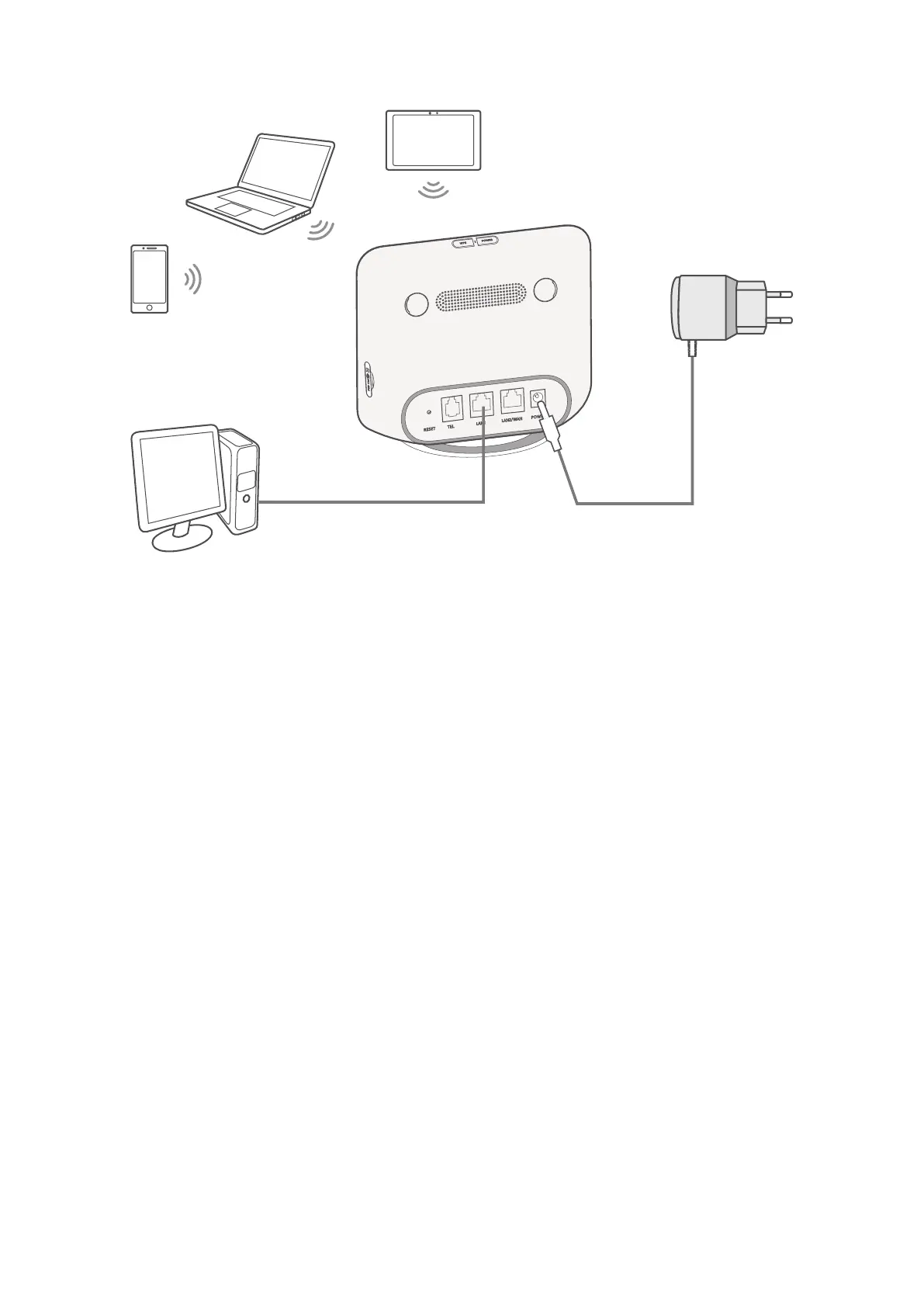8
To prevent interference caused by radio signals, place the Cat4 Router at least
one metre away from phones and other electrical devices.
2.3
In areas with poor signal reception, connect external antennae to the two ports
labelled 'LTE' to improve signal reception.
Before installing the external antennae, ensure that your Cat4 Router is
powered off and disconnected from the power outlet.
The external antennae must be installed by a qualified technician.
Use antennae supplied by device manufacturer only.