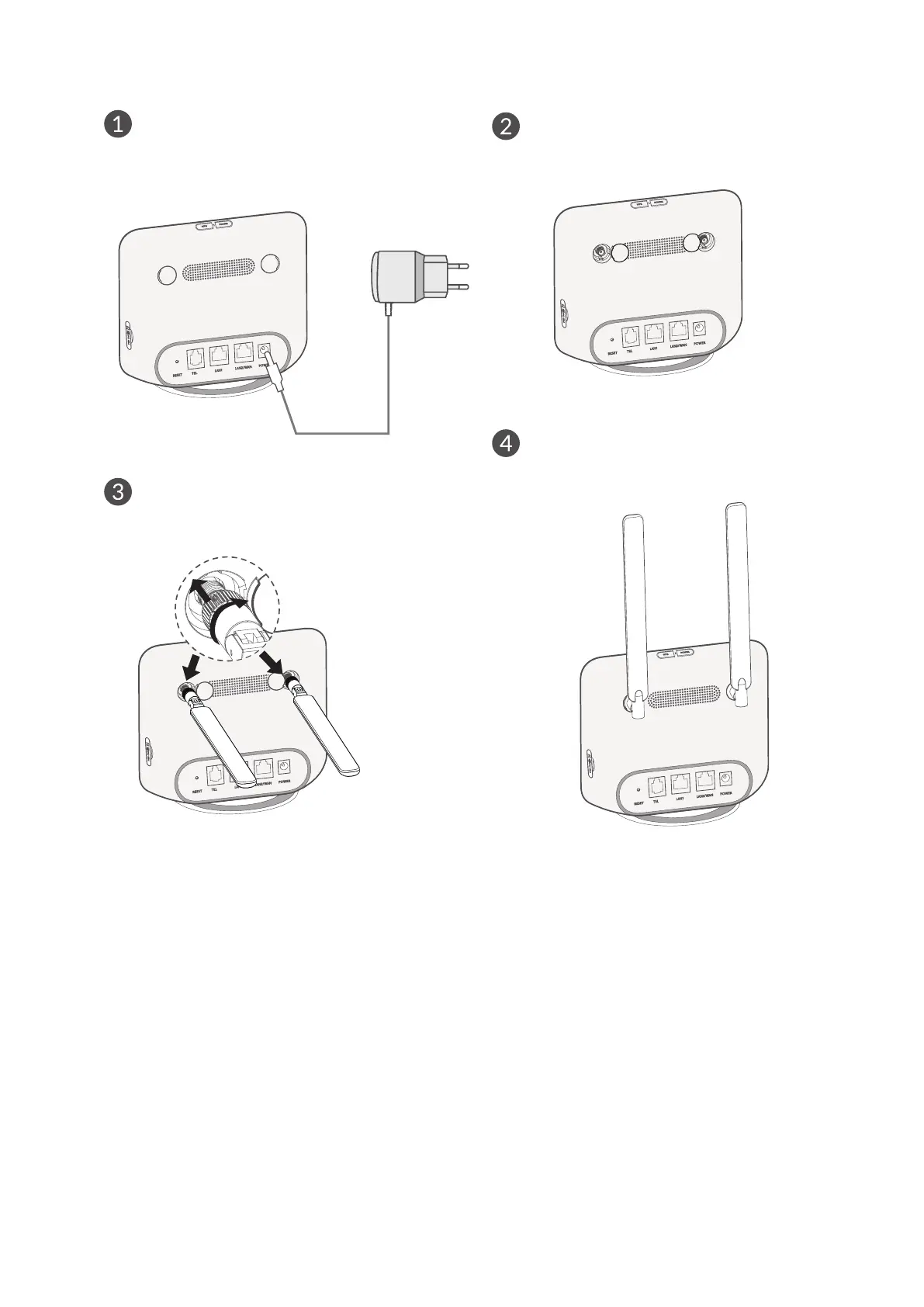9
Power off your Cat4 Router
and disconnect it from the
power outlet.
Open the 'LTE' covers on
both sides.
Screw external antennae fully
into the antennae port.
Keep external antennae
pointed upwards to get a
better signal.
Enabling Wi-Fi on your Cat4 Router.
When the Wi-Fi indicator is solid blue, Wi-Fi is enabled.
Recording the SSID and Wi-Fi Key.
The default SSID and Wi-Fi key are printed on the device label, situated on the
underside of your Cat4 Router.
To prevent unauthorised parties from accessing your Wi-Fi network, it is
recommended that you change the SSID and Wi-Fi key from time to time. For
more information, please refer to the User Guide which can be accessed via
the Web User Interface.