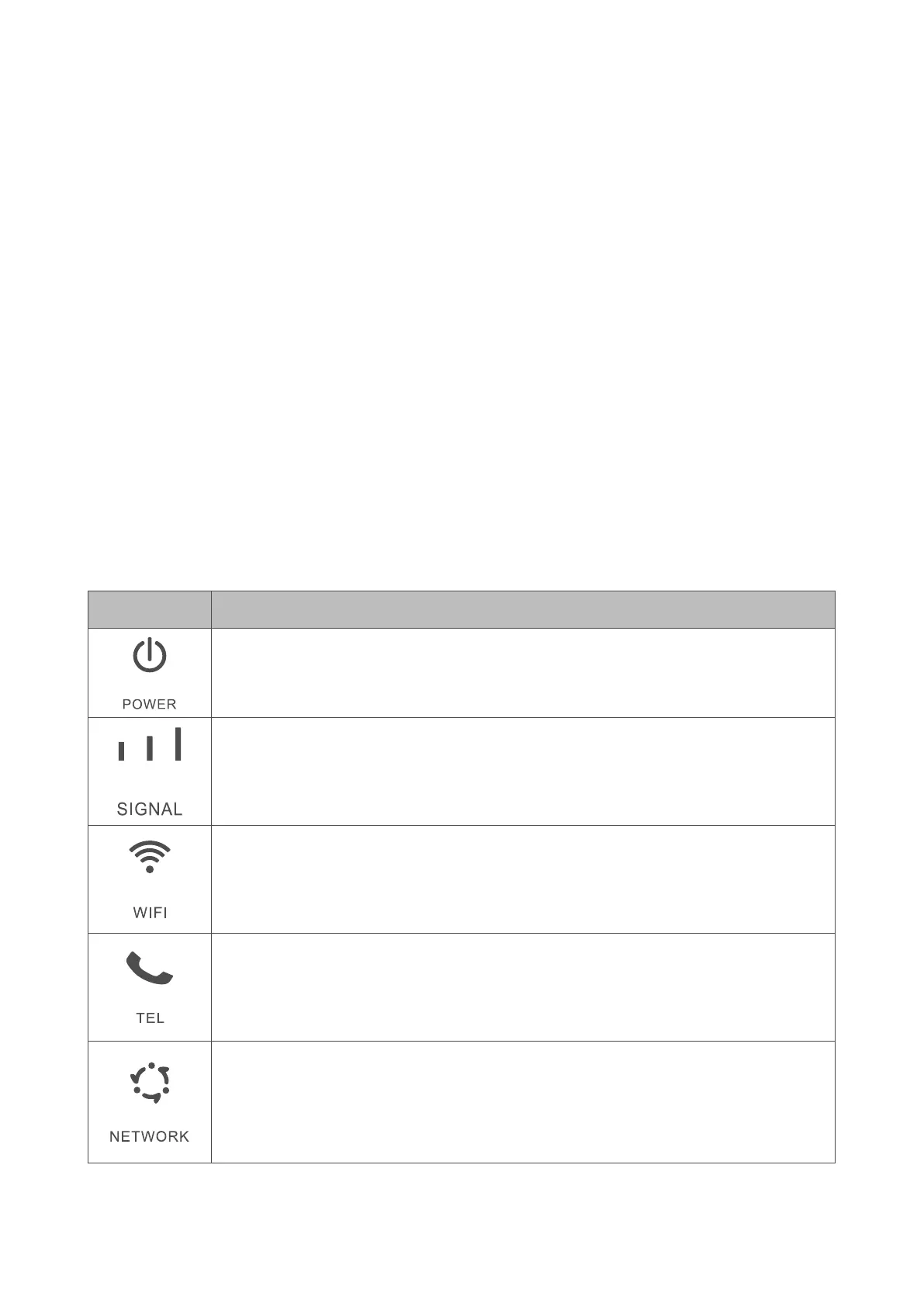6
Power button
• To power on your device, press and hold the power button for 1 second.
• To power off your device, press and hold the power button for 3 seconds.
To enable WPS, press and hold the WPS button for 3 seconds. The Wi-Fi LED
will start to flash blue. Then press the WPS button on the device you wish to
connect to within two minutes. Your Cat4 Router will automatically assign your
network settings to the device you wish to connect to.
Use a paperclip or blunt pin to gently press and hold the reset button for 3
seconds. All LEDs will turn on, then off, and finally turn on again once the reset
is completed. You can also reset the device via the Web-UI.
• Solid blue: The device is powered on.
• Off: The device is powered off.
• Solid blue: Signal strength ranges from 1-3 bars, with 3
being the strongest.
• Off: No service / No signal / No SIM / Invalid SIM.
• Solid blue: Wi-Fi is enabled.
• Flashing blue: WPS connection is available.
• Off: Wi-Fi is disabled.
• Flashing blue: Phone is ringing.
• Solid blue: Phone is in call.
• Off: Phone is not in use.
• Solid blue: Connected to 2G/3G/4G/Ethernet.
• Solid red: No SIM available or the device is not registered to
the network.
• Flashing blue: Registered to 2G/3G/4G.