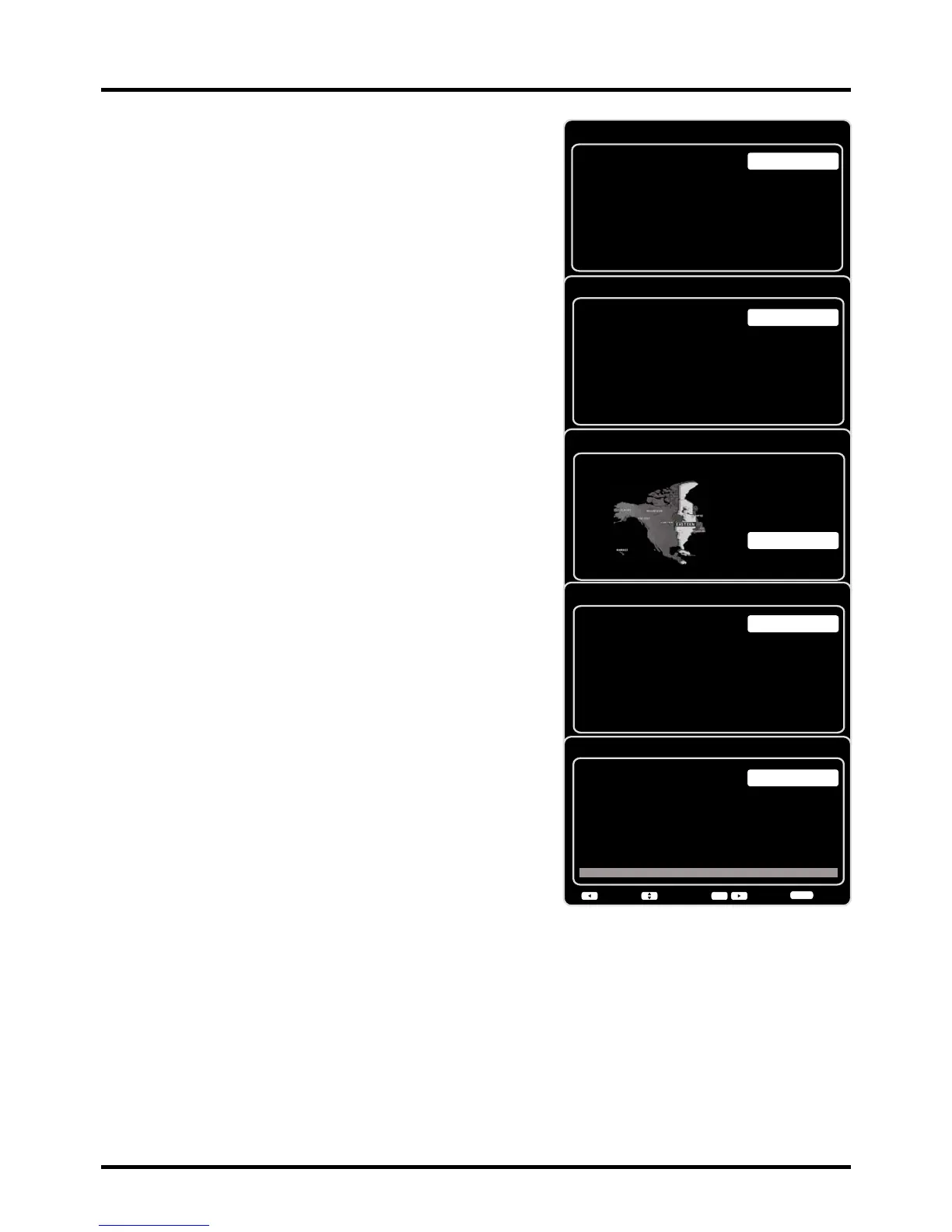11
Connections and Setup
Initial Setup
Initial setup involves selecting all the settings required to be
able to search for and store all the channels you can receive.
0DNHVXUHWKDWWKHWHOHYLVLRQLVVZLWFKHGRQDQGIROORZDOOWKH
VWHSVLQWXUQVSHFL¿HGKHUHDIWHU
7KH¿UVWWLPH\RXVZLWFKWKHVHWRQWKHInitial Setup Wizard
opens, which guides you through the initial setup
process.
7KH¿UVWVWHSRIWKHVHWXSUHTXLUHV\RXWRVHOHFW\RXU
SUHIHUUHGODQJXDJHIRUWKHPHQXV\VWHP3UHVVŸźWR
select your language, then press OKŹWRHQWHUWKHQH[W
screen.
$PHQXVFUHHQDVNV\RXWRVHWWKH79/RFDWLRQ
&KRRVLQJ³Home´IRUWKH79/RFDWLRQDVVLJQVWKHRSWLPDO
picture settings for most home environments.
&KRRVLQJ³Retail”, which is not Energy Star compliant,
VHWVWKHXQLWXSZLWKSUHGH¿QHGVHWWLQJVIRUUHWDLOGLVSOD\V
In this setting, the power consumption may exceed the
UHTXLUHPHQWVRIWKH(QHUJ\6WDUTXDOL¿FDWLRQ
8VHŸźWRVHOHFWWKHGHVLUHGORFDWLRQVHWWLQJHome/
RetailWKHQSUHVVOKŹWRFRQWLQXHWRWKHQH[WVFUHHQ
Note: if you select
Retail
, a screen menu will display to ask
you go back to the previous menu to select Home again, or
\RXFDQFRQ¿UPWRSURFHHGWRWKHQH[WVFUHHQ
8VHŸźWRVHOHFWWKHFXUUHQWORFDOWLPH]RQH3UHVVOKŹ
to continue to the next screen.
4. On the Tuner screen, select either Antenna or Cable/Sat.
Press OKŹWRFRQWLQXHWRWKHQH[WVFUHHQ
Note: If you are using a satellite or cable set-top box,
you do
not have to complete the Channel Scan.
5. The Channel Scan screen is now displayed. The default
choice is to scan. Press OKŹWREHJLQWKHFKDQQHOVFDQIRU
DYDLODEOHFKDQQHOVWREHVWRUHGLQWKH79¶VPHPRU\
Note: If you do not want to scan for channels at this time,
you can select Skip Scan or press OK/Ź to stop the
scanning process, and perform the channel scan later in the
Setup menu.
6. The screen will change to show the progress of the
process.
:KHQWKHVFDQQLQJLV¿QLVKHGWKHXQLWKDVFRPSOHWHGWKH
Initial Setup.
8. Press CLEARWRH[LWWKH:L]DUGDQGEHJLQZDWFKLQJ79