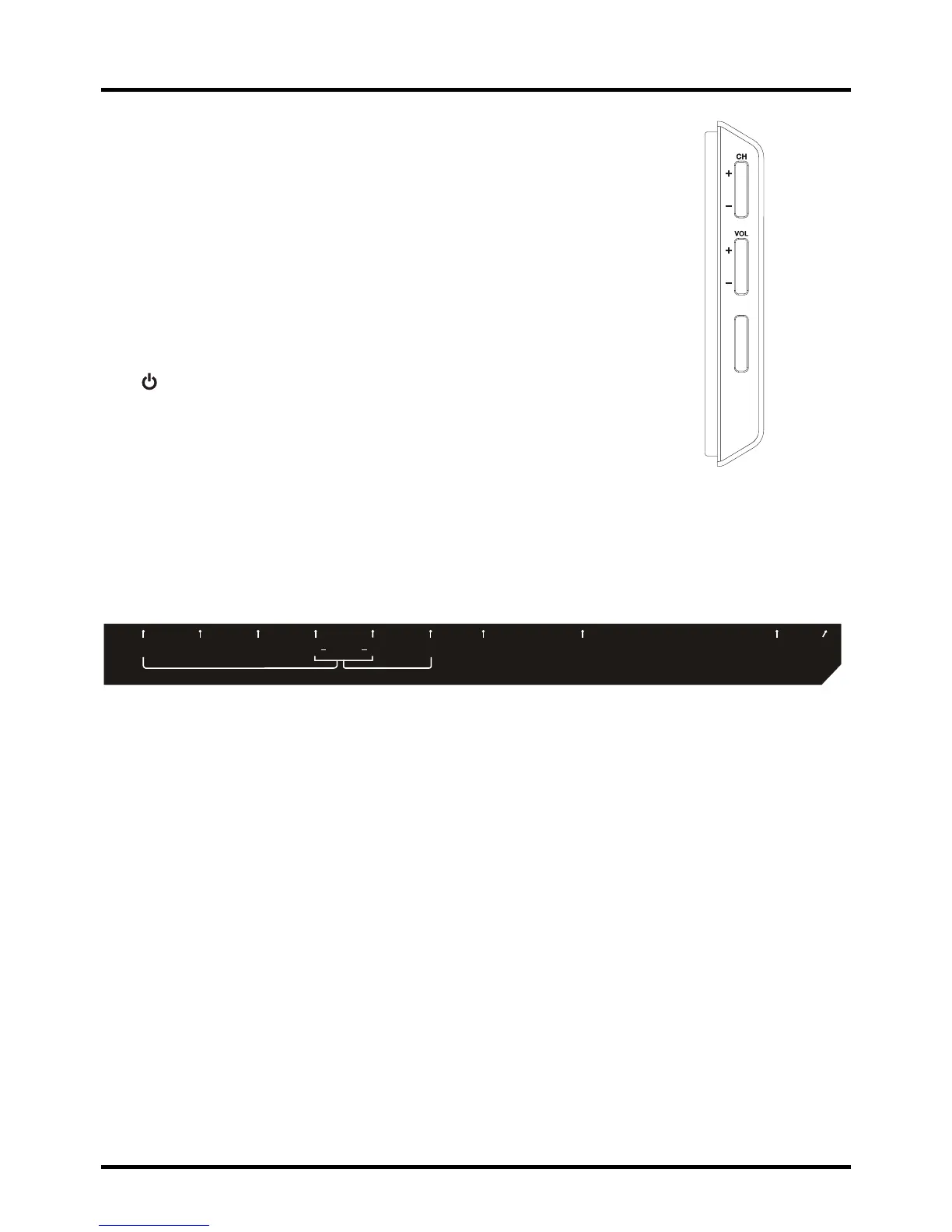6
Connections and Setup
Buttons on TV
If you cannot locate your remote, you can use the 79 panel buttons on
\RXU79WRRSHUDWHPDQ\79IHDWXUHV
CH+/- Selects channels stored in the channel list or acts as the up/
GRZQDUURZŸźWKURXJKWKHPHQXLWHPV
VOL+/- Increases/decreases the volume or acts as the right/left
DUURZŻŹWKURXJKWKHPHQXLWHPV
VOL+ also acts as the OK button when in the menu system.
MENU %ULQJVXSWKH79¶VPDLQPHQX
INPUT Selects the signal source.
(POWER EXWWRQ7XUQVWKH79RQRUWRVWDQGE\PRGHNote:
POWER button is located on the front panel of the TV set. )
Explanation of Jacks on TV
7KLVVHFWLRQGHVFULEHVWKHMDFNVRQWKHVLGHEDFNSDQHORI\RXU797KHUHDUHVHYHUDOZD\VWRFRQQHFW
components.
COMPONENT IN (CMPT) /HWV\RXFRQQHFWDFRPSRQHQWWKDWKDVFRPSRQHQWYLGHRMDFNVVXFKDVD'9'
player or set-top box.
( Green jack for Y, Blue jack for Pb and Red jack for Pr )
Y Pb Pr (Component Video) Provides good picture quality because the video is separated into three
signals. Use three video-grade or component video cables for the connection.
L/R AUDIO3URYLGHVOHIWDQGULJKWDXGLRFRQQHFWLRQZKHQXVLQJWKH&0379,'(2LQSXW
Red and
white jacks for R AUDIO and L AUDIO connection. (
For mono audio sources, be sure to use the L AUDIO
input.
) (Note: AUDIO/VIDEO IN and COMPONENT IN share the same L/R AUDIO input jacks.)
AUDIO/VIDEO IN (AV) /HWV\RXFRQQHFWDFRPSRQHQWWKDWKDVFRPSRVLWHYLGHRMDFNVVXFKDVD9&5
'9'SOD\HURUVHWWRSER[
Yellow jack for VIDEO connection, red and white jacks for R AUDIO and L AUDIO
connection. (
For mono audio sources, be sure to use the L AUDIO INPUT.
)
DVI/PC AUDIO IN (used for DVI/PC only) 3URYLGHVDXGLRFRQQHFWLRQZKHQXVLQJ+'0,'9,,1387MDFN
IRU'9,RUZKHQXVLQJ3&9,'(2,1
Note: If using a DVI component, remember to connect the audio cable because the DVI cable carries only
the picture signal, not the sound.
VGA (PC VIDEO IN) &RQQHFW\RXUFRPSXWHURURWKHUFRPSRQHQWZLWKD9*$RXWSXWWRWKLVMDFNXVLQJD
pin,D-sub cable.
SPDIF OUT - DIGITAL AUDIO OUT (coaxial) 8VHDGLJLWDOFRD[LDOFDEOHWRFRQQHFW\RXU79WRDFRPSDWLEOHDXGLR
receiver.
ANT/CABLE/SAT IN Lets you connect a coaxial cable to receive the signal from your antenna, cable, or
cable box, or satellite receiver.