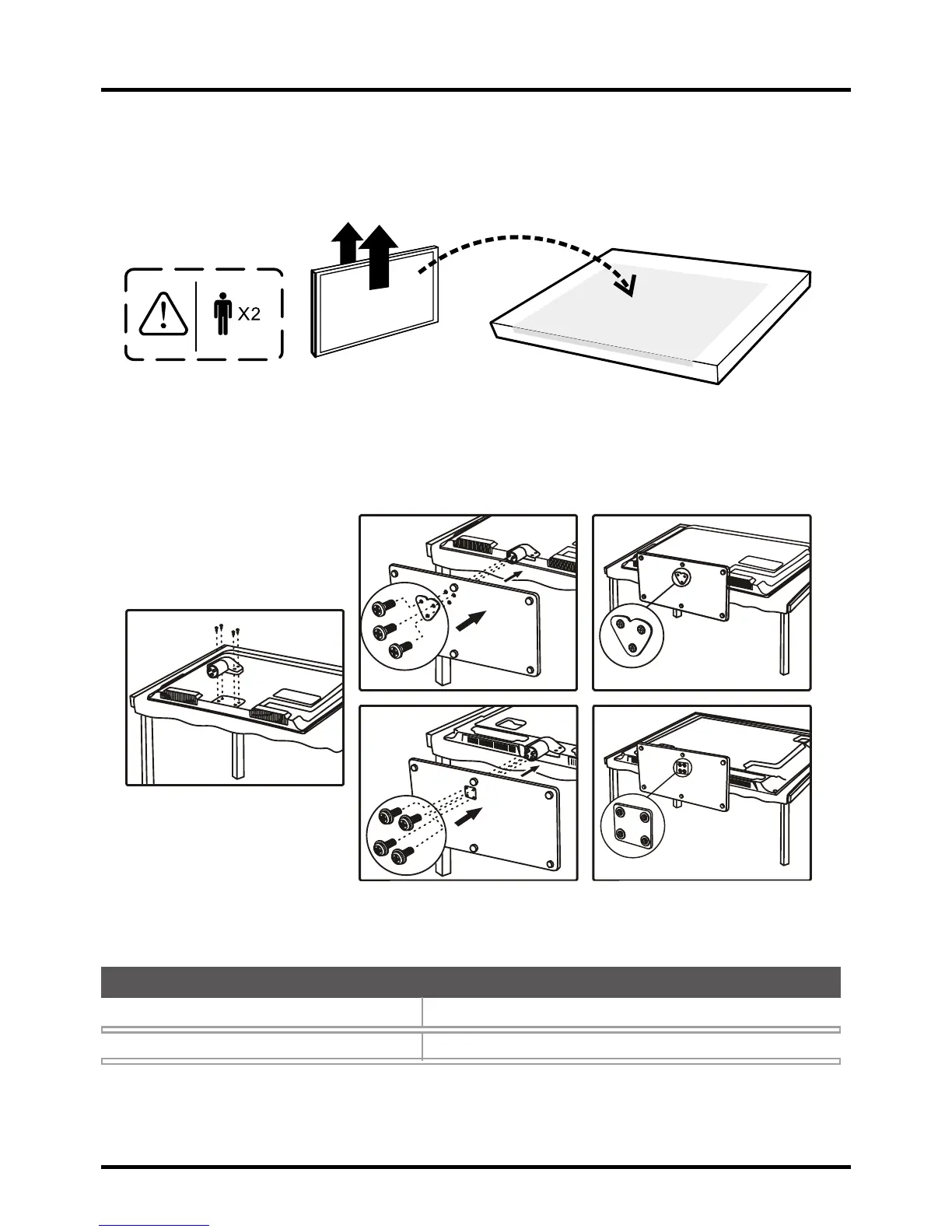5
Connections and Setup
Attaching Your TV to the Table Stand
<RXU79FRPHVZLWKRXWWKHWDEOHVWDQGDWWDFKHGVRWKDW\RXFDQFKRRVHWRPRXQW\RXU79HLWKHUWRLWVWDEOH
VWDQGRUWRDZDOOZDOOPRXQWVROGVHSDUDWHO\,I\RXZDQWWRPRXQW\RXU79WRWKHZDOOGRQ¶WDWWDFKWKHWDEOH
VWDQG)ROORZWKH0RXQWLQJ<RXU79WRWKH:DOOLQVWUXFWLRQV
)LUVWUHPRYHWKH79EDJDQGSODFHLWRQDODUJHÀDWVXUIDFHVXFKDVDWDEOHRUFRXQWHUWRS5HPRYHWKH79
IURPWKHFDUWRQDQGSODFHLWIDFHGRZQRQWKH79EDJ%HVXUHWKDWWKH79LVIDFHGRZQWRDYRLGVFUDWFKLQJ
the screen.
Then follow the steps below:
Note: A is applied to models of 32” or under 32”; B is applied to models of 39” or larger size . For some
models, the step 1 is no needed.
Mounting Your TV to the Wall
7KH9(6$QXPEHULVWKHKRUL]RQWDODQGYHUWLFDOPHDVXUHPHQWRIWKHPRXQWLQJKROHV)RUH[DPSOH
200x200 refers to the fact that the mounting measurements are 200mm horizontally and 200mm vertically.
Notes: Follow the directions included with the wall mount to mount the TV to the wall.
Caution: <RXUZDOOPRXQWPXVWEHDEOHWREHDUDPLQLPXPRI¿YHWLPHVWKH79¶VQHWZHLJKWWRDYRLGFDXVLQJGDPDJH
7RPRXQW\RXU79WRWKHZDOOSXUFKDVHD9(6$ZDOOPRXQW
Models of 32” or under 32”
Models of 39” or larger size
Purchase a VESA 100 x 100, M4 screw
Purchase a VESA 200 x 200, M6 screw
,I\RXDUHPRXQWLQJ\RXU79WRWKHZDOOGRQ¶WDWWDFKWKHWDEOHVWDQG