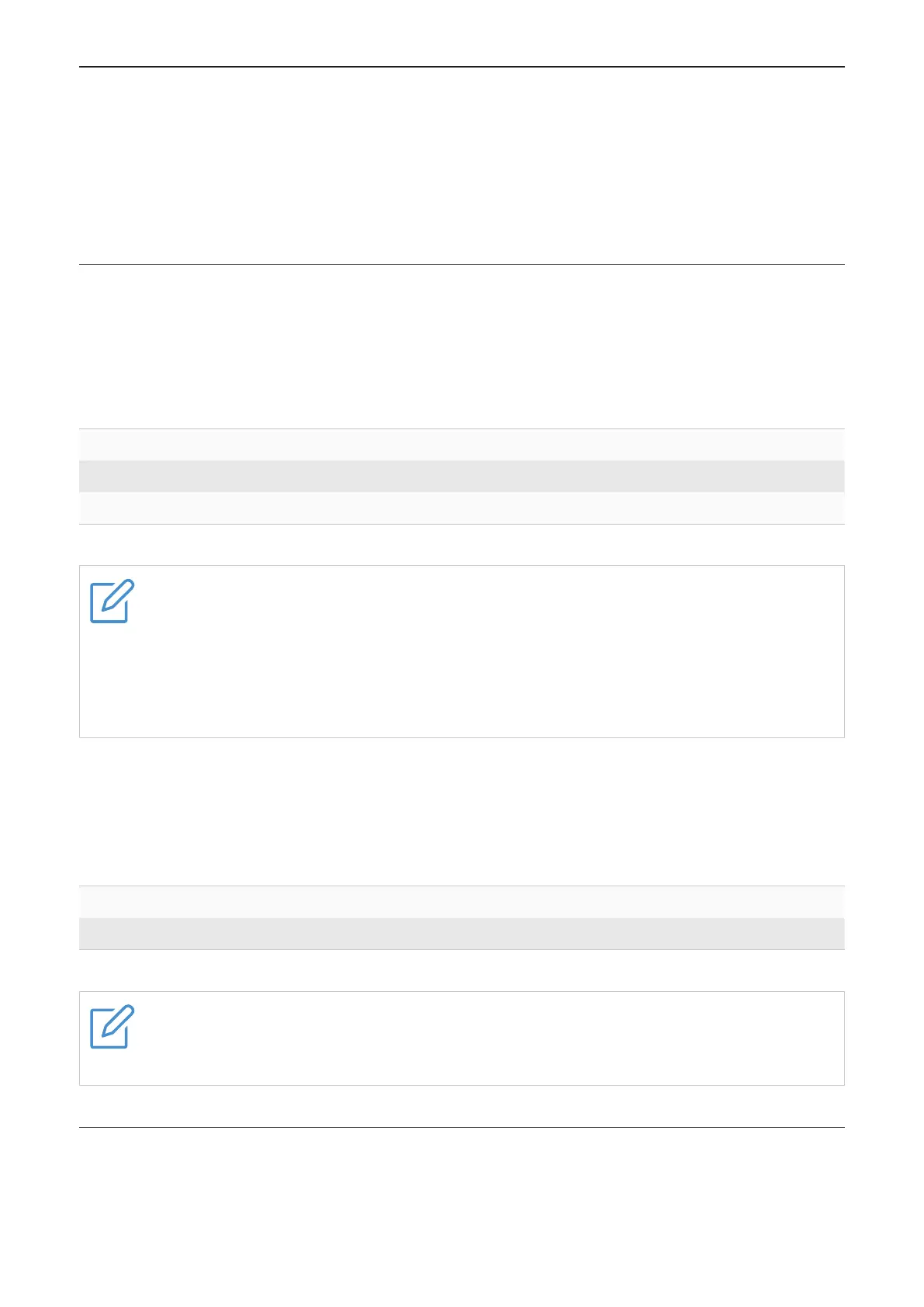11
Chapter 3. Use your earbuds
Tap or press the touch control area on the earbuds to control your music, phone calls, and
other useful functions without getting out your phone. Both earbuds can be used separately.
When you use one earbud, please keep the unused earbud in the case to prevent loss or
battery drain.
Music features
Playback controls
You can perform the playback controls by tapping your earbuds. This function is assigned to
your right earbud by default.
Single tap Play or pause
Double tap Next song
Triple tap Previous song
Notes
•If you are unable to perform the playback controls on either earbud, install the "TCL
Connect" app, and assign the playback control function to either or both earbuds as
desired. (See "Chapter 4. TCL Connect app" on page 15.)
•The operation may vary depending on the Bluetooth device. Refer to the operating
instructions supplied with the Bluetooth device.
Volume controls
You can adjust the volume by tapping and holding your earbuds. Assign this function to either
earbud in the TCL Connect app. (See "Chapter 4. TCL Connect app" on page 15.)
Single tap Volume up
Press and hold Volume down
Note
The operation may vary depending on the Bluetooth device. Refer to the operating
instructions supplied with the Bluetooth device.
Call features
Answer and control calls using your earbuds.