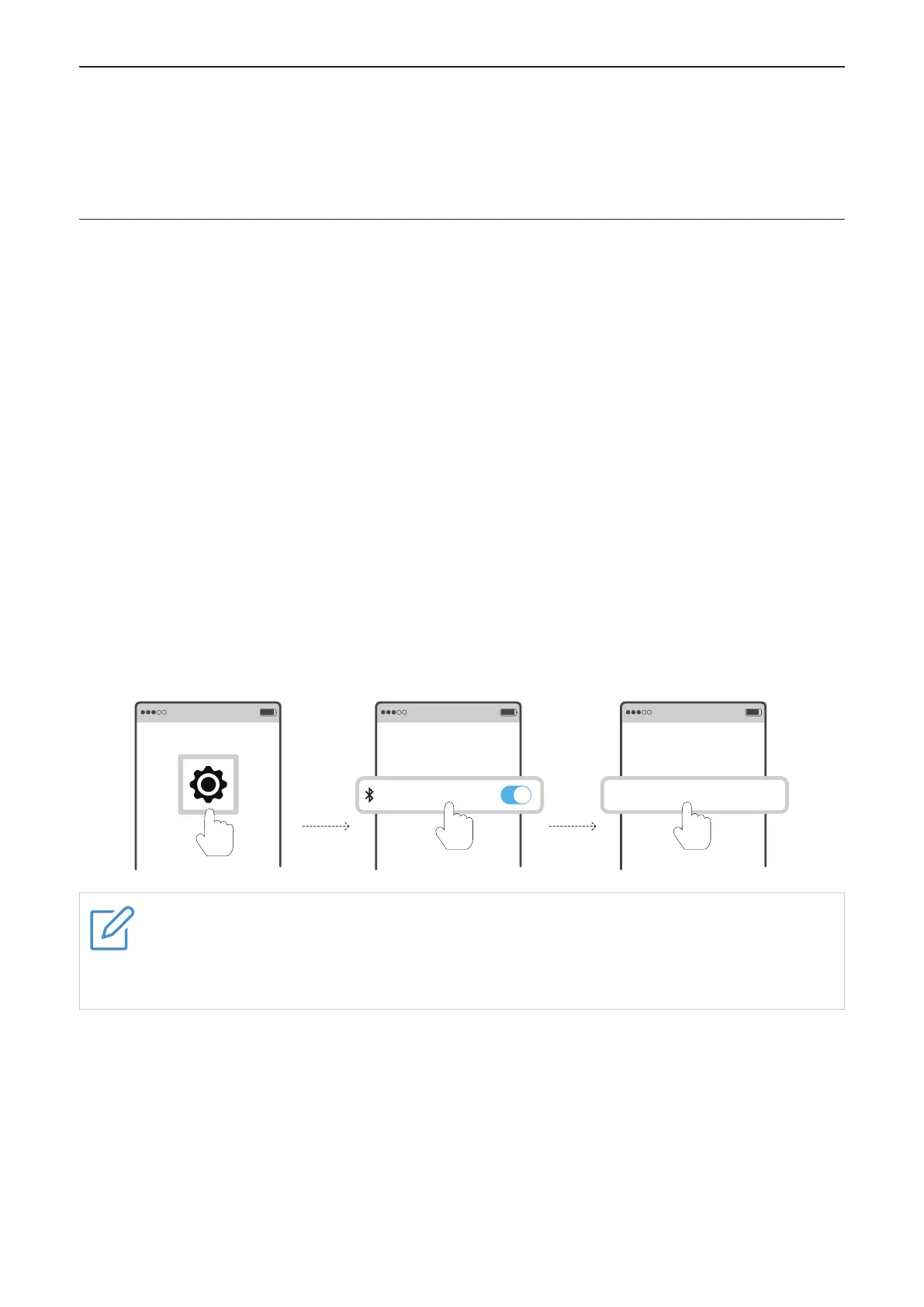7
Chapter 2. Make connections
Enjoy music and hands-free calling with your earbuds by using the Bluetooth function of your
device.
Connect with an Android smartphone
Pair your smartphone to use it with the earbuds for the first time. Before you make the pairing
operation, make sure that:
•Your earbuds and the charging case are charged sufficiently.
•Your smartphone supports Bluetooth feature, and is compatible with the earbuds. (See
"Bluetooth profile" on page 19.)
Option 1: Manual pairing
To connect the earbuds to your smartphone, follow the steps below:
1. Unlock your phone, and turn on Bluetooth on your phone.
2. Open the charging case, and keep it next to your phone.
Note: When you pair the earbuds with a device for the first time after purchase, the earbuds
enter pairing mode automatically if you open the charging case. In this case, proceed to step 4.
3. Press and hold the function button until the LED indicator flashes white.
4. Select TCL MOVEAUDIO S600 from the list of available devices to complete the connection.
90% 90%
Bluetooth
Bluetooth
90%
TCL MOVEAUDIO S600
Bluetooth
Note
You can store up to 10 paired devices in the earbud pairing list. If you exceed the
maximum number of paired devices, the oldest pairing information will be overwritten
and replaced by any new pairing information.
Option 2: Google Fast Pair Service (for smartphone with Android 6.0 or later)
The Google Fast Pair Service (GFPS) uses Bluetooth Low Energy and your Android
smartphone’s location to automatically discover Bluetooth accessories in close proximity and
then automatically connect with a simple tap.
If your smartphone supports the GFPS, follow the steps below:
1. Unlock your phone if it is locked, then log in to your Google account.