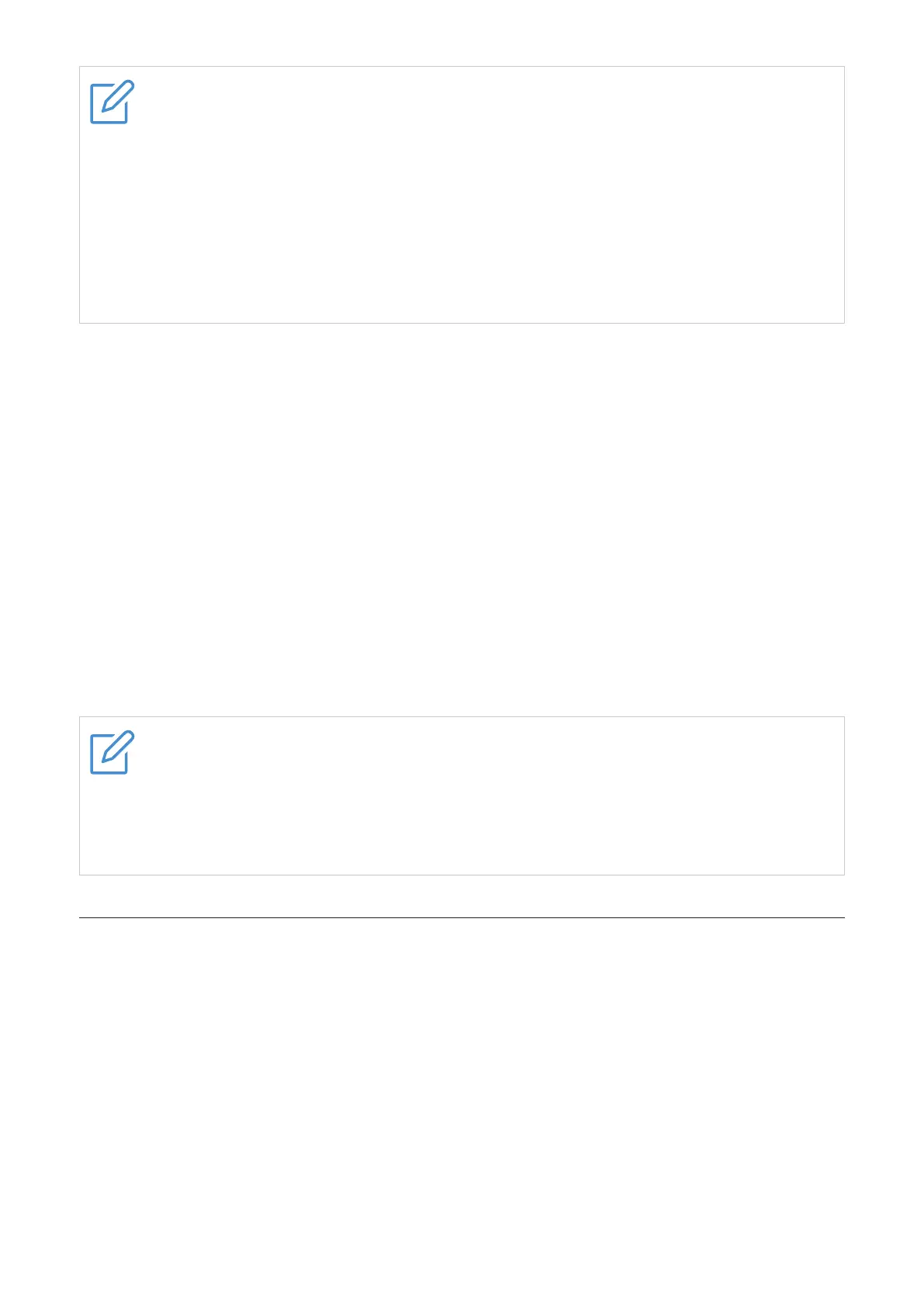14
Notes
•For Android users, you can also talk to your Google Assistant by saying "Ok Google"
or "Hey Google".
•The Google Assistant setup instructions may vary depending on the phone model or
application version.
•The Google Assistant may not be used in some countries, regions, or languages.
•For details on the Google Assistant, refer to the following website:
https://assistant.google.com
https://g.co/headphones/help
Siri
By using the Siri feature that comes with iPhone, you can speak to the earbuds to operate the
iPhone. To use Siri, follow these steps:
1. If you have previously activated Google Assistant, you need to turn off Google Assistant first.
To turn off Google Assistant, open the Google Assistant app, locate the setting page of your
earbuds, then turn off Google Assistant.
Skip this step if you have not previously activated Google Assistant.
2. Enable Siri on your iPhone.
3. Connect the earbuds to your iPhone.
4. Deselect the Google voice assistant function assigned to your earbud in the TCL Connect
app.
5. Press and hold your earbud to make a request to Siri.
Notes
•Siri cannot be activated when you say "Hey Siri" even when the "Hey Siri" setting in
your iPhone is on.
•Siri may not be activated depending on the phone model or application version.
•The operating instructions may vary depending on the application version.
Reset the earbuds
If you have to reset your earbuds due to connection or pairing issues, follow the steps below:
1. Place the earbuds in the charging case with the lid open.
2. Press and hold the button until the LED indicator flashes amber 3 times.