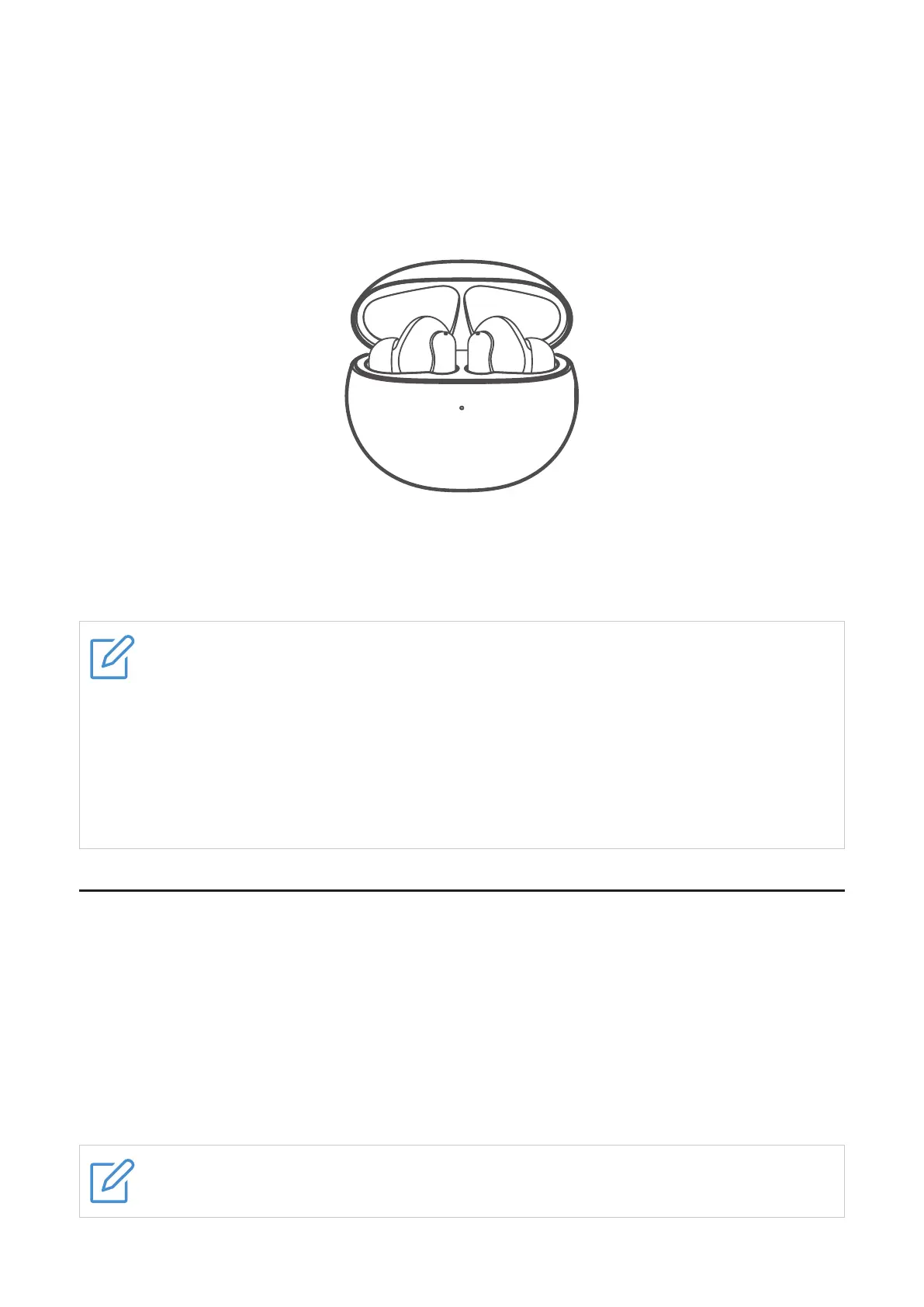6
•Solid green: above 50% battery.
•Solid amber: below 50% battery.
Earbuds
With earbuds in the case,
press the function button or
open the charging case to check the
charge status of the earbuds from the LED indicator lights.
•Solid green: above 50% battery.
•Solid amber: below 50% battery.
Notes
•You can also check the charge status of your earbuds by removing them from the
charging case. The LED indicator flashes green 3 times when the battery level is
above 50%, and flashes amber 3 times when the battery level is below 50%.
•You can also check the battery level for the charging case and earbuds in the "TCL
Connect" app. (See "Chapter 4. TCL Connect app" on page 15.)
•The low battery prompt tone is heard via the earbuds when the battery level for the
earbuds is less than 10%.
Replace ear tips
To get the most use and enjoyment out of your earbuds, select the most comfortable tips for
your ears.
To replace a ear tip, follow the steps below:
1. Pull firmly to remove the tip.
2. Choose a new tip.
3. Align the new tip with the the earbud, then push until it clicks.
Note
For more tip sizes, see inside the box.